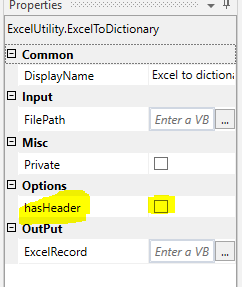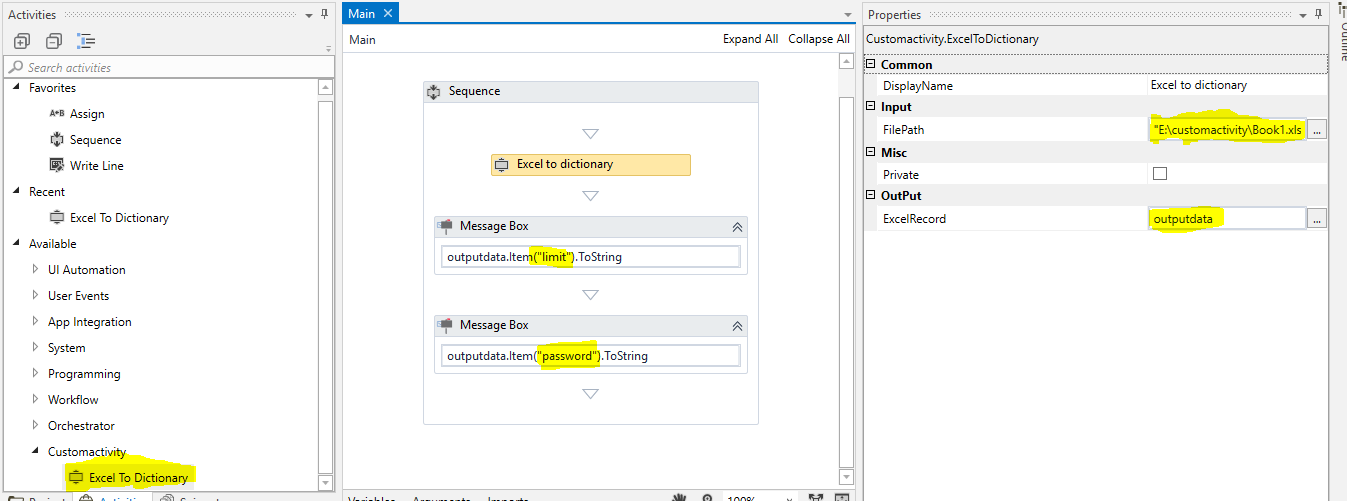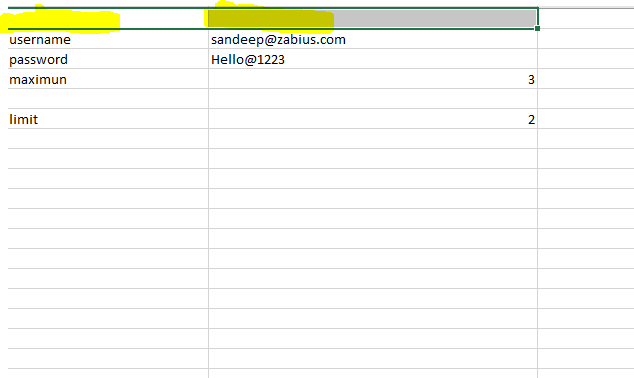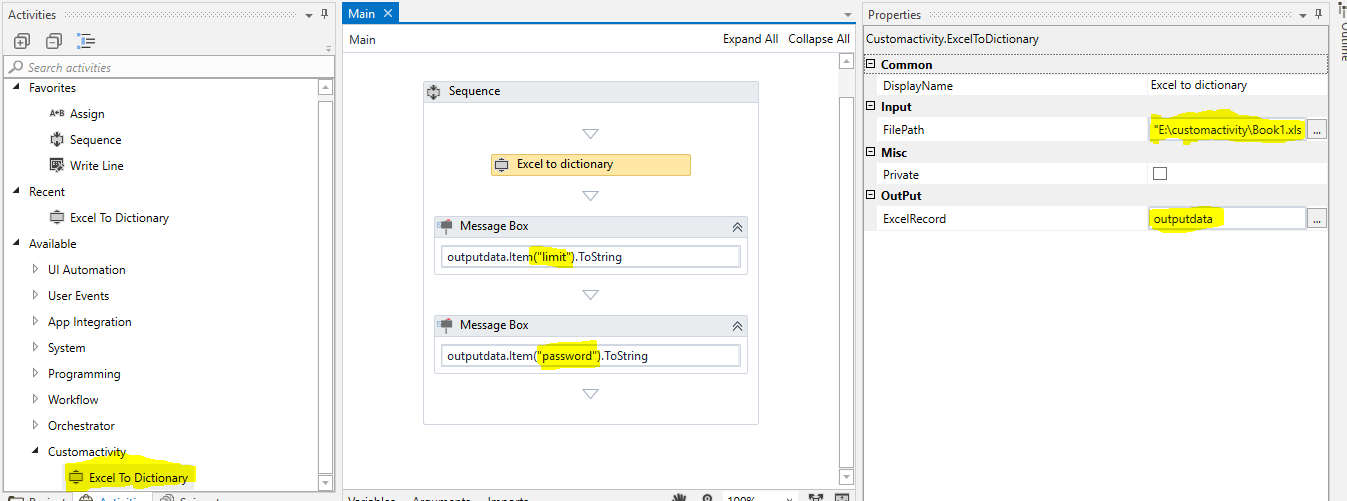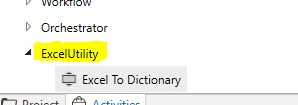Create your first automation in just a few minutes.Try Studio Web →
Auxiliobits - Convert Excel to Dictionary
by YouTube
6
Activity
132
Summary
Summary
This component outputs a settings Dictionary with key/value pairs
Overview
Overview
Settings are read from a local Excel file (.xls or .xlsx) that stands for Input.
This activity takes one Input that is the Path of the excel file (.xls or .xlsx) as String.
Output is the collection variable as Dictionary .
In Reframework model it is easy to initialize the configuration through InitAllSettings workflow, but in normal flowchart process it is a very time consuming task to read configure variable from an Excel file then save it in a Dictionary object.
This component solves this problem in an easy way.
NOTE: If you are familiar with Reframework, this component does the same thing like InitAllSettings workflow does.
Features
Features
This component solves in an easy way the problem of the very time consuming task to read configure variable from an Excel file then save it in Dictionary object.
Additional Information
Additional Information
Dependencies
Microsoft Excel (.xls or .xlsx)
Code Language
Visual Basic
Runtime
Windows Legacy (.Net Framework 4.6.1)
License & Privacy
MIT
Privacy Terms
Technical
Version
1.2.3Updated
February 25, 2020
Works with
UiPath 2018.3+
Certification
Silver Certified
Application
Support
UiPath Community Support
Resources