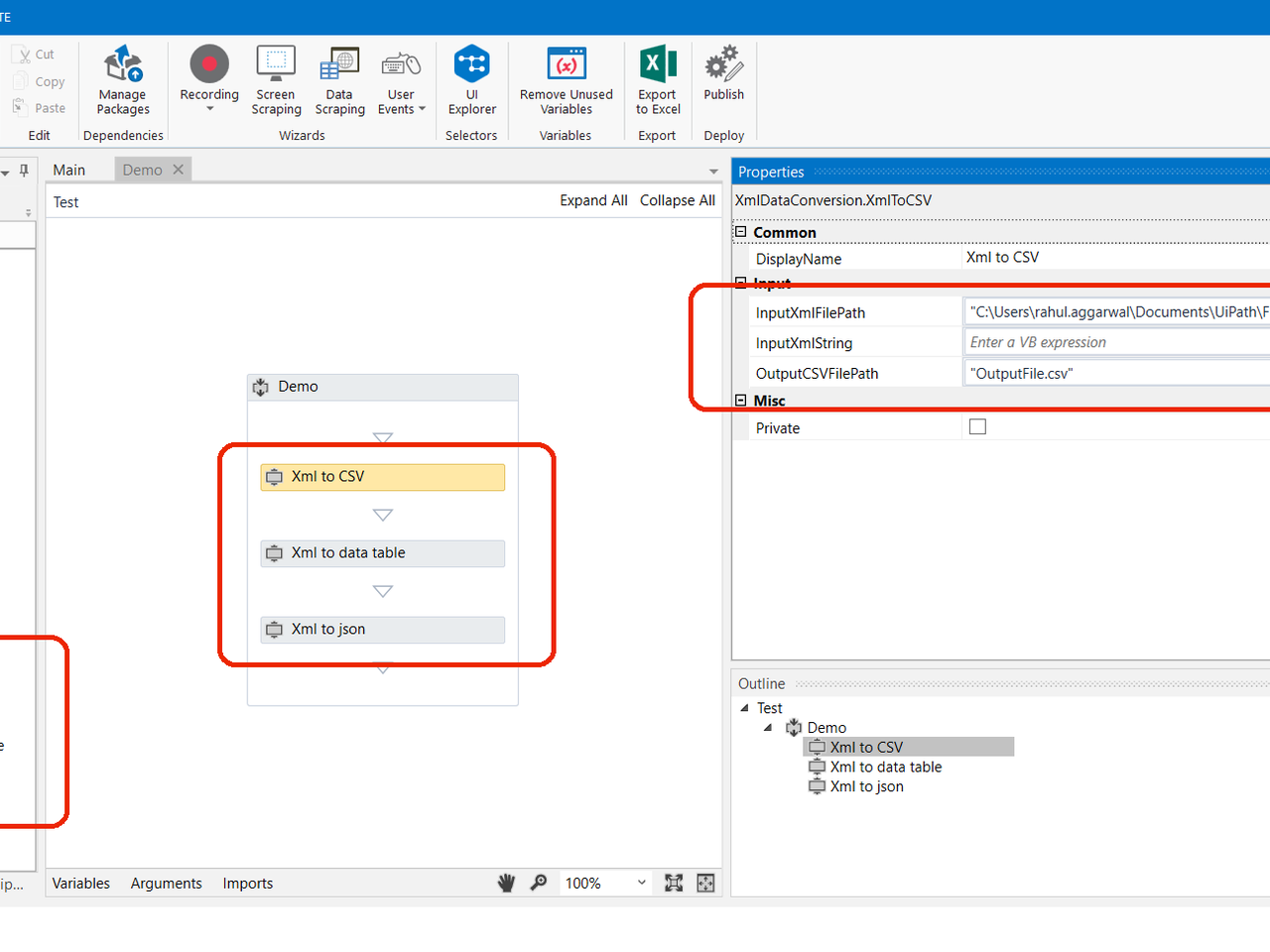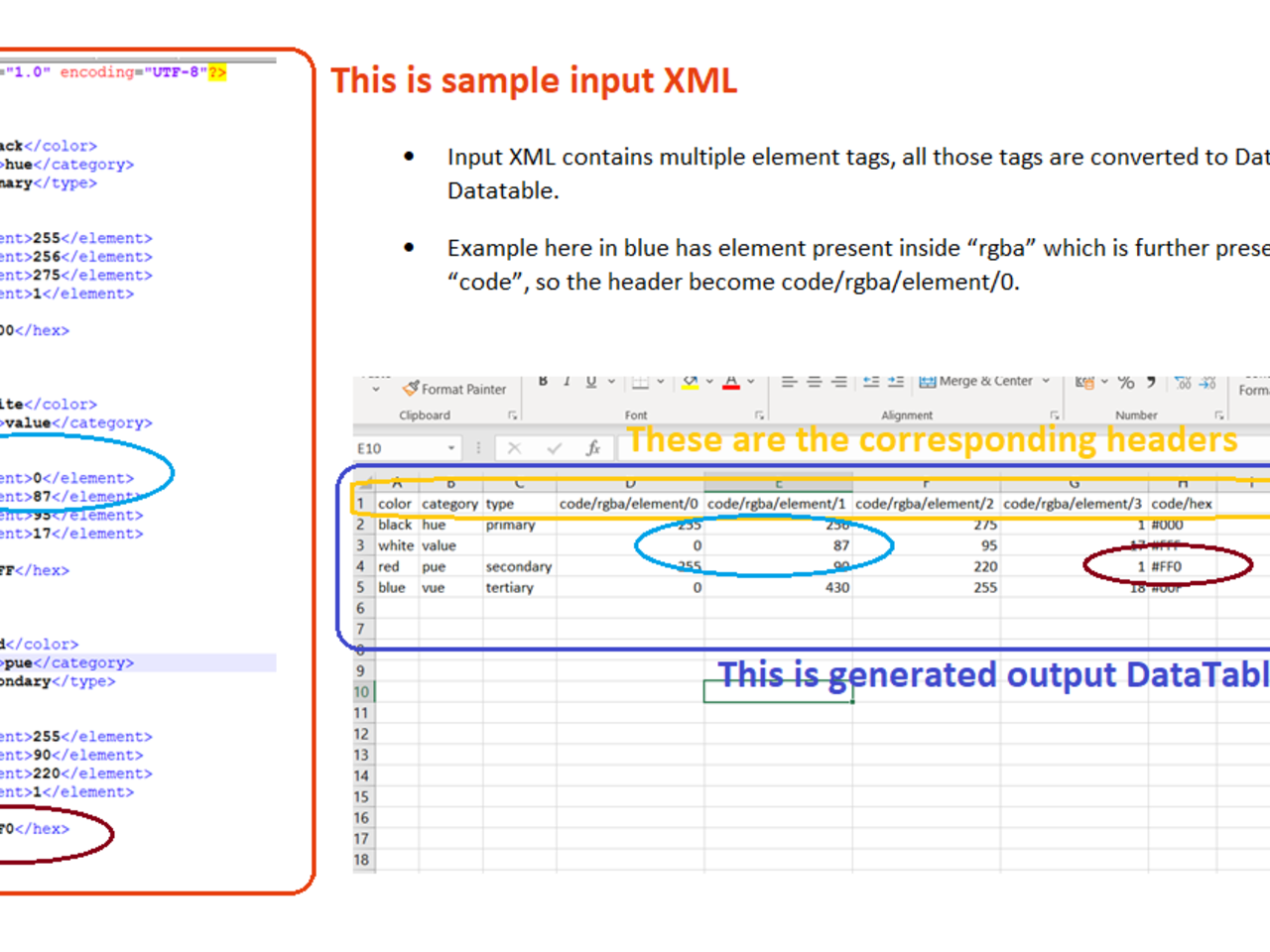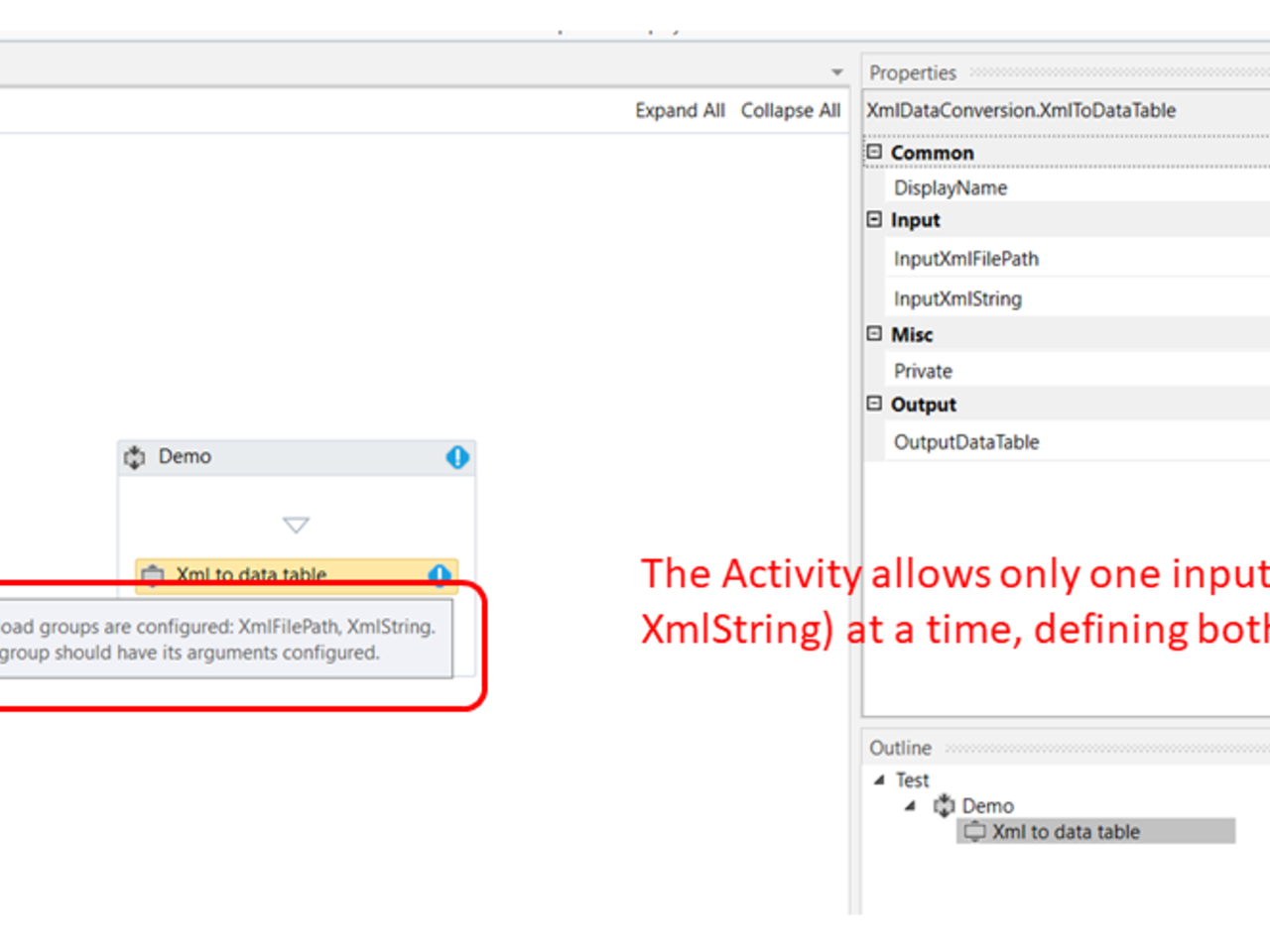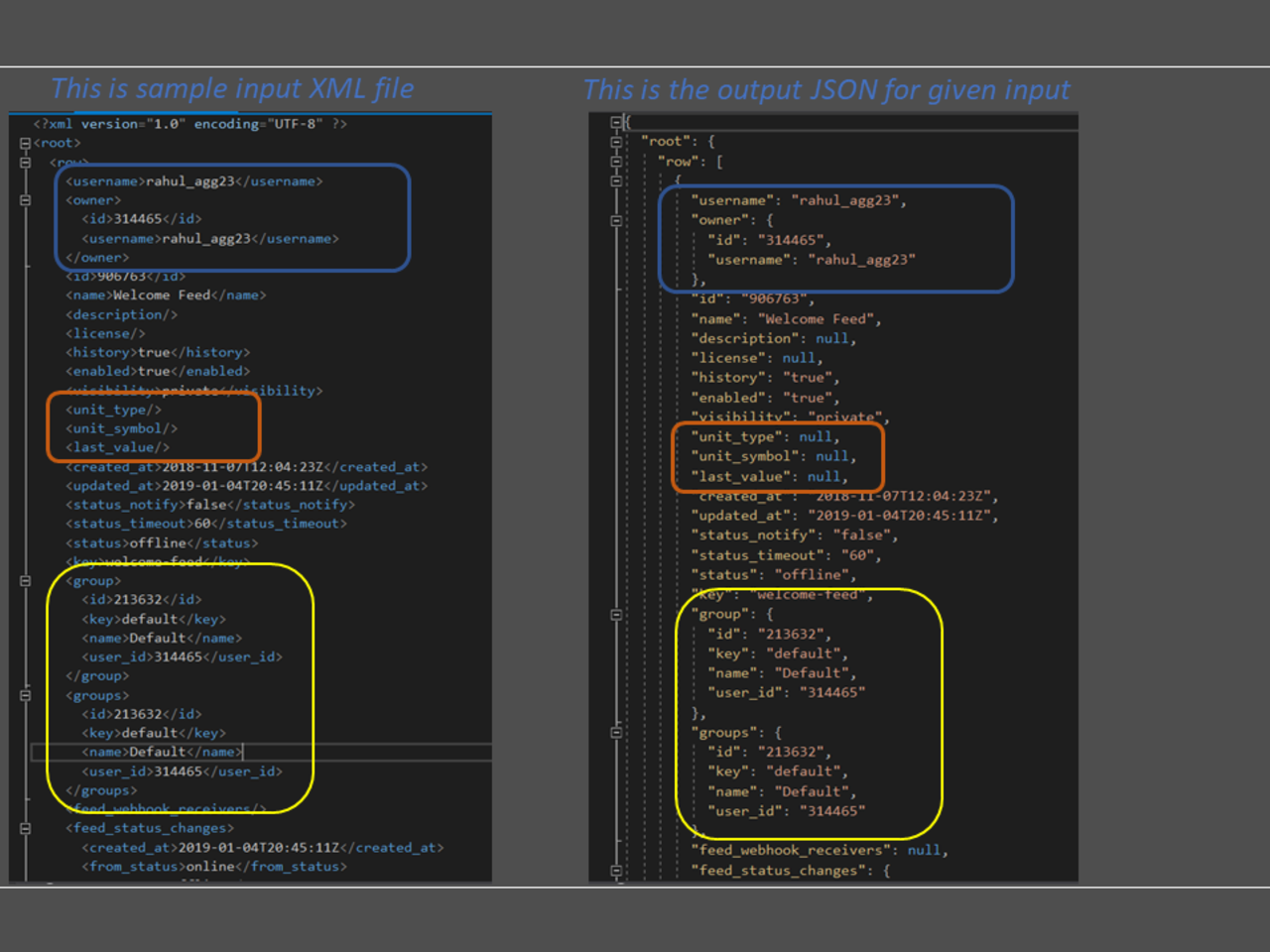Create your first automation in just a few minutes.Try Studio Web →
XML Conversion Activities
by YouTube
2
Activity
310
Summary
Summary
A package of 3 custom activities which accepts any complex XML as input and converts it into Data Table, JSON and CSV files.
Overview
Overview
The package contains 3 custom activities for conversion of XML to other data formats:
1. XML to DataTable
2. XML to JSON
3. XML to CSV
These activities can handle all types of complex and nested XML either in a text file (specified in the input property InputXmlFilePath) with valid XML in it or it accepts XML string directly (specified in the input property InputXmlString) and creates an output CSV file or JSON file, at user's designated path (specified in the input property OutputCSV/JSONFilepath) , or generates a DataTable from the input XML.
- XML to CSV: To view the data in tabular format, output CSV file can be opened using Excel. The first row in Excel will be the headers, generated from all the tag names in XML file. In case of multi-level nested XML, it retains the complete path of each element, separated by slash '/'.
- XML To JSON: This activity converts XML in Json format without any data loss. In case of Array, element tags are added for each array element and in case of non-array objects XML keys are converted to JSON tags and XML values are converted to JSON inner text. Output of this activity should be .json file.
- XML To DataTable: It converts input XML to Datatable and provides the flexibility of directly applying all Data Table functions like filtering the XML Data. In case of Array, each Data row is converted to Excel Row Item and in case of non Array structure, all the tags generate headers and in case of multi-level nested XML, it retains the complete path of each element, separated by slash '/' so as to prevent any data loss.
Time taken for this conversion is proportional to the level of nested data structure of XML (between milliseconds to few seconds).
Input Properties
InputXmlFilepath - Takes path of text file which contains valid XML.
InputXmlString (Optional, if InputXmlFilepath is not passed) - Takes input as XML string. Use Read Text file > Deserialize XML > pass the generated XML with tag name.
OutputCSV/JSONLFilePath - Takes path of CSV or JSON file in which the output will be generated. The CSV/JSON file will be generated at this path even if it is not present.
Output Properties
Output DataTable – It generates a DataTable from input XML and provides an option of saving it in a DataTable type of variable.
Note:
- Among InputXmlFilepath and InputXlString properties, only 1 input is allowed to be passed for all these activities and It is a mandatory input property.
· Output XmlFilePath and Output DataTable are mandatory output fields
Features
Features
This activity caters to the need of converting XML data into tabular form by converting it to a CSV file. or directly to data table as well. It provides flexibility of directly filtering XML data according to business rules, by converting it to the CSV file or DataTable directly. In case of complex and nested XML, it also retains the whole path of each element in the headers, so as to prevent any data loss. The user will no longer have to write any complex logic for viewing XML data into an Excel sheet Directly and converts XML to JSON format without any kind of data loss. User can simply provide the path of text file with XML in it or provide XML string directly and get the desired output as a CSV file, JSON file or Data Table.
Additional Information
Additional Information
Dependencies
Newtonsoft.Json [10.0.3]
Code Language
Visual Basic
Runtime
Windows Legacy (.Net Framework 4.6.1)
Technical
Version
1.0.1Updated
February 18, 2020Works with
It is compatible with all previous and current versions of UiPath Studio
Certification
Silver Certified
Tags
Support
UiPath Community Support