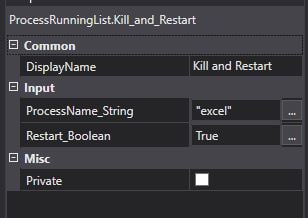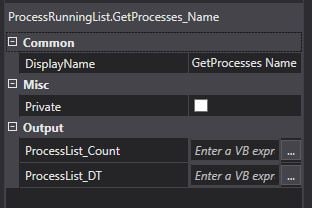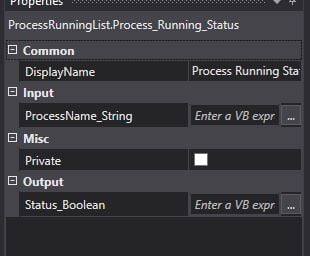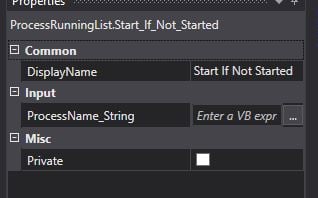Create your first automation in just a few minutes.Try Studio Web →
Xebia - Process Status
by YouTube
0
Activity
<100
Summary
Summary
The Activity contains four sub-components to allow the developer to speed up the process execution and to avoid killing the process if possible
Overview
Overview
1. Get Process Name:
In this process the activity will be providing the list of all the processes running in the background in Data-table format.
2. Process Running Status:
In this process the activity will be providing the output in Boolean format if the process running or not in background, allowing the user to make a decision.
- Start if Not Started:
In this process we will check if the process is running or not based on which - if not present - the process will be started.
4. Kill and Restart:
In this process we will check if the process is running or not based on the Boolean value. The process will be restarted if the value is provided as True in input.
Features
Features
- Saves time in opening the application - Can be used to save time for coders for quick processing - Can make processes scalable
Additional Information
Additional Information
Dependencies
None
Code Language
Visual Basic
Runtime
Windows Legacy (.Net Framework 4.6.1)
License & Privacy
MIT
Privacy Terms
Technical
Version
2020.4.1Updated
July 31, 2020Works with
Compatible across all UiPath codes above 11.0
Certification
Silver Certified
Tags
Support
UiPath Community Support