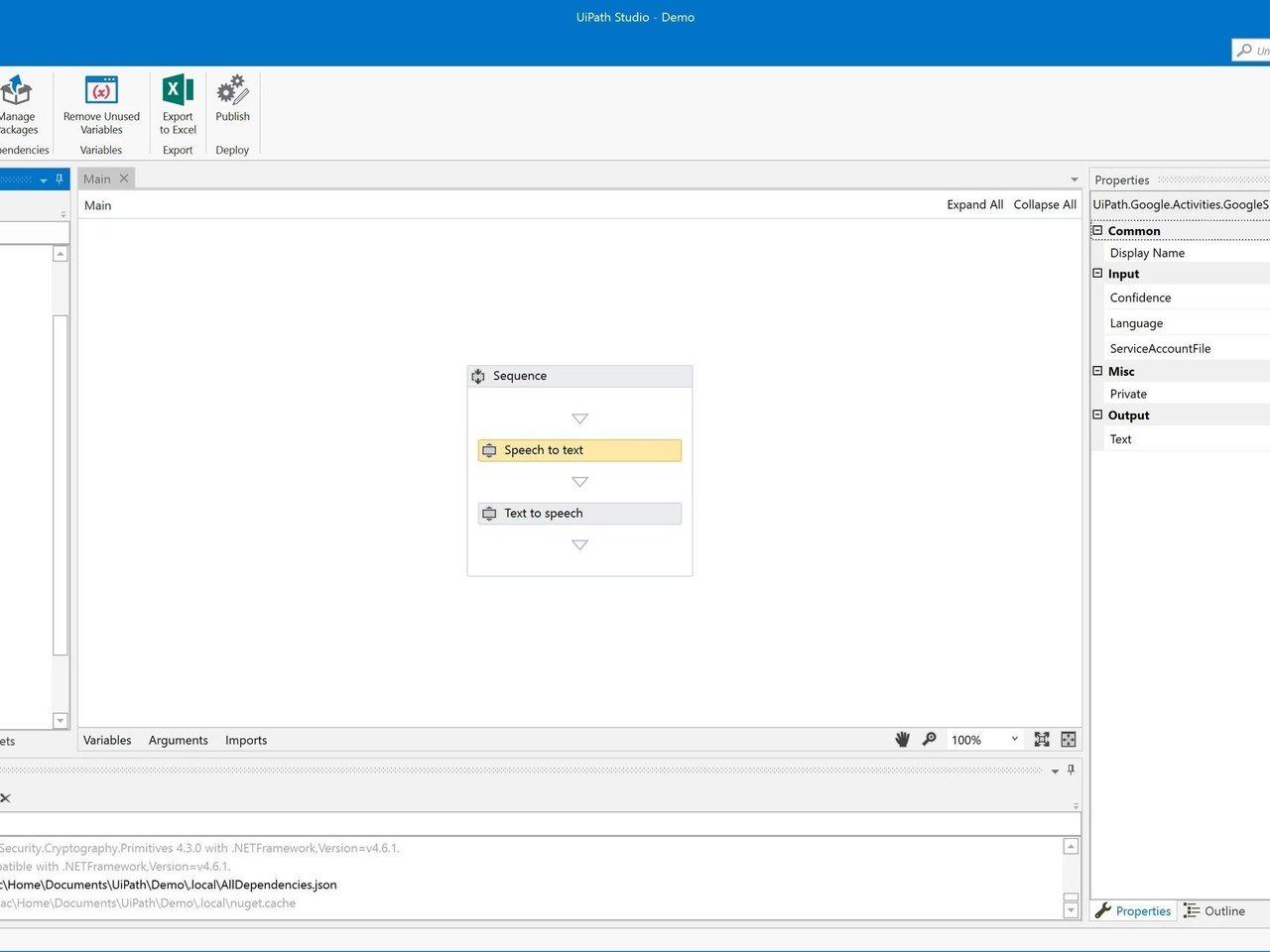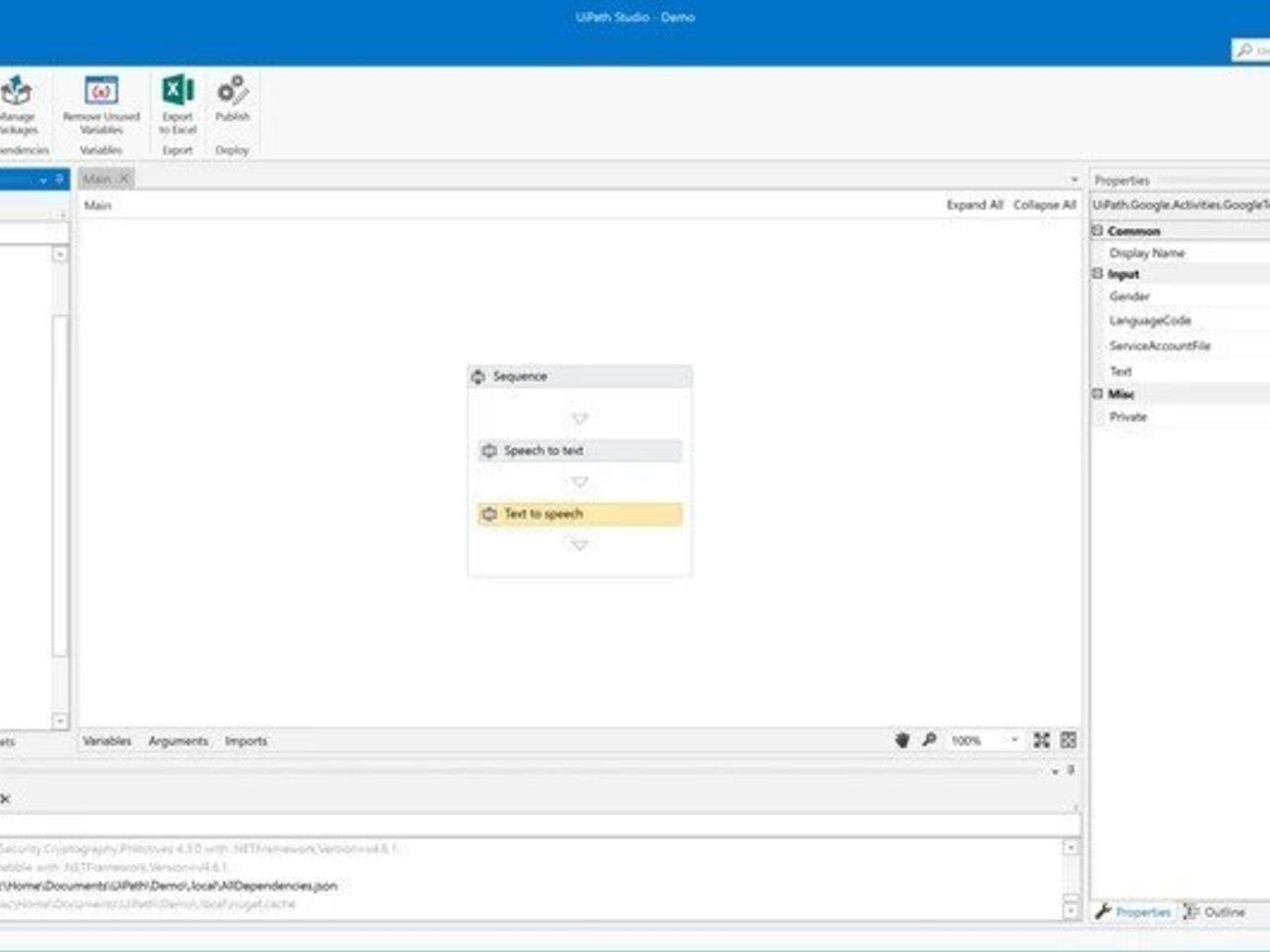Create your first automation in just a few minutes.Try Studio Web →
Voice enabled RPA - AI
by YouTube
4
Activity
1.2k
Summary
Summary
Google TextToSpeech and SpeechToText activities that allows you to give voice to your robots
Overview
Overview
Activities list:
- Google Speech To Text
- Google Text To Speech
Properties:
- ServiceAccountFile - the service account json file generated from Google Cloud Platform
- Confidence - level of speech detection between 0 and 1
- Language - the language for the SpeechToText activity(e.g., en, fr)
- LanguageCode - the language code for the TextToSpeech activity(e.g., en-US, fr-FR)
- Gender - the gender of the voice
Problems at runtime
Because UiPath already has some activities that are using Google API, you will find Google.Apis.* dll files in AppData\Local\UiPath\app-* (where * is your version number) or in C:\Program Files (x86)\UiPath\Studio.
The files have the version number 1.13.1.0, but this package is using 1.33.1. So in order to have everything working, you can rename them to Google.Apis.*_old, forcing Studio to load the latest dependencies.
NOTE: For info on setting up Google Cloud Platform credentials, you may follow this guide.
Features
Features
Interact easier with your processes using voice commands. In the video example, you can see how you can use UiPath and Speech to Text to search and book tickets for your flights.
Additional Information
Additional Information
Dependencies
Google.Api.Gax [2.4.0,) Google.Api.Gax.Grpc [2.4.0,) Google.Apis [1.34.0,) Google.Apis.Auth [1.34.0,) Google.Apis.Speech.v1beta1 [1.34.0.1246,) Google.Cloud.Speech.V1 [1.0.1,) Google.Protobuf [3.5.1,) Grpc.Core [1.12.0,) JH.Google.Cloud.TextToSpeech.V1 [1.0.2,) NAudio [1.9.0,) System.Interactive.Async [3.2.0,) System.Net.Http [4.3.1,)
Code Language
Visual Basic
Runtime
Windows Legacy (.Net Framework 4.6.1)
Technical
Version
1.0.0Updated
February 18, 2020Works with
Developed using Uipath Studio 2018.2.3
Certification
Silver Certified
Tags
Application
Support
UiPath Community Support
Resources