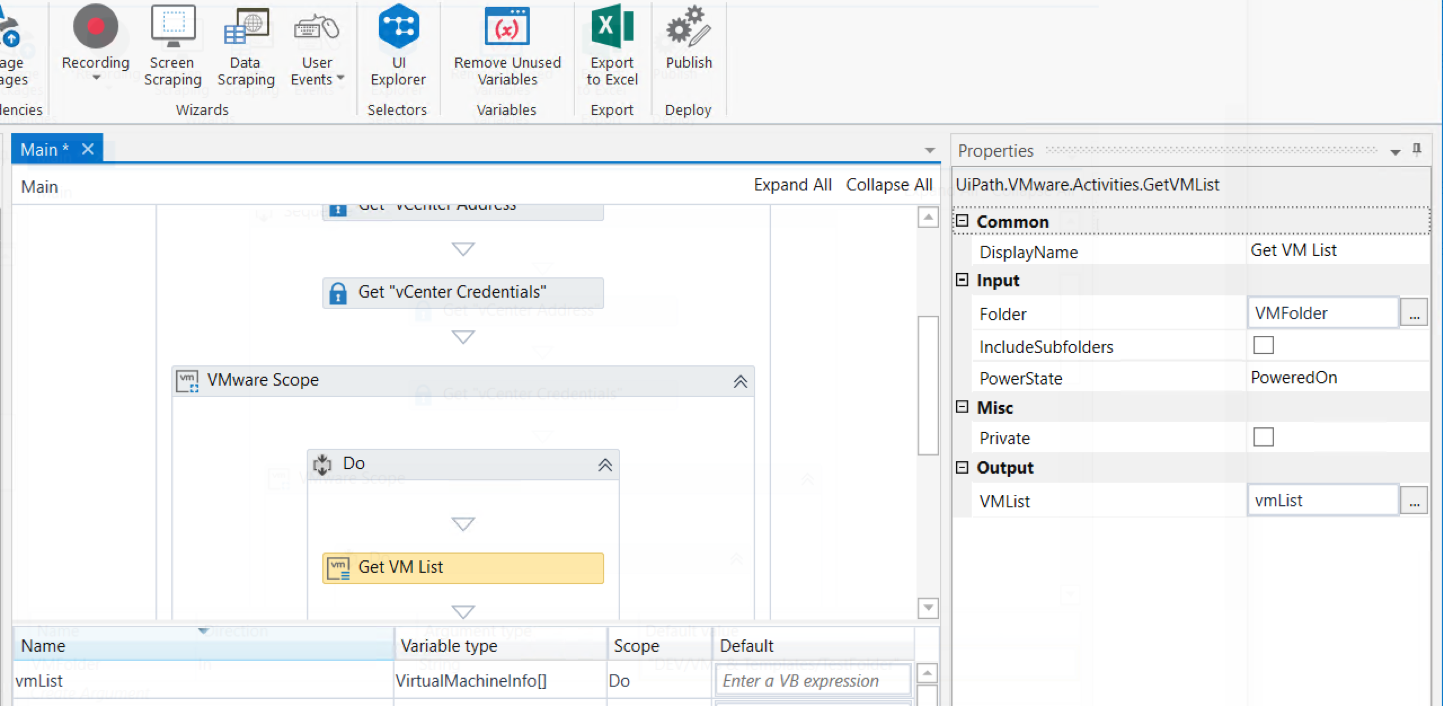Create your first automation in just a few minutes.Try Studio Web →
VMware ESXi vCenter
by YouTube
0
Activity
<100
Summary
Summary
Official UiPath activities for VMware ESXi vCenter resources provisioning, configuration and management: virtual machines, hosts, storage, networking operations.
Overview
Overview
VMware ESXi vCenter official activities list:
- VMware Scope – A container that provides a scope for VMware activities
Datastores
- Get Datastore - Retrieves details of a given Datastore from a specified Host
- Get Datastore List - Retrieves a list containing all the Datastores of a specified Host
Hosts
- Get Host - Retrieves details of a given Host from the specified Datacenter
Get Host List - Retrieves a list of all the Hosts in a specified Datacenter
Virtual Machines
- Create VM From Template – Creates a new virtual machine based on an existing virtual machine template
- Customize VM – Customize the Guest OS of the given virtual machine
- Get VM – Retrieves details about a virtual machine.
Get VM List – Obtains the list of virtual machines from a given folder - Power On VM – Powers on a virtual machine
- Power Off VM – Powers off a virtual machine
- Restart VM – Restarts a virtual machine
- Delete VM – Deletes a virtual machine from disk
- Suspend VM - This activity suspends a running virtual machine
- Rename VM - This activity renames a virtual machine
- Move VM To Folder - This activity moves a virtual machine or template to a new location
- Migrate VM - This activity migrates a virtual machine to another host and/or datastore
- Get Template List - This activity obtains the list of templates from a given folder
- Convert Template to VM - Converts a template to a virtual machine
- Convert VM to Template - Converts a specified virtual machine to a template
- Export OVF Template - This activity exports a virtual machine as an OVF Template
- Deploy OVF Template - Deploys an OVF Template to a virtual machine
- Configure Robot – Connects the Robot in the given virtual machine to Orchestrator
- Run Program in VM – Runs a program inside a given virtual machine’s Guest OS
Virtual Machines \ Snapshots
- Delete All VM Snapshots - Deletes all the snapshots of a specified virtual machine
- Delete VM Snapshot - Deletes a specified snapshot of a virtual machine
- Get VM Snapshot List - Retrieves all the snapshots of a specified virtual machine
- Revert VM to Snapshot - Reverts a specified virtual machine to a given snapshot. If no snapshot is specified, the virtual machine remains unchanged
- Take VM Snapshot - Creates a snapshot for a specified virtual machine.
Virtual Machines \ Organization
- Assign Tag to VM - Assigns a tag to a virtual machine or template
- Remove Tag from VM - Removes a tag from a virtual machine or template
- Assign Tag to Folder - Assigns a tag to a folder
- Remove Tag from Folder - Removes a tag from a folder
- Create Folder - Creates a new VM and Template folder
- Get Folder - Retrieves the details of a folder
- Rename Folder - Renames a folder
- Move Folder - Moves a folder to a new location
- Delete Folder - Deletes a folder and all its subfolders.
Virtual Machines \ Tools
- Mount Tools Installer - Mounts VMware Tools Installer for a virtual machine. The virtual machine must be powered on
- Unmount Tools Installer - Unmounts VMware Tools Installer for a virtual machine. The virtual machine must be powered on
- Upgrade Tools - Upgrade the VMware Tools for a virtual machine. The virtual machine must be powered on
Official Documentation: https://docs.uipath.com/activities/docs/server-virtualization
Workflow Samples: https://connect.uipath.com/marketplace/components/it-automation-for-public-private-and-hybrid-clouds
Features
Features
Empowers IT Departments to easily automate important VMware ESXi vCenter server virtualization related operations in their workflows, like managing Virtual Machines, Hosts, Storage, Networking.
Additional Information
Additional Information
Dependencies
SharpZipLib (>= 1.1.0) System.ValueTuple (>= 4.5.0)
Code Language
Visual Basic
Runtime
Windows Legacy (.Net Framework 4.6.1)
Technical
Version
1.1.3Updated
August 31, 2020
Works with
UiPath Studio 19.10+
Certification
Silver Certified
Tags
Application
Support
Link: https://www.uipath.com/company/contact-us/contact-technical-supportUiPath Standard Support, see your Service Agreement
Resources