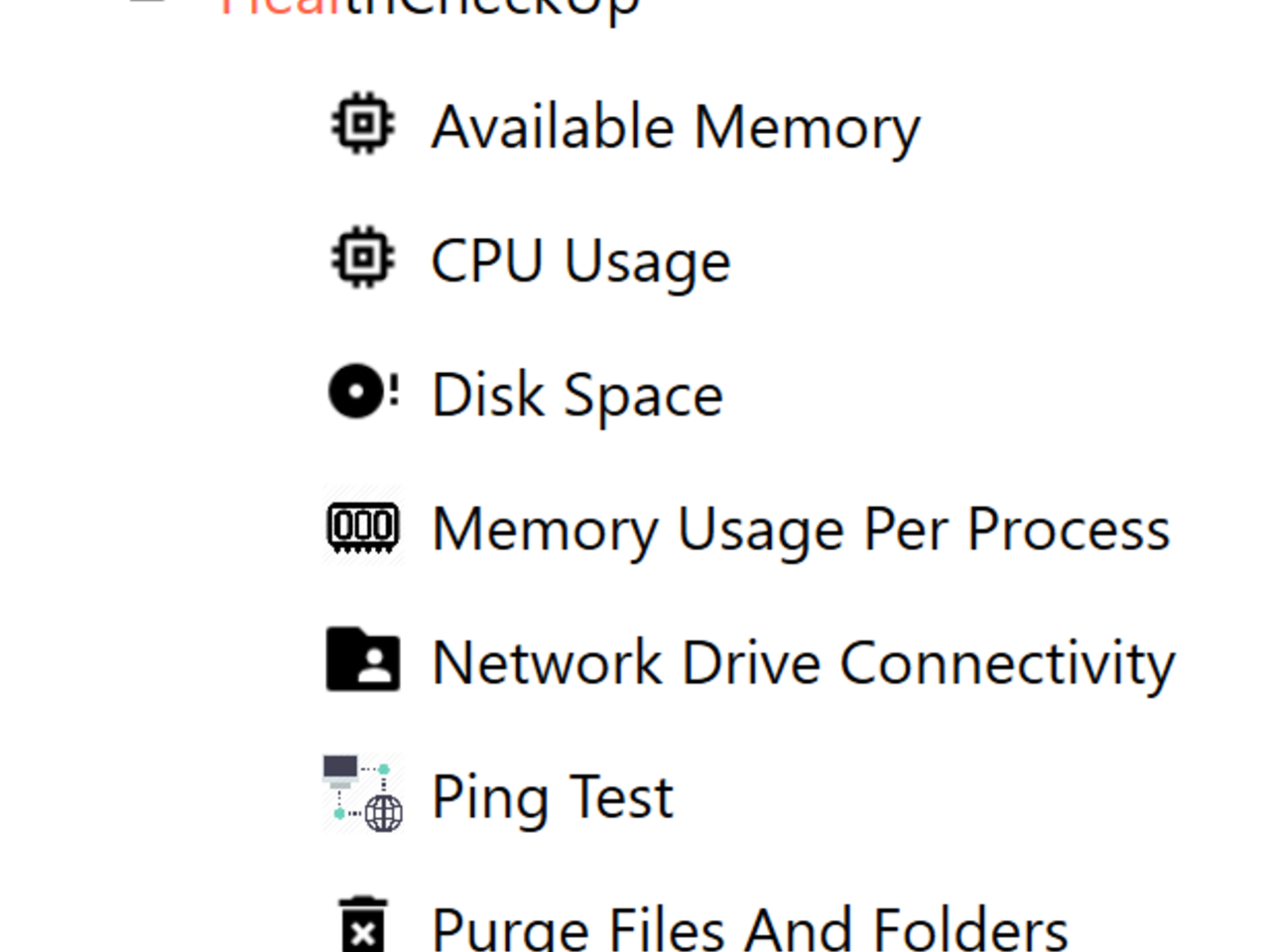Create your first automation in just a few minutes.Try Studio Web →
System Health Check
by YouTube
3
Activity
624
Summary
Summary
Component which gives performance details of the machine hosting the robot, CPU Utilization, Disk free space, System Load etc.
Overview
Overview
This activity will provide details of a Standalone Machine or a Remote server (Has to be in same network)
- CPU usage
- RAM usage
- Disk Space ( user will be able to specify the drive name eg- E:\, C:\ etc as input)
- Network Drive connectivity (Shared folder access. Input will be the network drive path)
- Ping functionality.
- Purging Logs files (delete all the log files/ any file from a specified location) that are older than some no of days( no of days and path will be given as a input)
NOTE: Installation Guidelines for Custom Activities can be found here
Features
Features
Informing the user with the status of the machine/remote server (in same network) Making the process continue or not, based on the status of the machine
Additional Information
Additional Information
Dependencies
N/A
Code Language
Visual Basic
Runtime
Windows Legacy (.Net Framework 4.6.1)
Technical
Version
1.0.6835.20375Updated
February 18, 2020Works with
All versions of UiPath Studio
Certification
Silver Certified
Tags
Support
UiPath Community Support