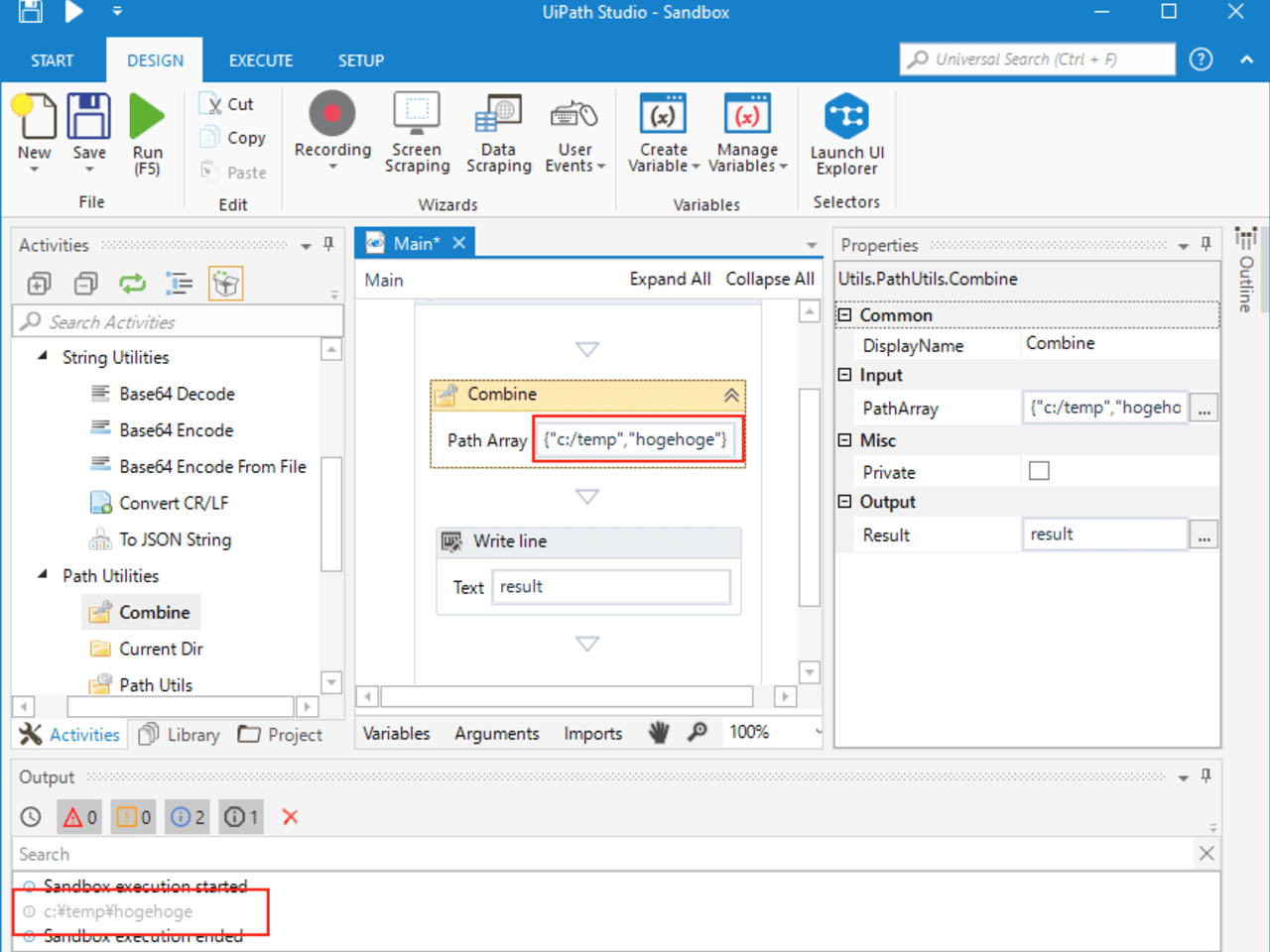Create your first automation in just a few minutes.Try Studio Web →
String & Path Utilities
by YouTube
0
Activity
<100
Summary
Summary
String & Path Utilities in a custom activity for UiPath.
Overview
Overview
When using UiPath, I often want to call methods of .NET, such as getting the name of the current directory base64 encode the file.
These activities call those methods. It provides the following functions:
- Combine: Combines an array of strings into a path.
- Current Dir: Gets the current working directory.
- Path Utils: Returns the absolute path for the specified path string ,checks the existence of the file ,etc.
- Base64 Encode: Base64 Encode.
- Base64 Decode: Base64 Decode.
- Base64 Encode From File: Base64 Encode from File
- ConvertCRLF: Convert the line feed code of the given text.
- ToJSONString: An activity that converts arbitrary objects to JSON strings
See also: https://github.com/masatomix/UiPath_Path/blob/master/README.md
Features
Features
Combines an array of strings into a path. Gets the current working directory. Converts a String to its equivalent string representation that is encoded with base-64 digits. Convert the line feed code of the given text. Regardless of whether the line feed code of data is LR / LF / CR + LF,It outputs with a line feed code with a check in Set line feed code. It first converts to CR / CR + LF → LF, and then converts LF to the specified line feed code.
Additional Information
Additional Information
Dependencies
Newtonsoft.Json (>= 8.0.3)
Code Language
Visual Basic
Runtime
Windows Legacy (.Net Framework 4.6.1)
License & Privacy
Apache
Privacy Terms
Technical
Version
0.1.40Updated
February 18, 2020
Works with
Built and tested with: UiPath Studio 2018.2 UiPath Studio 2018.3
Certification
Silver Certified
Tags
Support
UiPath Community Support
Resources