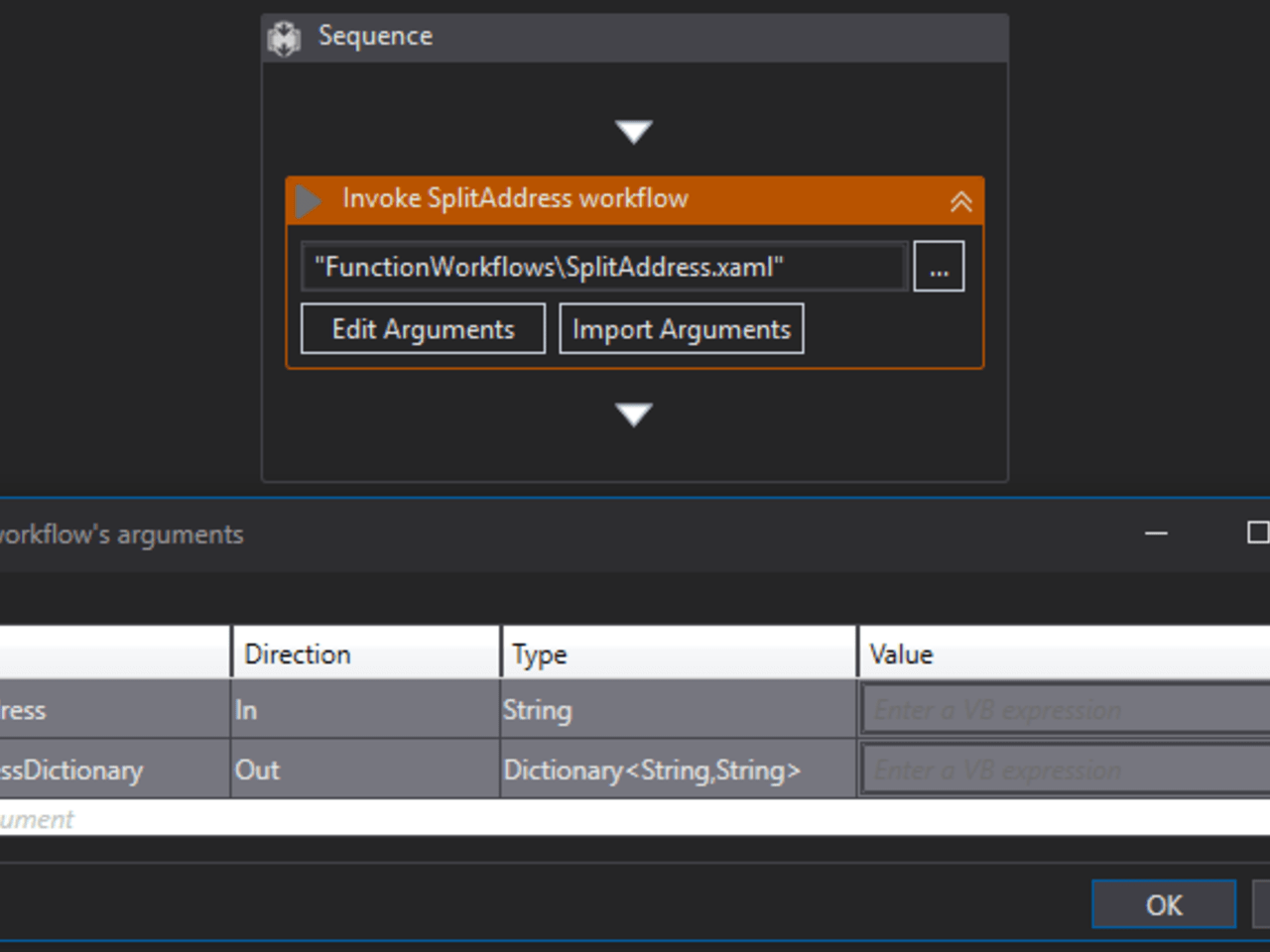Create your first automation in just a few minutes.Try Studio Web →
Split Address
by YouTube
0
Snippet
<100
Summary
Summary
This snippet splits an address contained in a single string and creates pairs based on key words.
Overview
Overview
Using a split based on key words and applying a simple set of rules, we obtain a dictionary with all the address fields from a given string.
Arguments:
in_FullAddress(String) : This input argument is the string containing the address
out_AddressDictionary(Dictionary) : This output argument is a dictionary containing the processed address fields.
The activity works based on the abbreviation of the different components of the address (ex: street is str, bulevard is bld, etc). If the user wants to change the list of key words, he must change the values from Add fix keys assign and Add key words assign.
Features
Features
It can be used as it is for Romanian addresses but it can be easily changed for any other language. From a single string, you will obtain a dictionary containing the key words present as a key and their corresponding value.
Additional Information
Additional Information
Dependencies
Microsoft.Activities.Extensions
Code Language
Visual Basic
Technical
Version
1.0.0Updated
February 18, 2020
Works with
Tested with UiPath Studio 2018.3 and 2018.4
Certification
Silver Certified
Tags
Support
UiPath Community Support