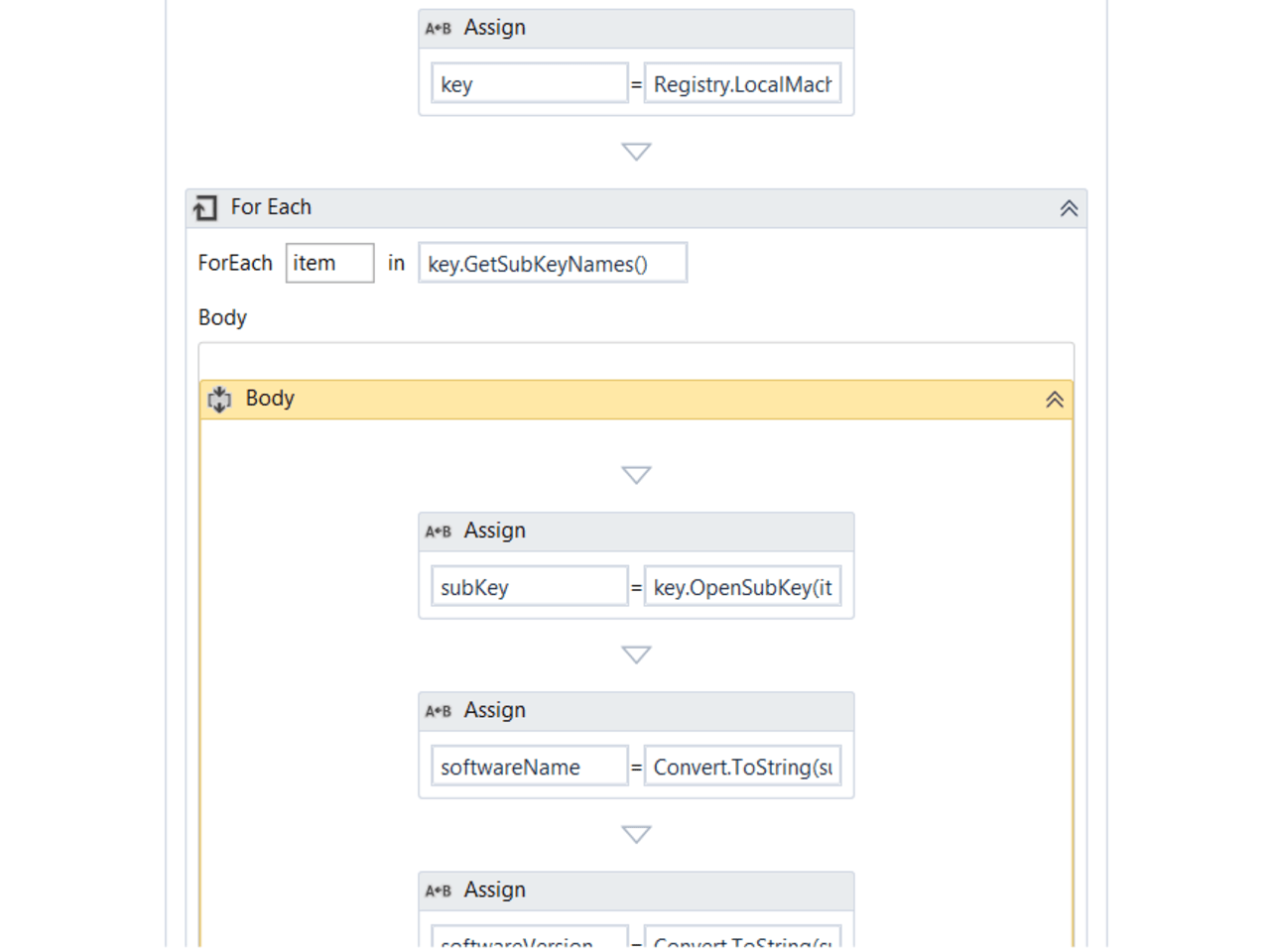Create your first automation in just a few minutes.Try Studio Web →
Cignex - Software List with Version
by YouTube
1
Snippet
<100
Summary
Summary
The component generates a list of the installed software and its versions
Overview
Overview
This component will help the user obtain the list of installed software and its version from Microsoft Windows registry. This is useful for knowing how many software are installed on the bot (only Windows) machine and which is the latest version of it. This component will check the installed software version in Microsoft Windows registry path : *HKEY_LOCAL_MACHINE* Software\Microsoft\Windows\CurrentVersion\Uninstall
Features
Features
Determine how many software's are installed and the latest versions
Additional Information
Additional Information
Dependencies
No specialized dependencies
Code Language
Visual Basic
License & Privacy
Apache
Privacy Terms
Technical
Version
1.0.0Updated
February 18, 2020Works with
2018 & 2019 all versions
Certification
Silver Certified
Tags
Support
UiPath Community Support