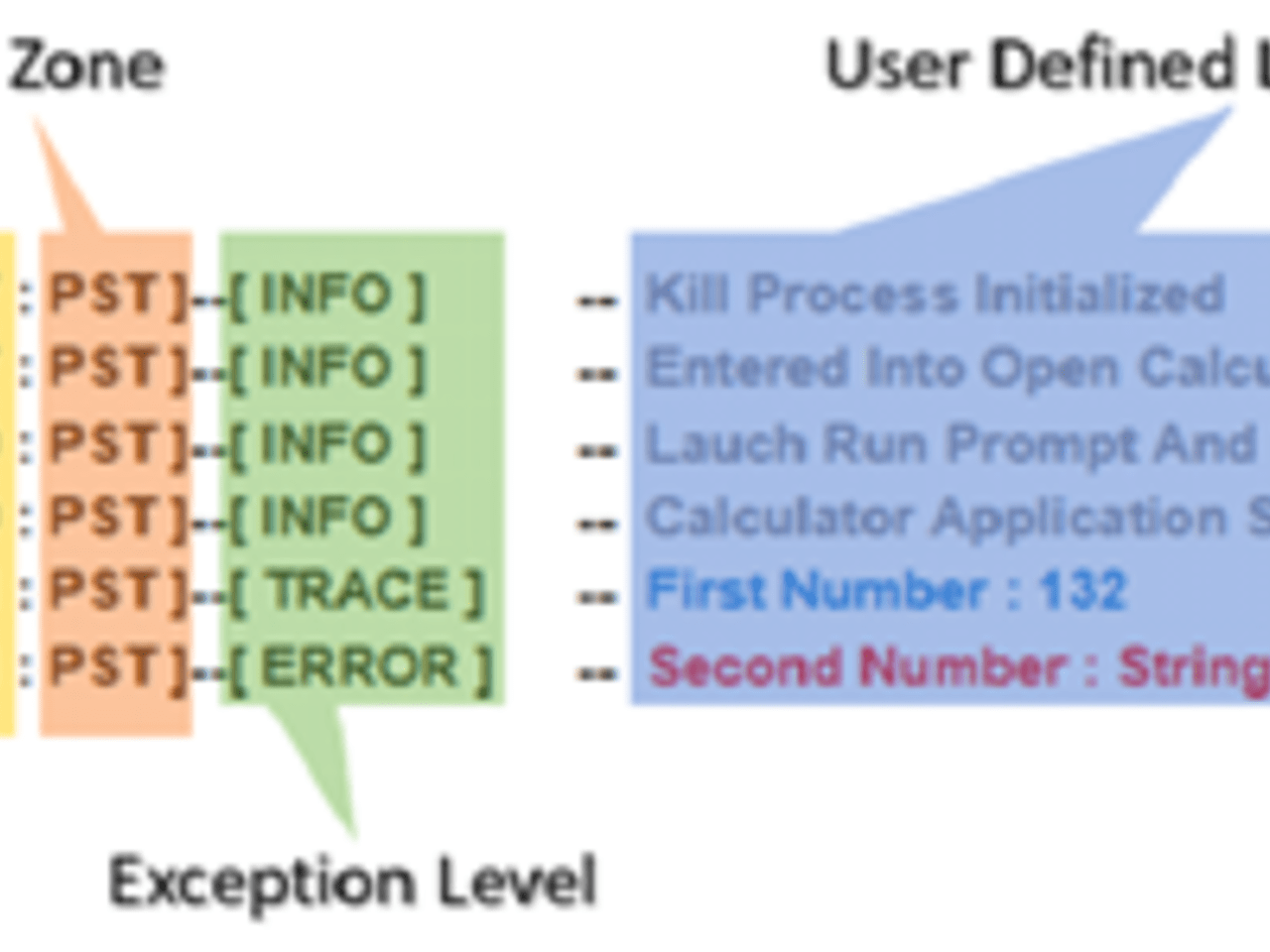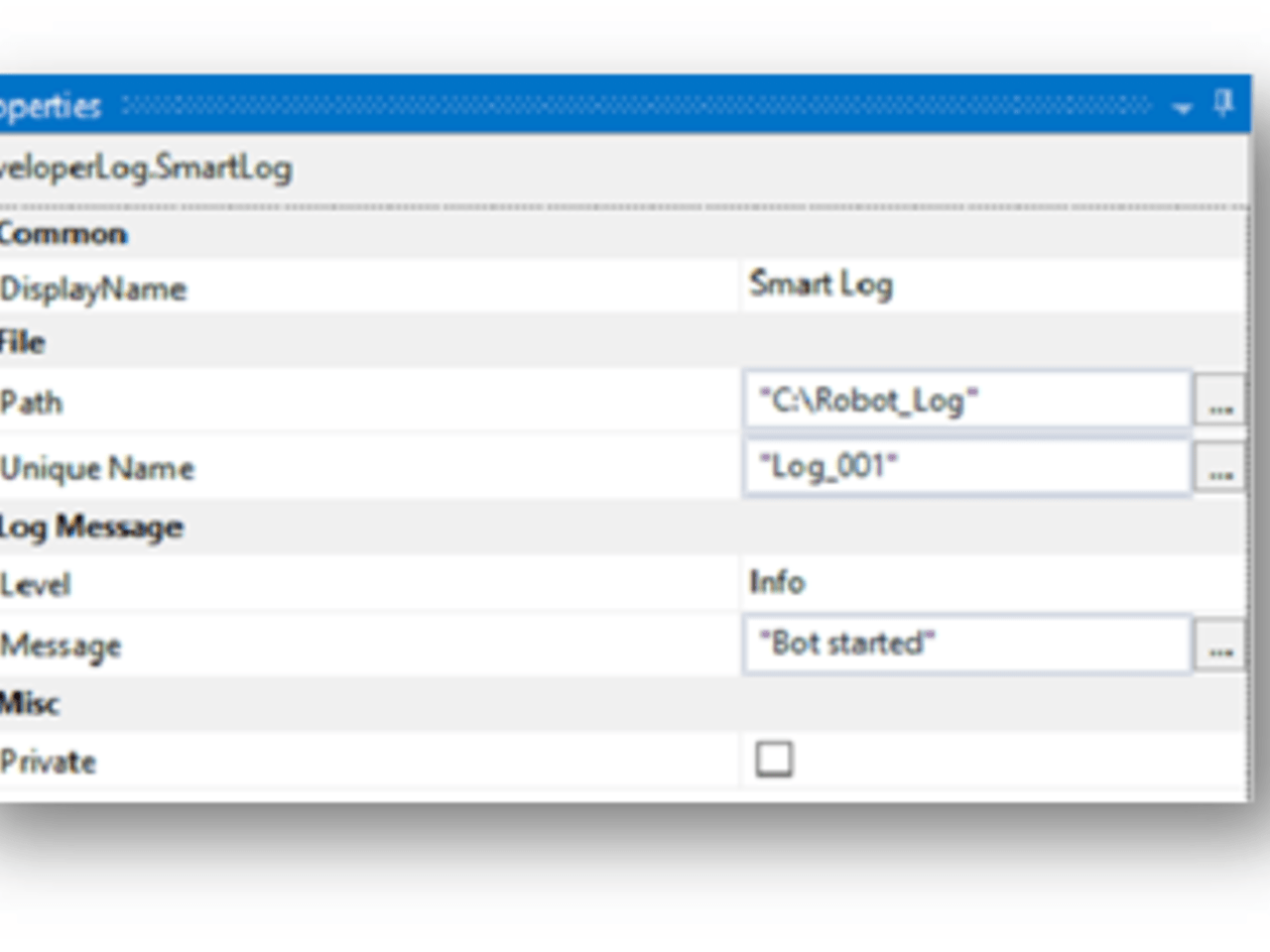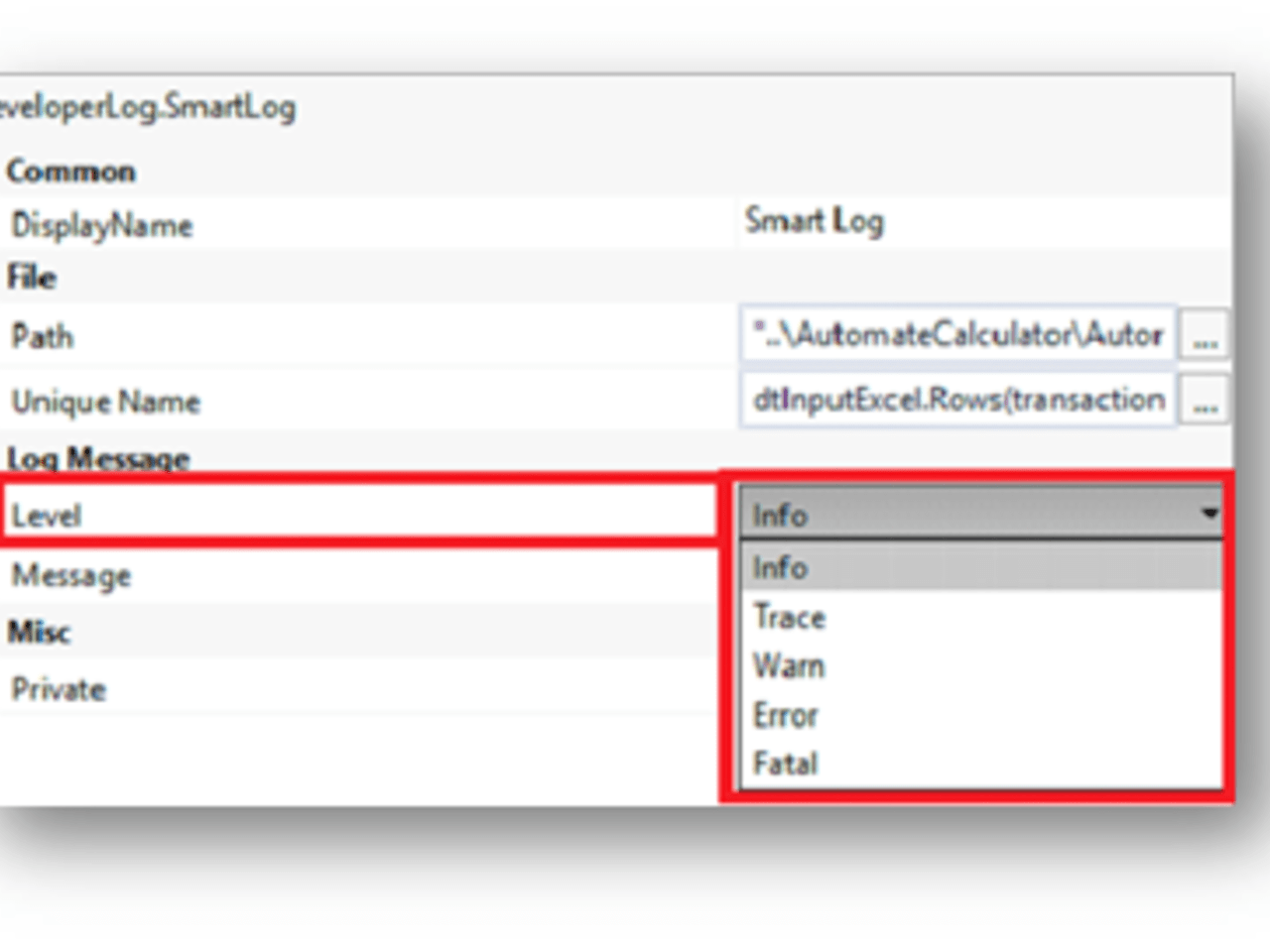Create your first automation in just a few minutes.Try Studio Web →
Smart Log
by YouTube
0
Activity
<100
Summary
Summary
This activity creates a custom log for a unit transaction in a process
Overview
Overview
Smart Log will move your logs to a “Quarantine” folder in case of failures or exceptions else the log will be maintained at “Healthy” folder. Logs are classified and maintained in separate directories. (i.e. Healthy and Quarantine)
Once an Exception is logged with level as “Error” then the log file will be moved to “Quarantine Folder” which helps in grouping of successful transaction logs from failure transaction logs.
Hence, the logs are maintained in separate directories which would be useful backtracking.
Features
Features
Suitable for low budget automation. Generated logs are responsive to screen size. Enhanced User readability. Logs are classified and maintained in separate directories. (i.e. Healthy and Quarantine)
Additional Information
Additional Information
Dependencies
n/a
Code Language
Visual Basic
Runtime
Windows Legacy (.Net Framework 4.6.1)
License & Privacy
Apache
Privacy Terms
Technical
Version
1.0.0Updated
February 18, 2020Works with
UiPath Studio 2016.x and Above
Certification
Silver Certified
Tags
Support
UiPath Community Support