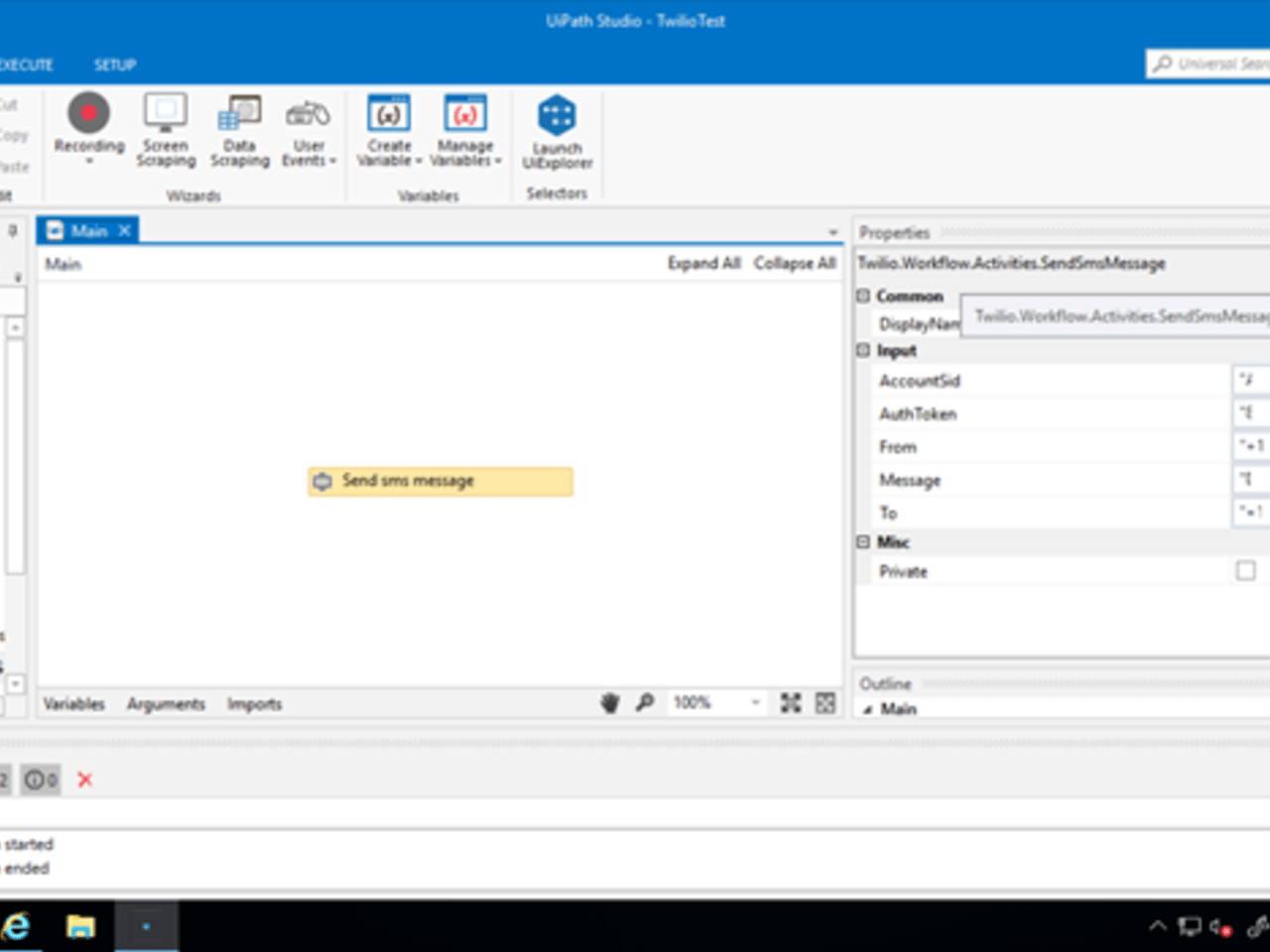Create your first automation in just a few minutes.Try Studio Web →
Sending SMS through Twilio
by YouTube
2
Activity
278
Summary
Summary
Activity enables a robot to send SMS messages to a specified phone number. This can be used to notify business process owners at key steps, support of errors, or even customers.
Overview
Overview
The package contains one activity that allows you to send SMS messages via a Twilio account.
After registering on Twilio to recieve the Account SID and Auth Token, you can populate the necessary fields to send text messages.
Text Messages are an additional notification mechanism for workflows - messages can be sent at critical business process steps or errors. These are only two of the possible use cases. The possibilities are endless!
The inputs to the activity is a set of strings, and the values need to be in Quotes if they are not in a variable. If using a trial account, From Number needs to be bought from Twilio's website and associated with your account, and also To Number needs to be registered on Twilio's website. Message is free form for you to customize, but it is a string.
NOTE: Installation Guidelines for Custom Activities can be found here
Features
Features
These is now a direct line of communication between the robot and your phone or pager. If you find that you need a way to be notified using the SMS messaging service, there is now a way to do that!
Additional Information
Additional Information
Dependencies
Twilio.Rest.Api.V2010.Account
Code Language
Visual Basic
Runtime
Windows Legacy (.Net Framework 4.6.1)
Technical
Version
1.0.0.3Updated
February 18, 2020Works with
No known compatibility issues. Activity can be run in Windows Workflow Framework.
Certification
Silver Certified
Support
UiPath Community Support