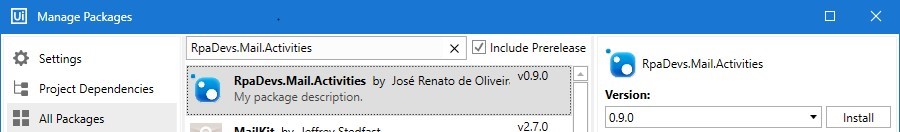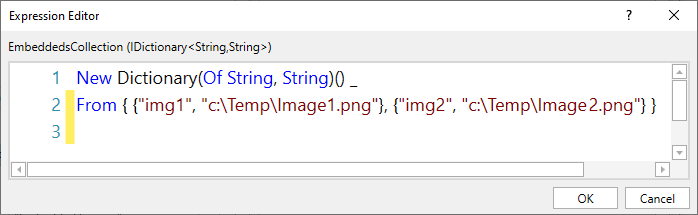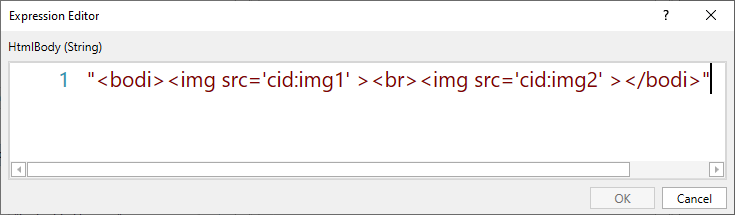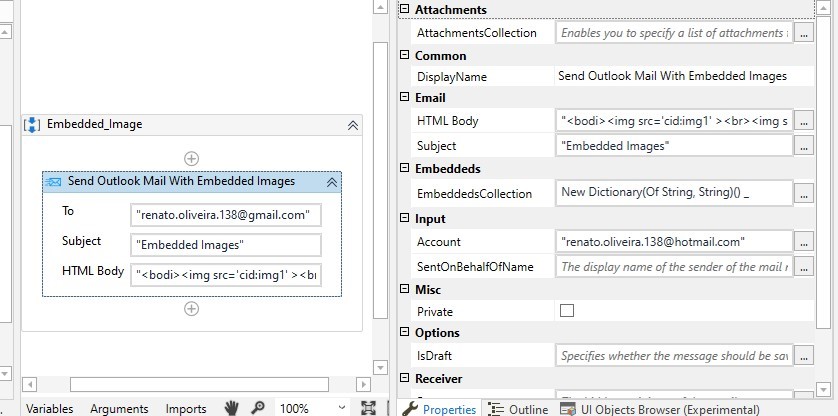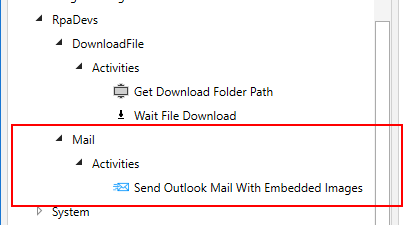Create your first automation in just a few minutes.Try Studio Web →
Mail Activities
by YouTube
0
Activity
<100
Summary
Summary
This package has two activities for sending mail messages with embedded images, they are: send Outlook Mail with embedded images and send SMTP Mail with embedded images
Overview
Overview
This activity is used for sending Outlook messages with embedded images into email body.
1. Send Outlook Mail with Embedded Images
Properties
Attachments
- AttachmentsCollection - Enables you to specify a list of attachments to be added to the email message. This field supports only IEnumerable variables.
Embeddeds
- EmbeddedsCollection - Enables you to specify a dictionary where each key is the image CID and its value is the path of image file to be embedded in the email message. This field supports only IDictionary variables.
- HTML Body - The HTML body of the email message.
- Subject - The subject of the email message.
Input
- Account - The account used to send the messages.
- SentOnBehalfOfName - The display name of the sender of the mail message. This field supports only strings and String variables.
Options
- IsDraft - Specifies whether the message should be saved as a draft.
Receiver
- Bcc - The hidden recipients of the email message.
- Cc - The secondary recipients of the email message.
- To - The main recipients of the email message.
2. Send SMTP Mail With Embedded Images
Properties
Attachments
- AttachmentsCollection - Enables you to specify a list of attachments to be added to the email message. This field supports only IEnumerable variables.
Common
- TimeoutMS - Specifies the amount of time (in milliseconds) to wait for the activity to run before an error is thrown. The default value is 30000 milliseconds (30 seconds).
- HTML Body - The HTML body of the email message.
- Subject - The subject of the email message.
Embeddeds
- EmbeddedsCollection - Enables you to specify a dictionary where each key is the image CID and its value is the path of image file to be embedded in the email message. This field supports only IDictionary variables.
Host
- Server - The email server host that is to be used.
- Port - The port that the email message is to be sent through.
Logon
- Email - The email account used to send the message.
- Password - The password of the email account used to send the message.
Options
- SendAsync - Specifies if the email will be sent in an asynchronous mode. If true, the activity won't wait the email to be sent and the TimeoutMS property will be ignored.
- EnableSsl - Specify whether the SMTP client uses Secure Sockets Layer (SSL) to encrypt the connection.
Receiver
- Bcc - The hidden recipients of the email message.
- Cc - The secondary recipients of the email message.
- To - The main recipients of the email message.
Sender
- From - The email address of the sender.
- Name - The display name of the sender
Features
Features
This activity makes it possible to send Outlook messages with images embedded in the email body.
Additional Information
Additional Information
Dependencies
Microsoft.Office.Interop.Outlook version 15.0.4797.1003
Code Language
Visual Basic
Runtime
Windows Legacy (.Net Framework 4.6.1)
License & Privacy
Apache
Privacy Terms
Technical
Version
1.0.1Updated
July 17, 2020Works with
UiPath 2020.4 or higher Outlook 2013 or higher
Certification
Silver Certified
Tags
Support
UiPath Community Support
Resources