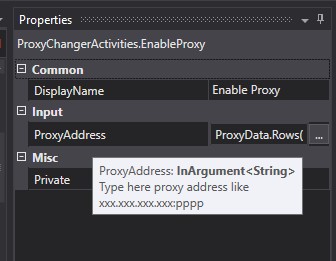Create your first automation in just a few minutes.Try Studio Web →
Innora - Proxy Server Changer Activities
by YouTube
0
Activity
<100
Summary
Summary
This activities allows you to enable and disable system proxy in Windows. It works with Google Chrome and IE
Overview
Overview
You can change proxy address in system with "Enable Proxy" activity and disable it by using the second activity in this pack.
You need to know server IP and port for connection.
Please note that "Delete Proxy” works only after the browser is closed.
Features
Features
Manipulate your proxy with this activity
Additional Information
Additional Information
Dependencies
Administrator rights needed.
Code Language
Visual Basic
Runtime
Windows Legacy (.Net Framework 4.6.1)
License & Privacy
Apache
Privacy Terms
Technical
Version
1.0.1Updated
April 3, 2020Works with
All previous and current UiPath Stuido version Windows 10\8.1\8\7
Certification
Silver Certified
Tags
Support
UiPath Community Support