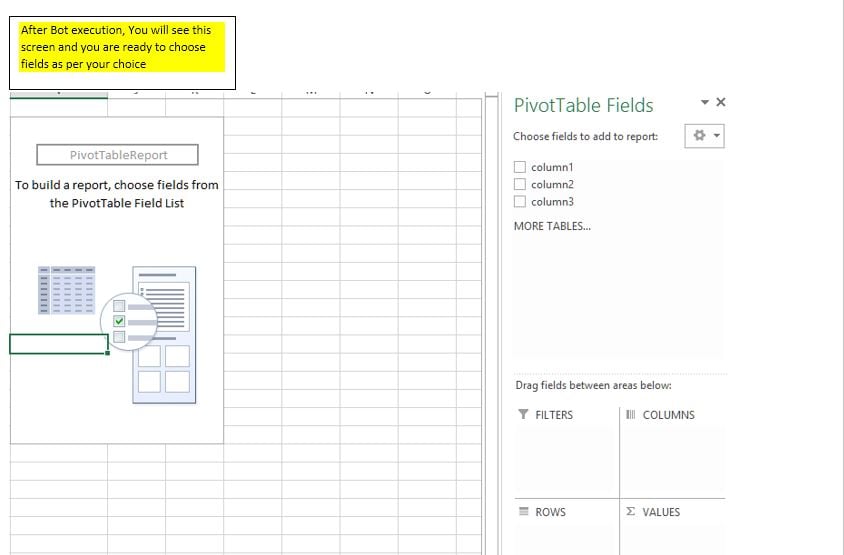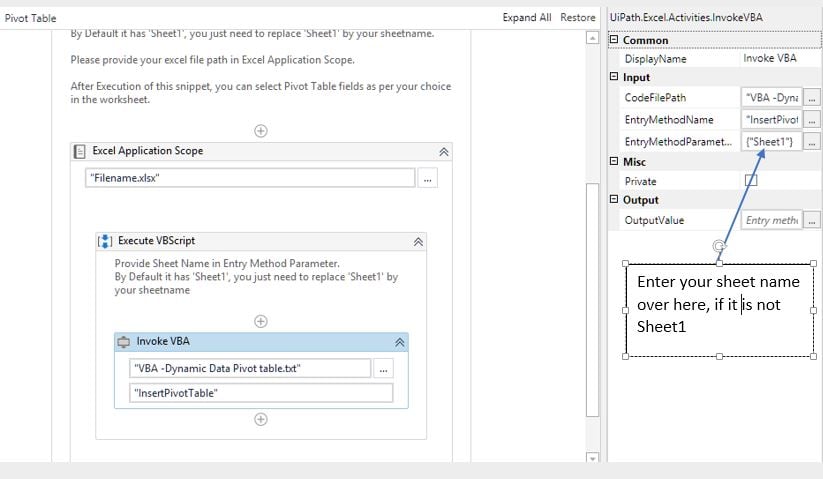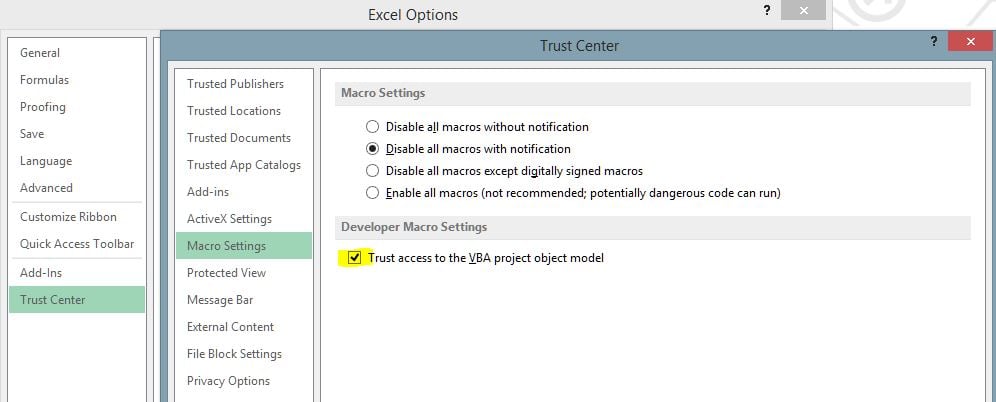Create your first automation in just a few minutes.Try Studio Web →
Create Pivot Table
by YouTube
1
Template
<100
Summary
Summary
Create a Pivot Table without setting up the table name or the data range
Overview
Overview
Using this snippet enables the creation of a Pivot Table even if you do not know the Excel table name or data ranges as you don’t need to input pivot range information at all.
This is possible because the Pivot Table will be automatically applied to the same existing sheet.
You just need to input the name of the Excel sheet in the below activity:
- Enter the sheet name in the following Property: Entry Method Parameter of 'Invoke VBA' activity
Note: By default, Sheet1 is imputed. If your Excel worksheet has a different name, replace Sheet1 with your sheet name.
Features
Features
It is useful when you need to create a Pivot Table, but you don’t know the Excel table name or data range. You can create a Pivot Table in the same Excel existing sheet.
Additional Information
Additional Information
Dependencies
MS Excel, UiPath
Code Language
Visual Basic
License & Privacy
MIT
Privacy Terms
Technical
Version
1.0Updated
February 18, 2020Works with
Tested with Excel-2016 in Windows10 Used Basic UiPath activities - Excel Application Scope and Invoke VBA Developed in the latest community version of UiPath.2019.8
Certification
Silver Certified
Tags
Support
UiPath Community Support