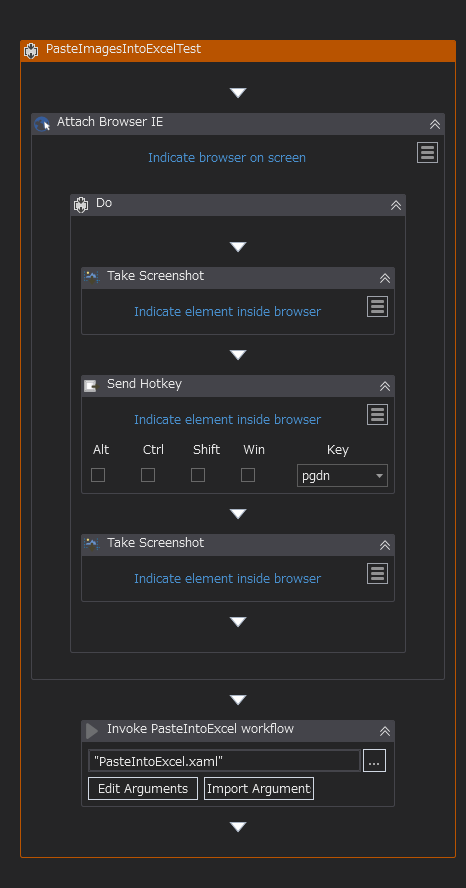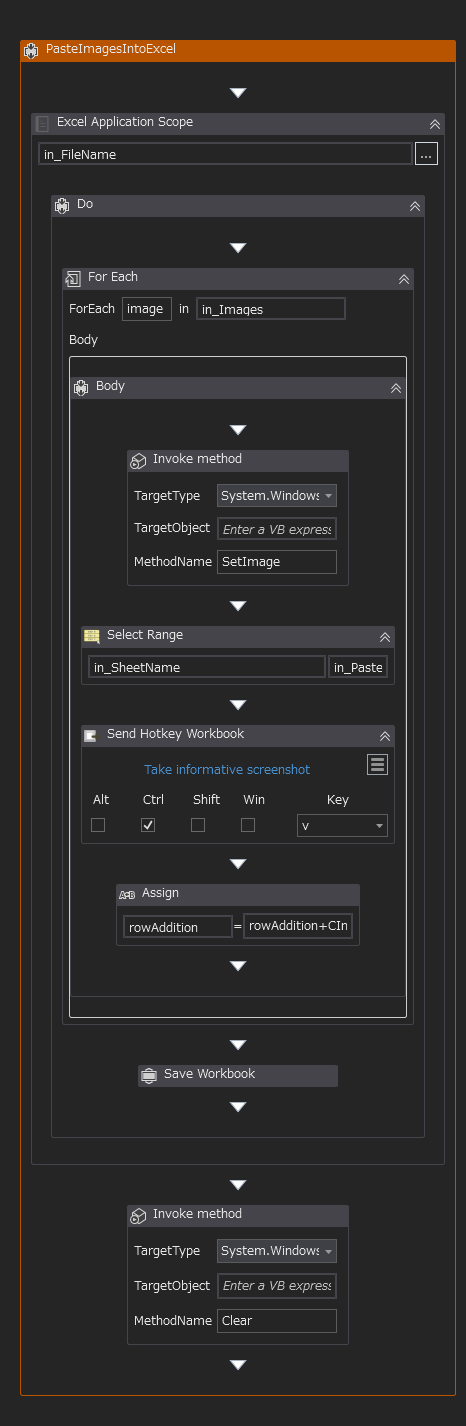Create your first automation in just a few minutes.Try Studio Web →
Paste Images into Excel
by YouTube
1
Snippet
172
Summary
Summary
This workflow is able to paste images into an Excel document
Overview
Overview
Add each image in the image array to the clipboard one by one, and paste them in order into Excel.
Start from the specified cell and select the pasted cell of next image according to the height of image and the height of row.
The activity runs in the background.
Arguments:
- in_Images (Image[]) - image array for paste.
- in_FileName (String) - Excel document full path for be pasted into.
- in_SheetName (String) - sheet name for be pasted into.
- in_PasteColumn (String) - column of initial cell for be pasted into. e.g. "A", "B", "C".
- in_PasteRow (Int32) - row of initial cell for be pasted into. e.g. 1,2,3.
- in_RowHeight (Int32) - height of row in pixels, default value is 25.
Warning: The content of the clipboard will be cleared.
Features
Features
Paste many images into an Excel document as image evidence.
Additional Information
Additional Information
Dependencies
No dependencies
Code Language
Visual Basic
License & Privacy
MIT
Privacy Terms
Technical
Version
1.0.0Updated
February 18, 2020Works with
UiPath Studio 2019.1
Certification
Silver Certified
Support
UiPath Community Support