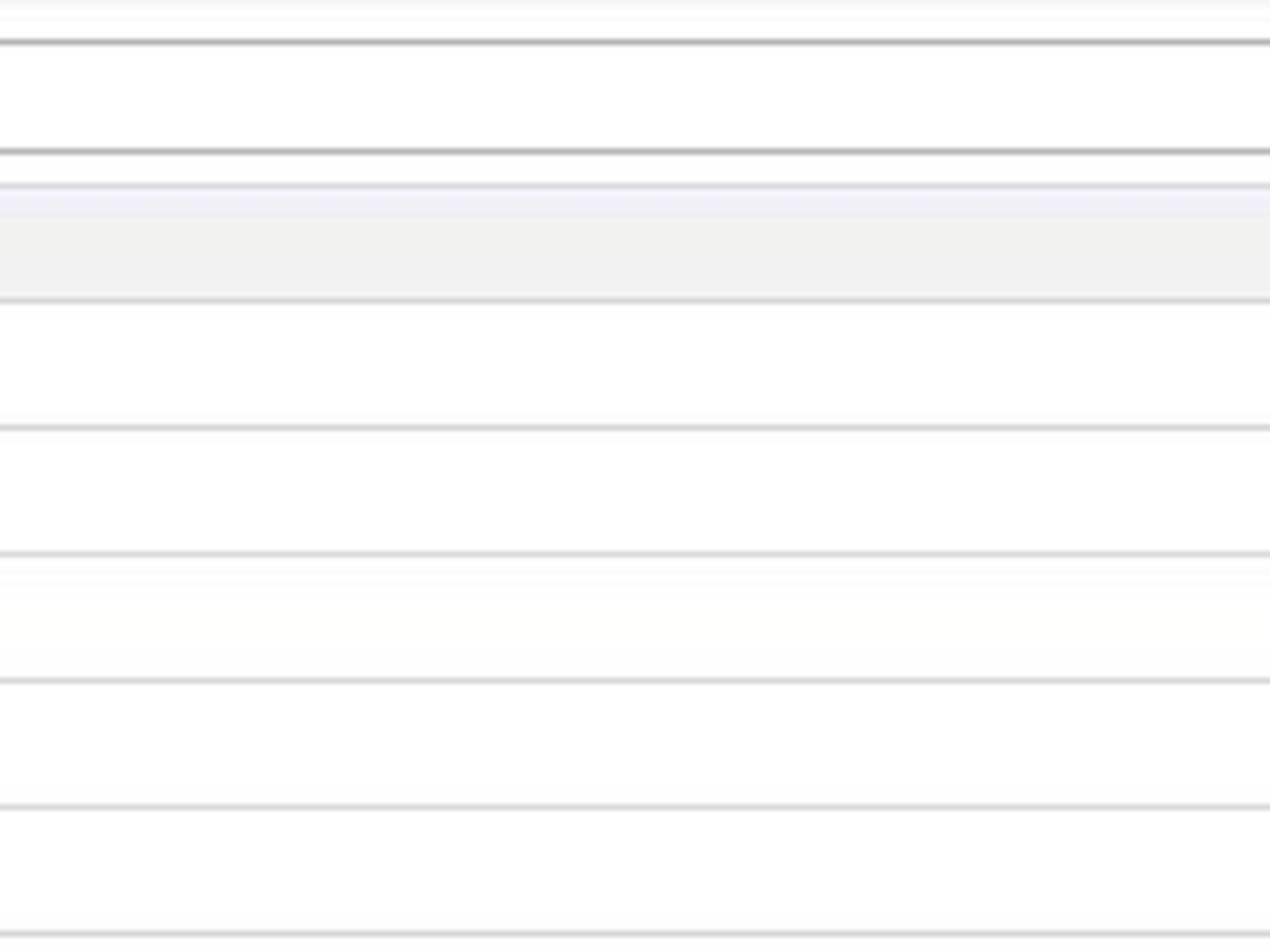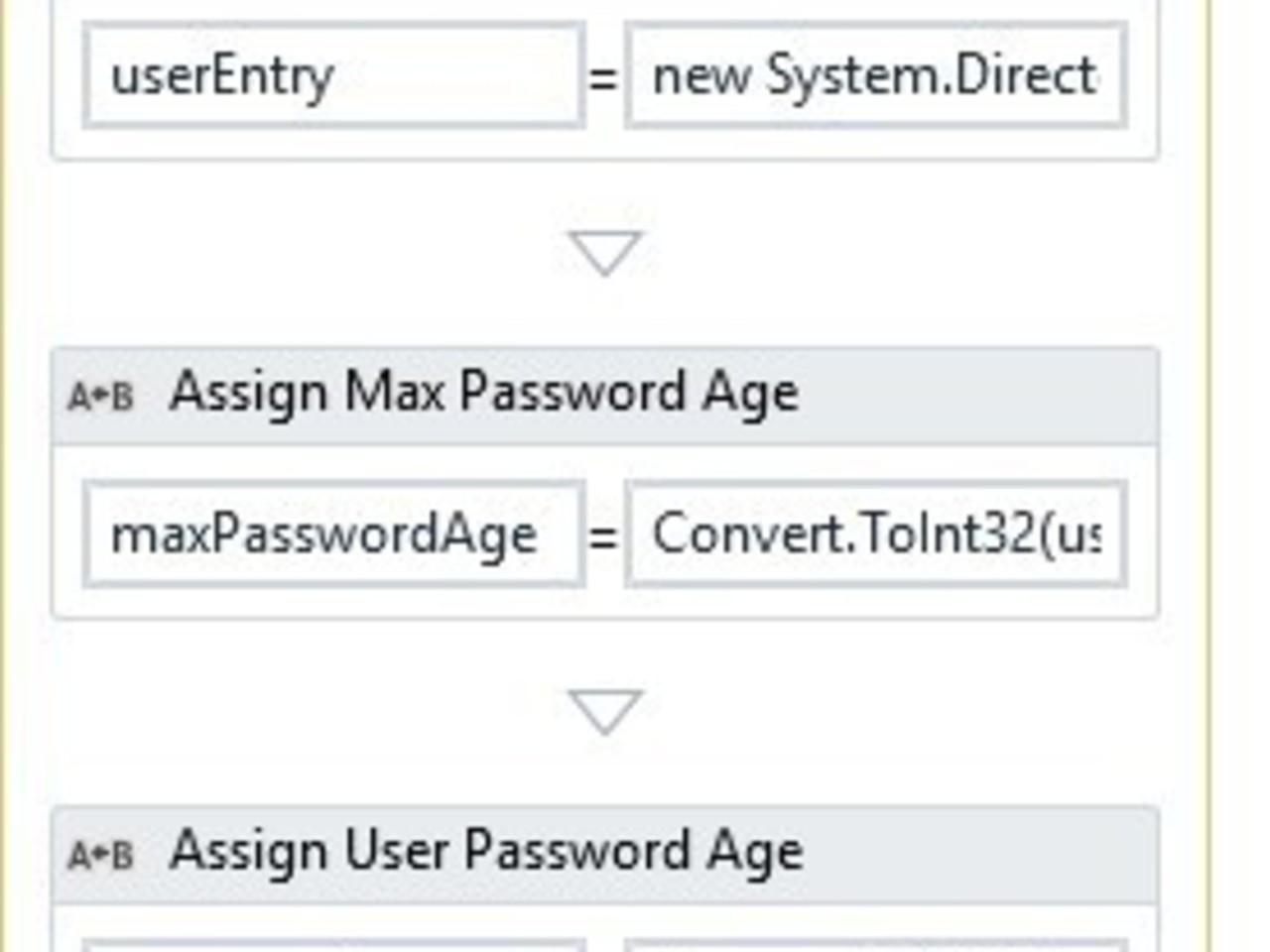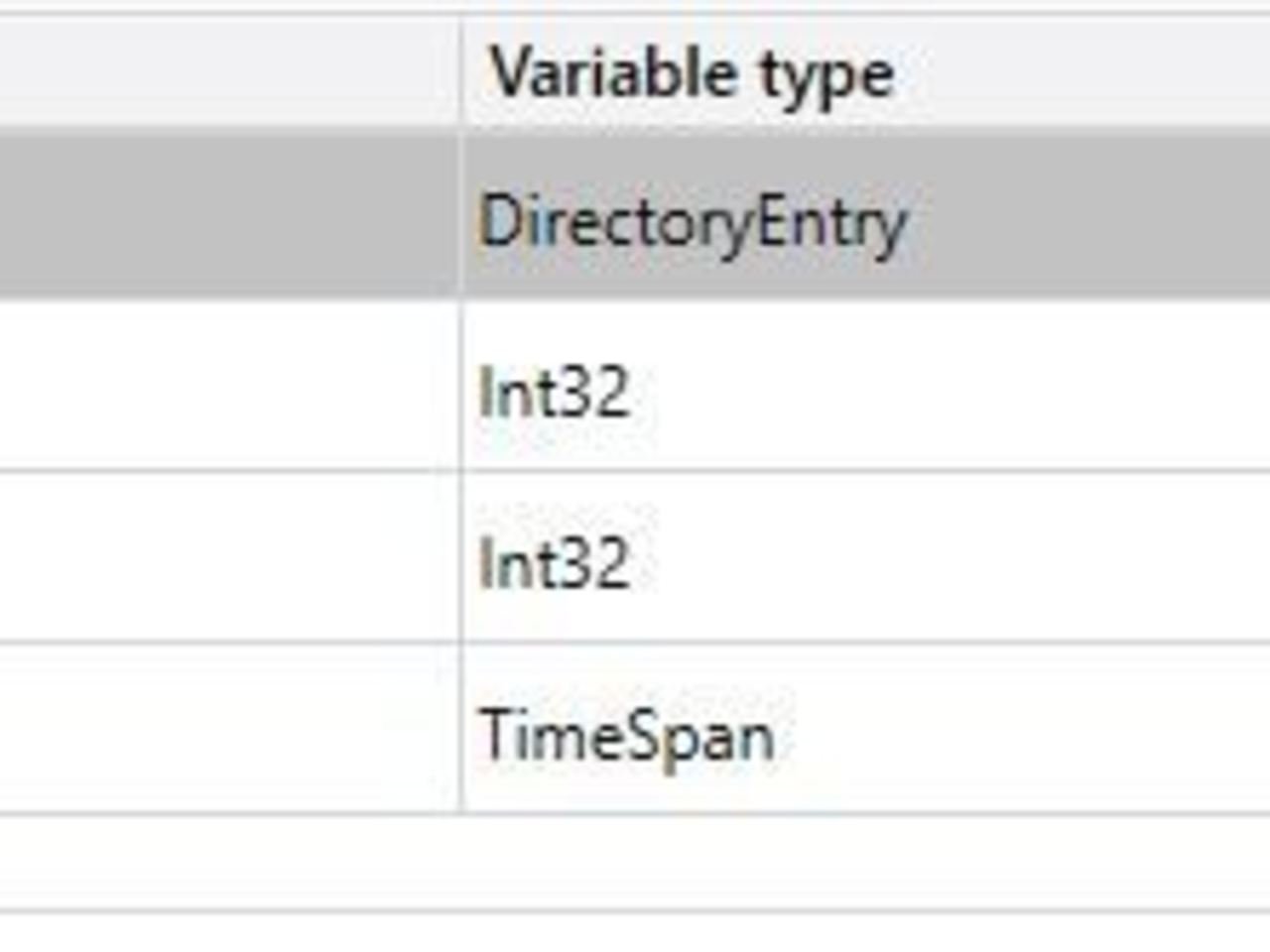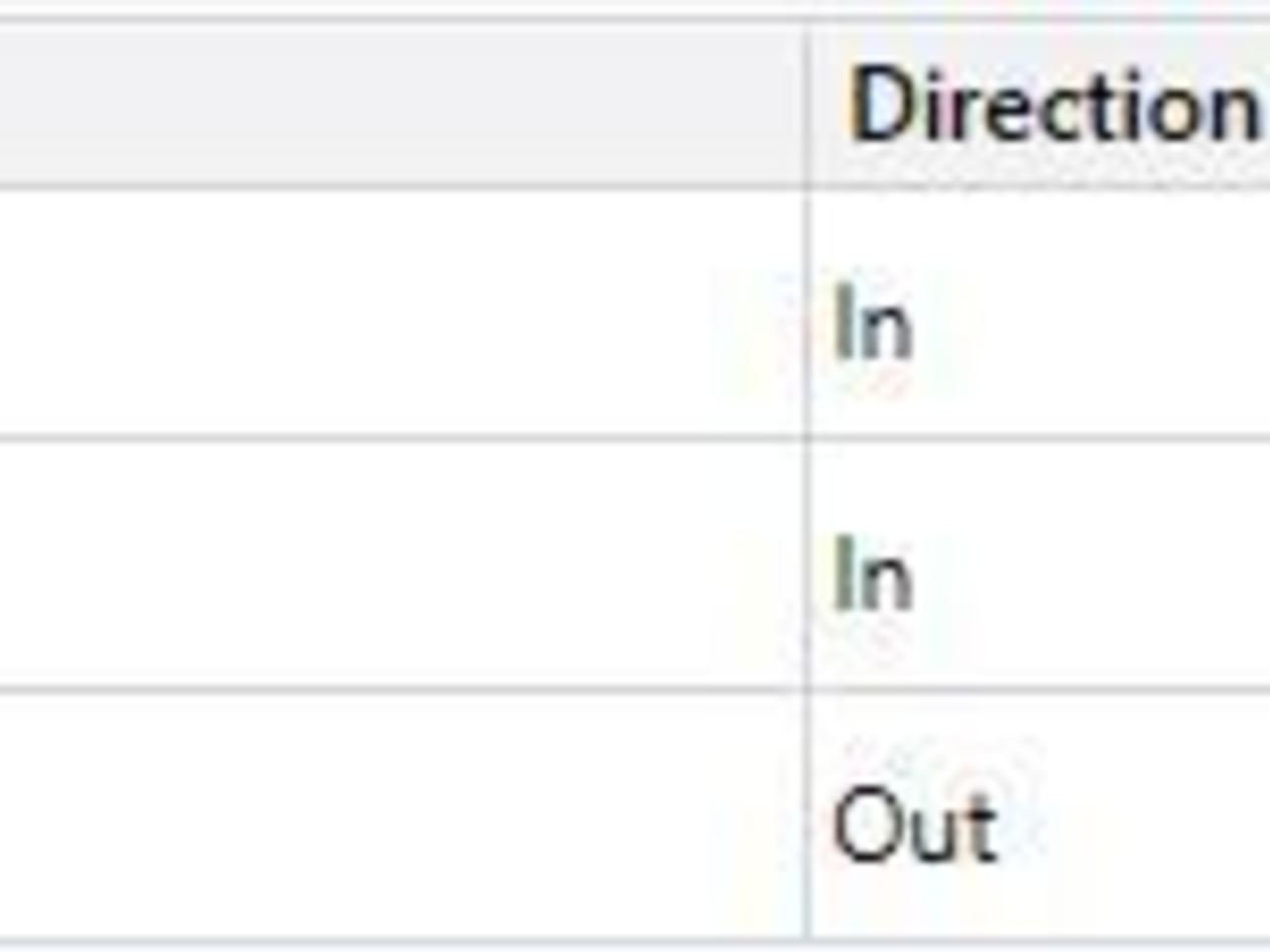Create your first automation in just a few minutes.Try Studio Web →
Password Expiry Checker
by YouTube
1
Snippet
<100
Summary
Summary
Get Password Expiry Remaining Days
Overview
Overview
This snippet will be useful when we are trying to use UserID in our process and we need to check whether it is expired or not.
In some cases the BOTID, application login UserID or any other UserID related to the same domain might expire and in that case the process will fail.
Instead of running with this error, we can check those UserID's password expiry days and send a notification mail to the appropriate group/user to update the password. When the UserID is set with the option for the password to not expire, then this snippet is not required.
Note: For this snippet we need Windows admin access, since the process checks the data from the Active Directory System.
Features
Features
Easy to use Feasible to check password expiry days on demand Avoids logon/login errors due to password expiry
Additional Information
Additional Information
Dependencies
System.DirectoryServices assembly reference needed
Code Language
Visual Basic
License & Privacy
BSD
Privacy Terms
Technical
Version
1.0.0Updated
February 18, 2020Works with
UiPath Studio version 2019.5.0 - 5/21/2019 Community Edition .NET Framework Version 4.7
Certification
Silver Certified
Support
UiPath Community Support
Resources