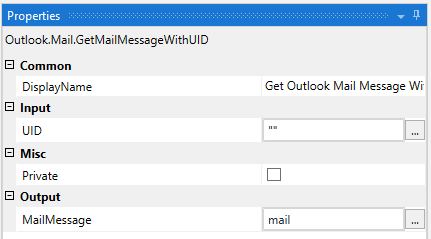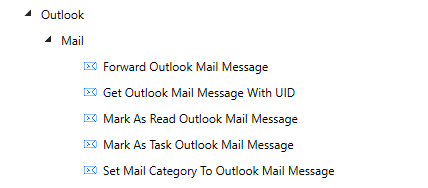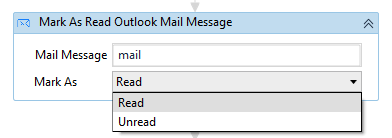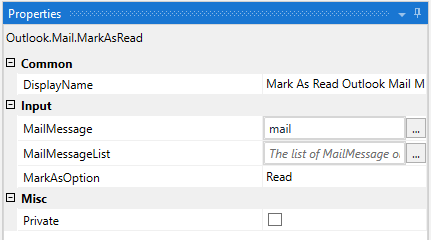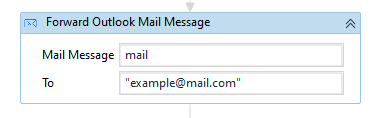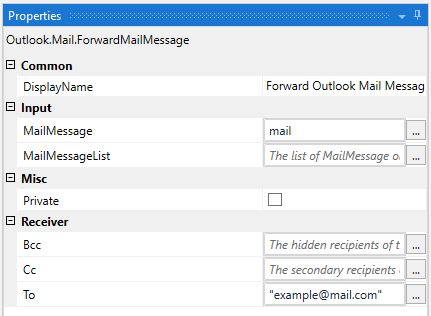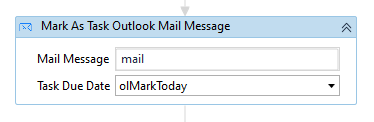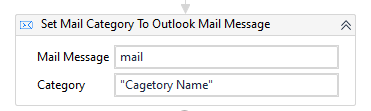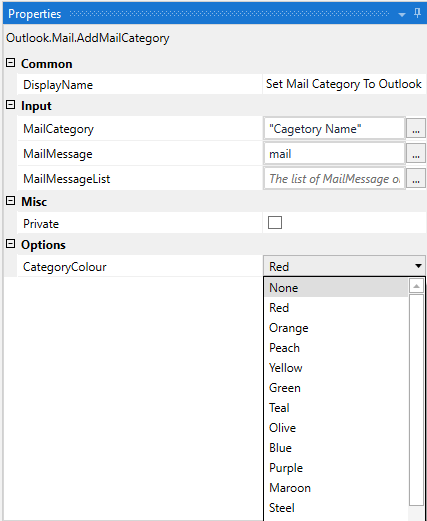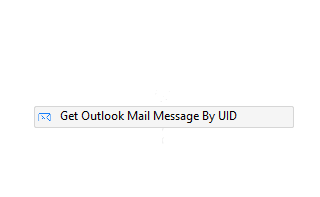Create your first automation in just a few minutes.Try Studio Web →
Outlook Mail Activities
by YouTube
2
Activity
158
Summary
Summary
Outlook email activities for daily use
Overview
Overview
The package includes the following email activities for Outlook:
Mark as Read/Unread
Mark a given email (or a list of email messages) as read or unread.
Forward Mail Message
Forward an email (or a list of email messages) with a protected and original email body.
Mark as Task
Mark an email (or a list of email messages) as a task and select a due date.
Add Category
Quickly add a category to an email (or a list of email messages). If the needed category does not exist, the activity will create it with a specified category color.
Get MailMessage with UID (UniversalID)
Retrieve an email with its UID. Use it when you need to get the UID of an email stored in the Orchestrator queue or database.
Features
Features
This package includes the activities that are highly used in daily life. Also supports a list of mail message as input so that you don't need to use anything extra for each activity.
Additional Information
Additional Information
Dependencies
Outlook
Code Language
Visual Basic
Runtime
Windows Legacy (.Net Framework 4.6.1)
License & Privacy
MIT
Privacy Terms
Technical
Version
1.0.2Updated
February 24, 2020
Works with
UiPath Studio 2019.10.0
Certification
Silver Certified
Application
Support
UiPath Community Support