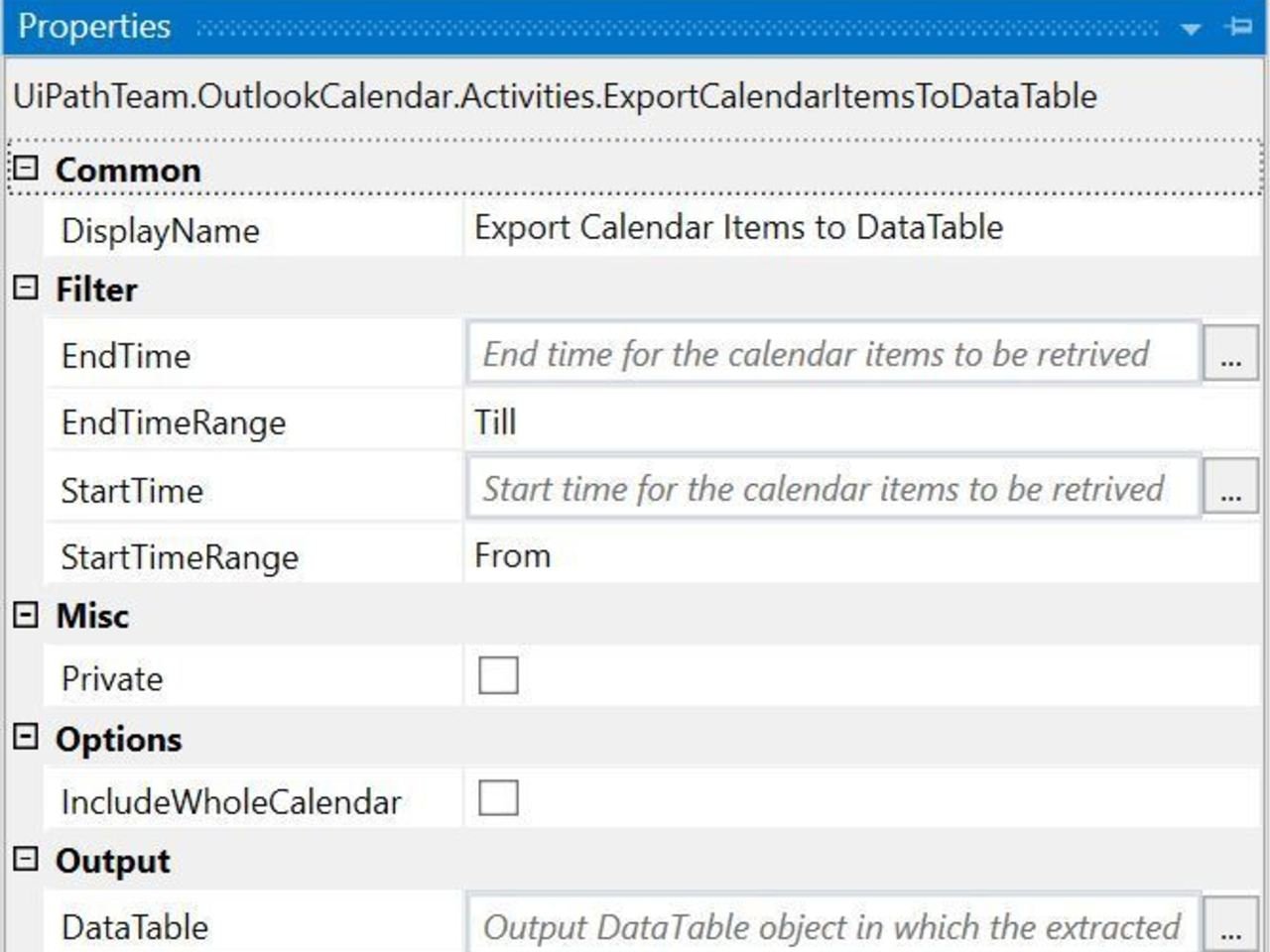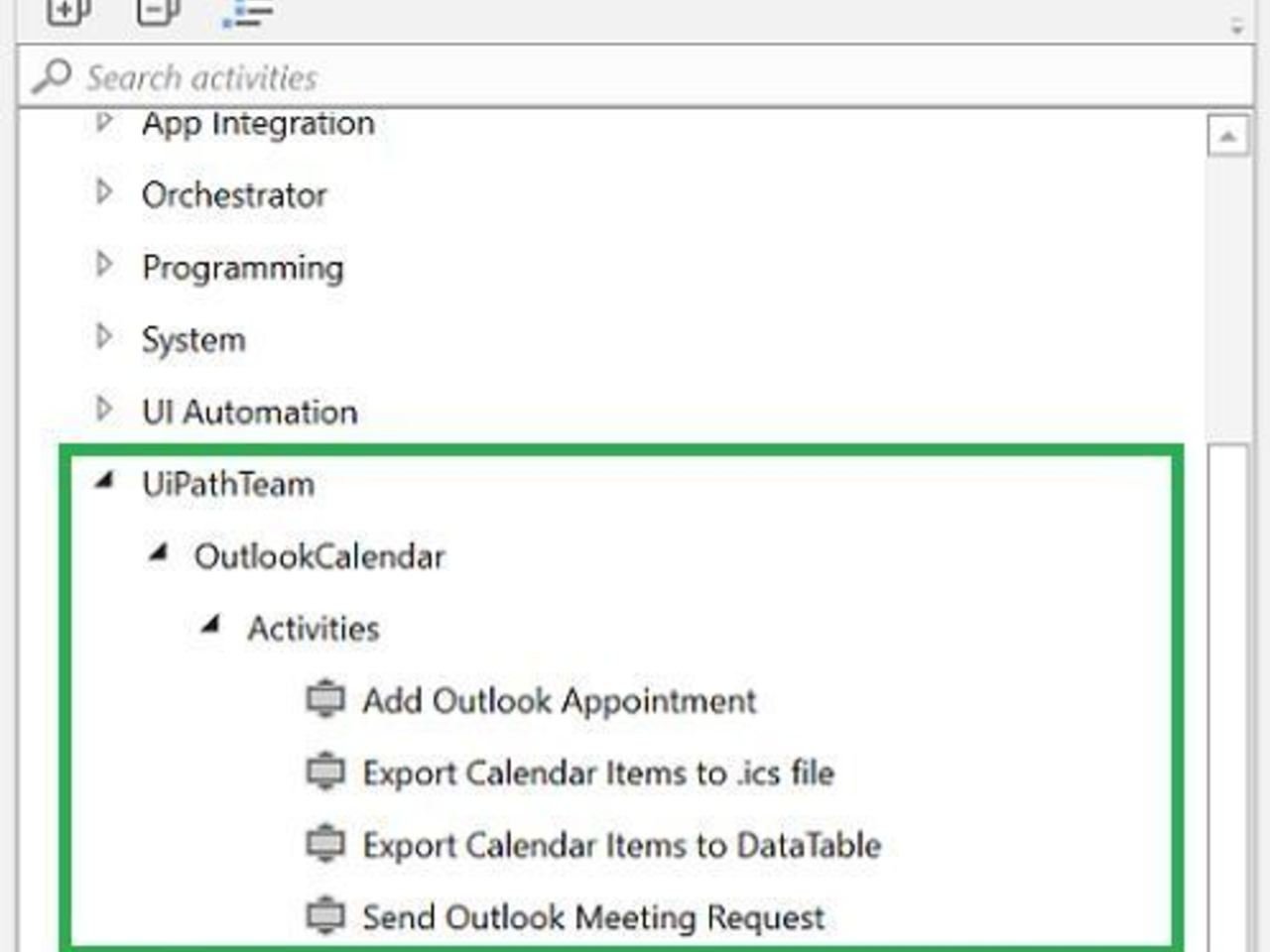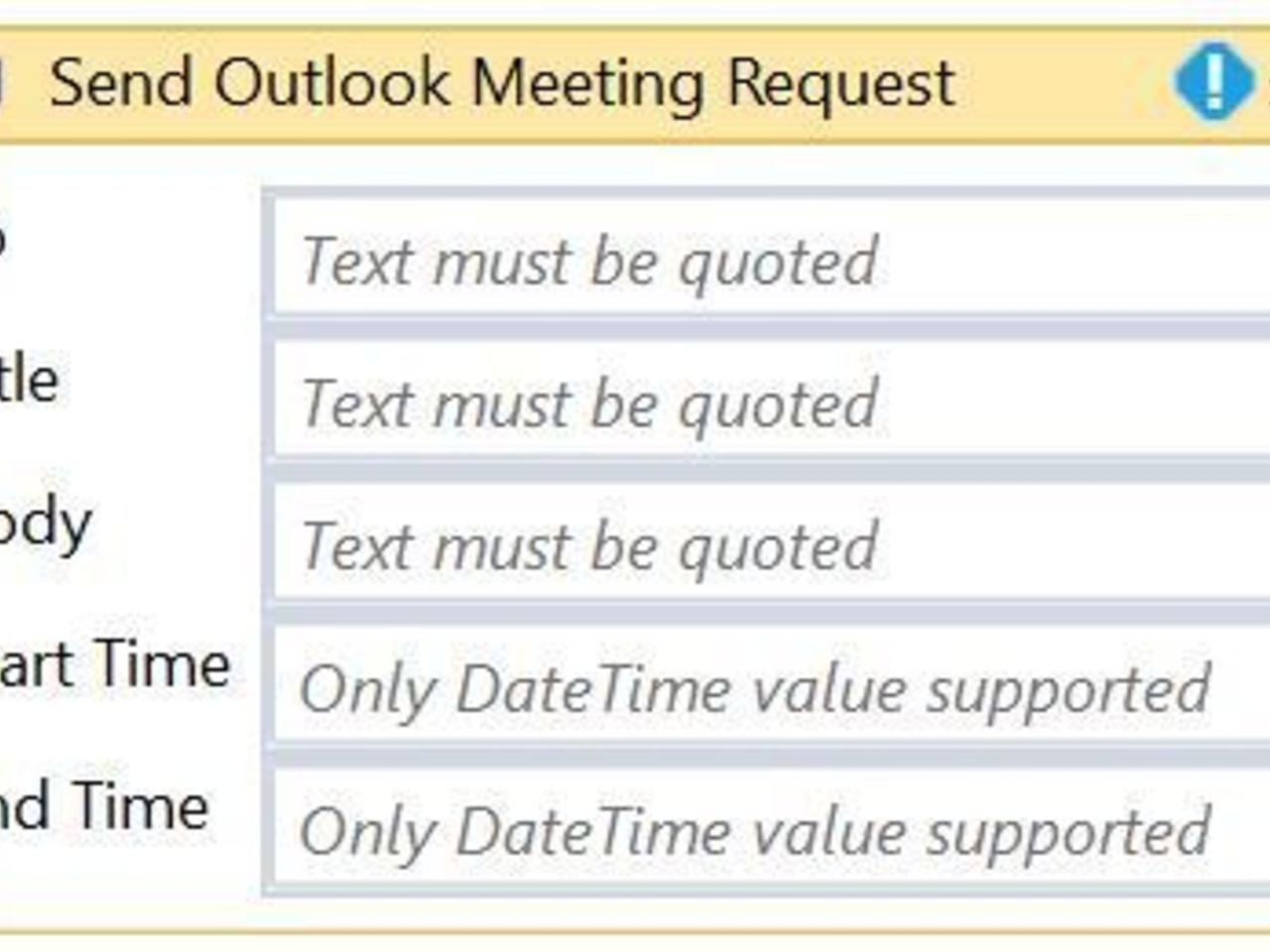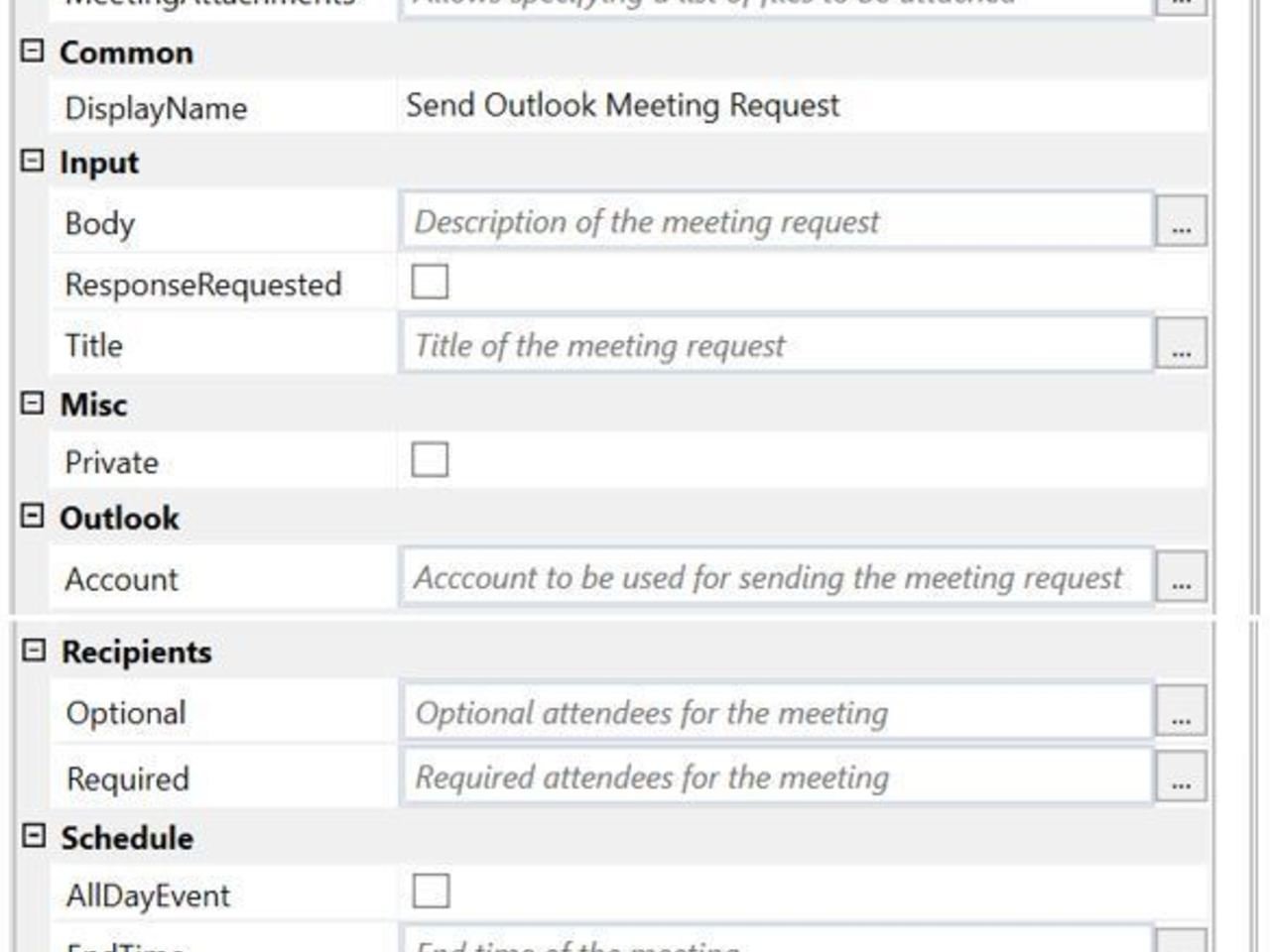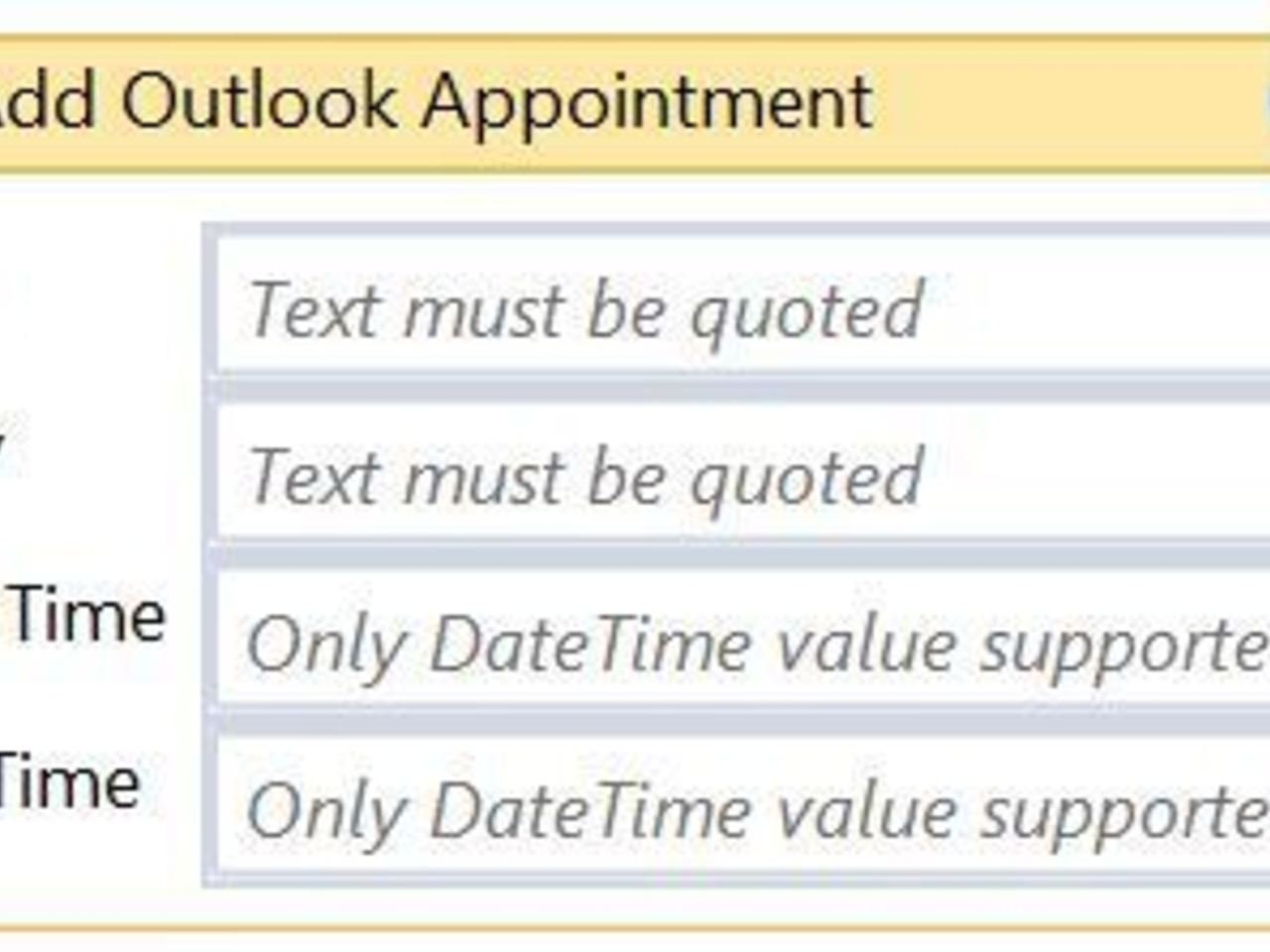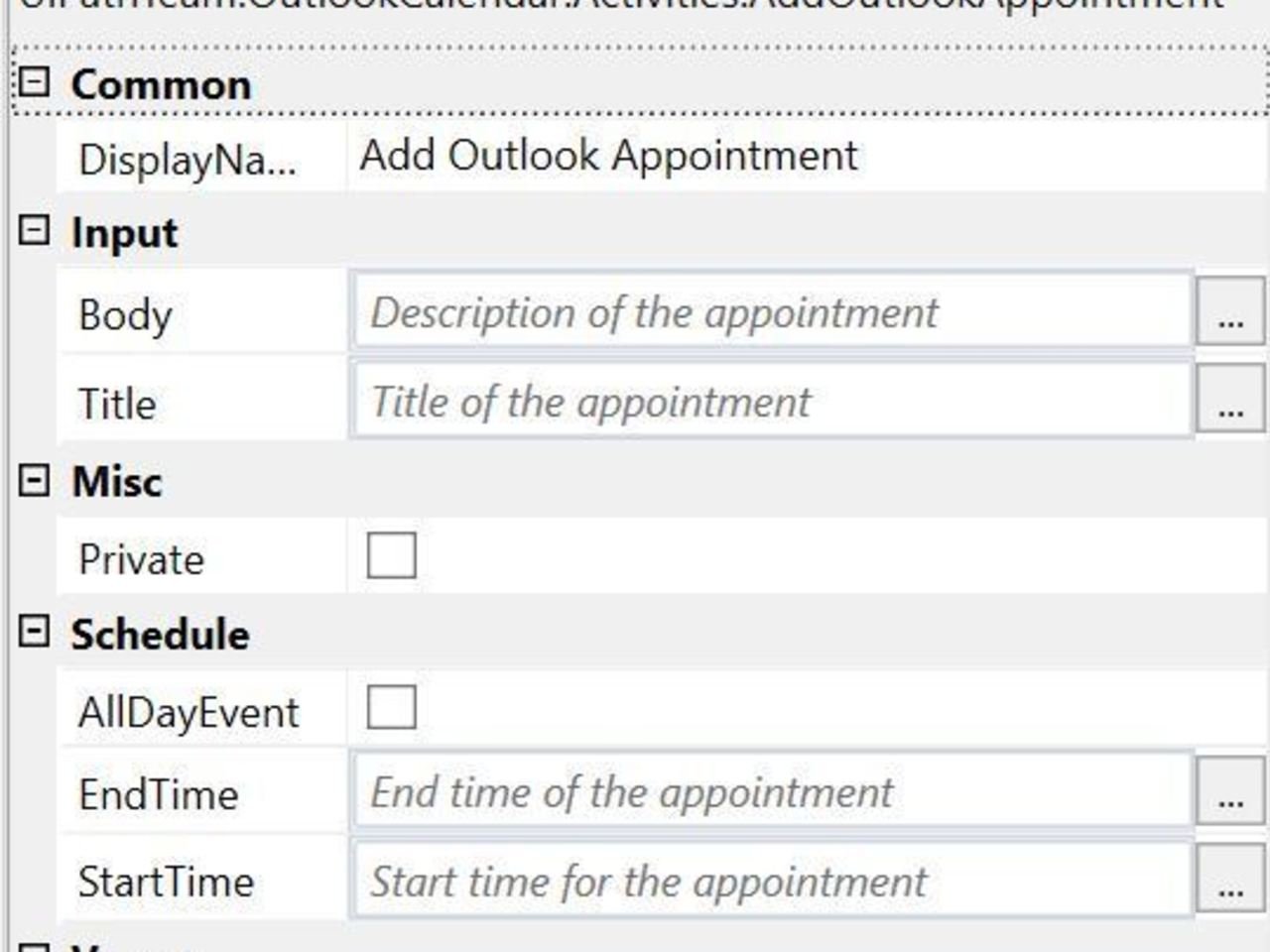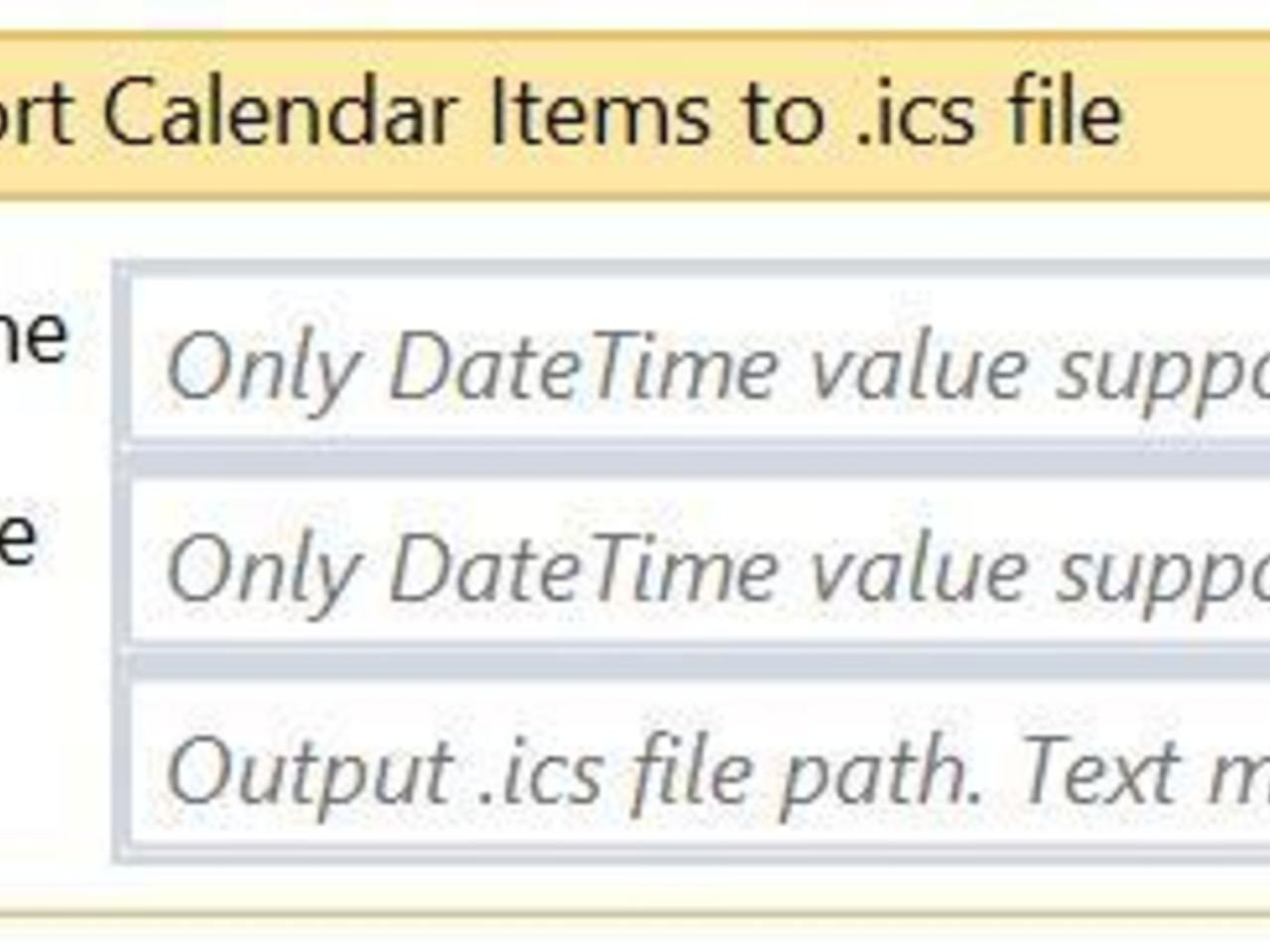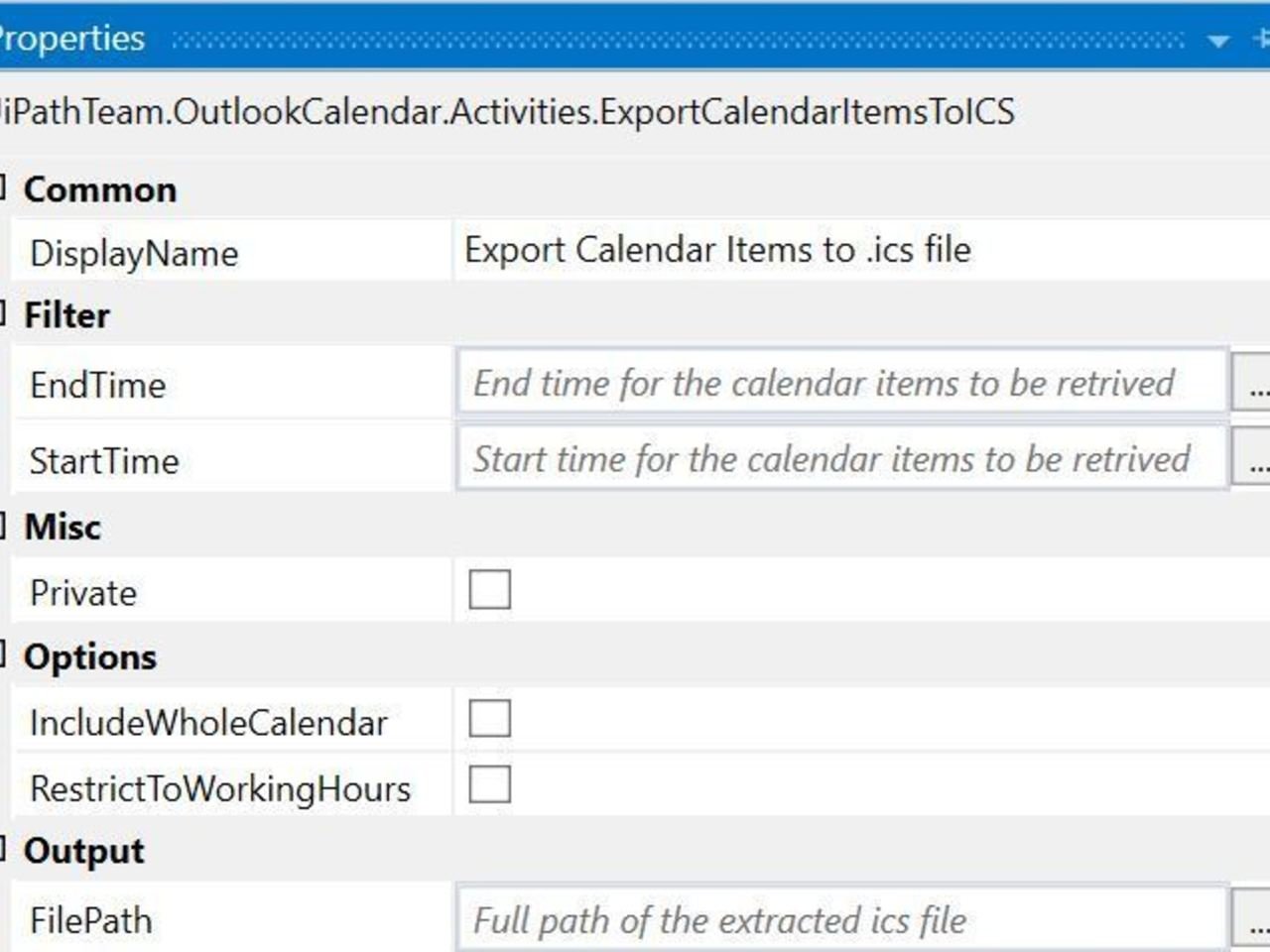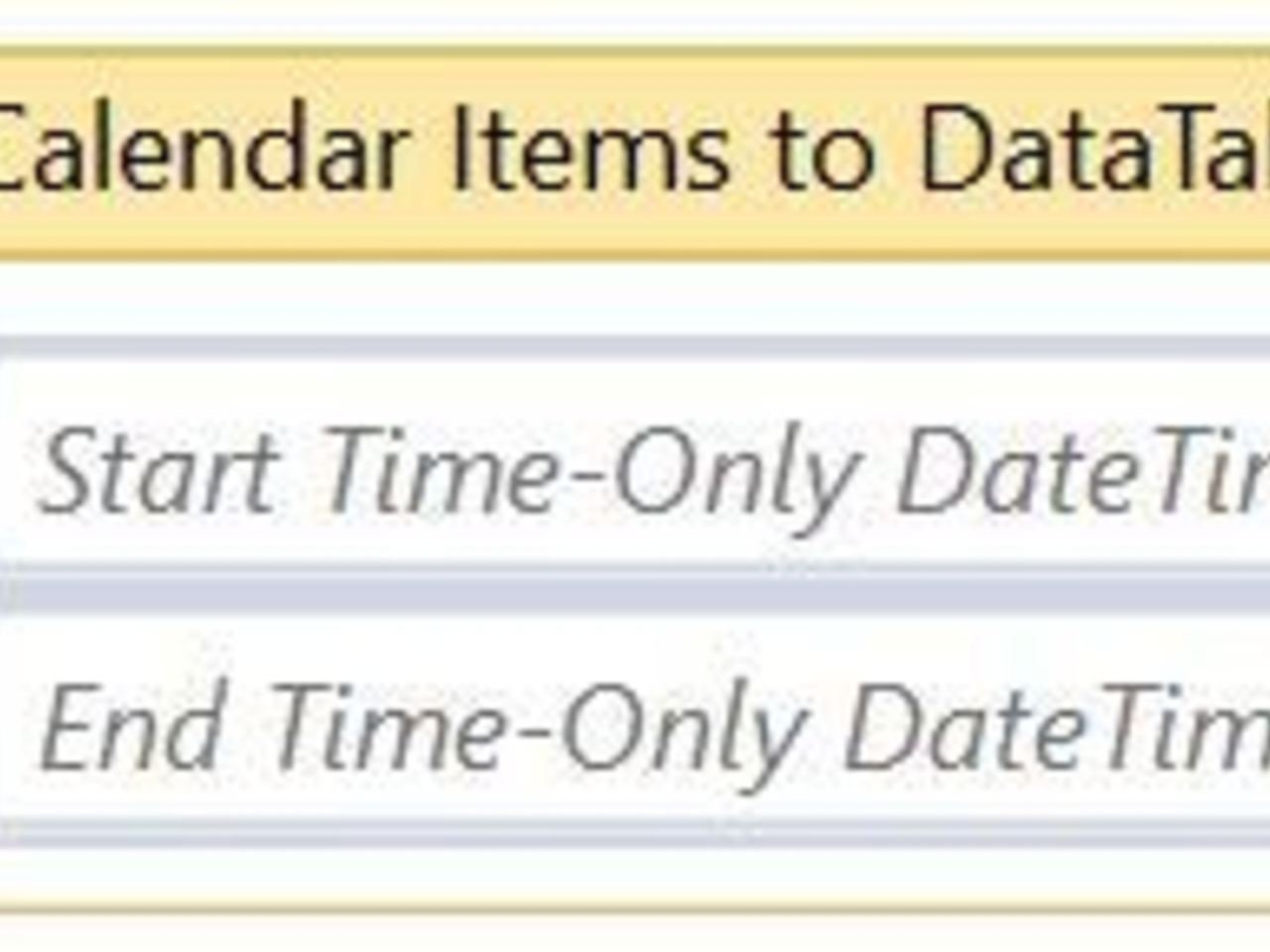Create your first automation in just a few minutes.Try Studio Web →
Outlook Calendar Activities
by YouTube
6
Activity
253
Summary
Summary
This activity package allows easy integration with Outlook calendar events by allowing Outlook Calendar event creation and management. These activities work on Outlook Meetings and Appointments.
Overview
Overview
This Package contains the following activities:
Send Outlook Meeting Request: This activity allows you to send meeting request to required attendees. Additionally, optional attendees can be added, relevant meeting content documents can be attached and sender can request response for the invite.
Add Appointment: This activity allows you to add Appointment. Additionally, it can be marked as AllDayEvent.
Export Calendar items to .ics File: This activity extracts Calendar items from a specified time range to .ics file. Whole calendar can be specified to extract as well along with restricting the event extraction to working hours.
Export Calendar items to DataTable: This activity extracts Calendar items from a specified time range into DataTable object which contains Calendar event details such as Organizer, Title, Body, RequiredAttendees, OptionalAttendees, StartDateTime, EndDateTime, Location along with details like whether the meeting is AllDayEvent, OnlineMeeting, Recurring.
Features
Features
This package allows Outlook Calendar event management. It allows user to send meeting requests as well as add appointments. User can easily export the calendar events for a particular duration to .ics file as well as into a DataTable.
Additional Information
Additional Information
Dependencies
NA
Code Language
Visual Basic
Runtime
Windows Legacy (.Net Framework 4.6.1)
Technical
Version
1.0.0Updated
February 18, 2020
Works with
v2016.2 onwards
Certification
Gold Certified
Application
Support
UiPath Community Support
Resources