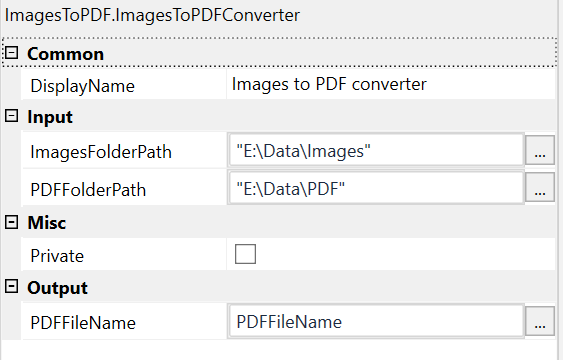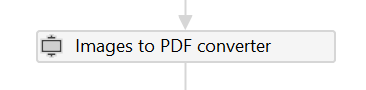Create your first automation in just a few minutes.Try Studio Web →
Image to PDF Activities
by YouTube
0
Activity
<100
Summary
Summary
This component can be used to merge multiple images into a single PDF File
Overview
Overview
It can recognize the following image file types for merging purposes:
- GIF File
- PNG File
- JPG/JPEG File
- BMP File
- TIF File
It requires two input parameters:
- ImagesFolderPath - Has to be a valid folder path where images are located
- PDFFolderPath - Has to be a valid folder path where the PDF File has to be saved
It outputs one parameter PDFFileName which has a timestamp added to the filename to avoid replacing existing files and to identify the created file.
Features
Features
Ability to merge all image files in a particular folder into a single PDF file.
Additional Information
Additional Information
Dependencies
iTextSharp (>= 5.0.5)
Code Language
Visual Basic
Runtime
Windows Legacy (.Net Framework 4.6.1)
License & Privacy
MIT
Privacy Terms
Technical
Version
1.0.5Updated
May 29, 2020Works with
Compatible with the previous and current Studio versions
Certification
Silver Certified
Tags
Application
Support
UiPath Community Support
Resources