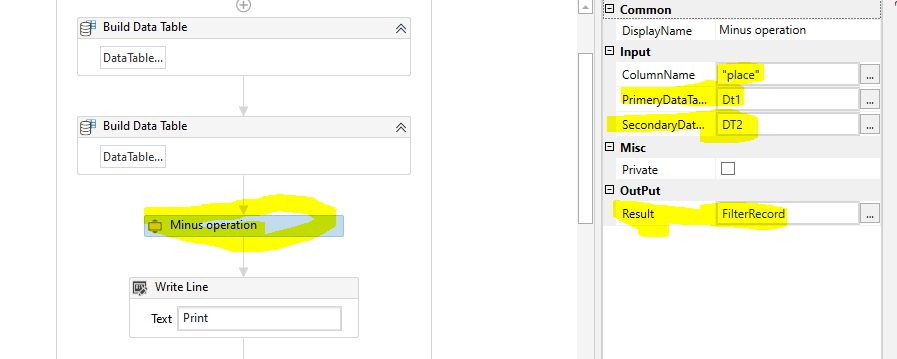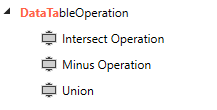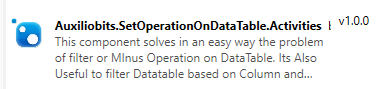Create your first automation in just a few minutes.Try Studio Web →
Auxiliobits - Set Operation on DataTable
by YouTube
4
Activity
<100
Summary
Summary
This activity performs a set of operations like Minus, InterSect, Union between two DataTable as we do in RDBMS
Overview
Overview
This Activity Perform Set Operation between two DataTable as we do in RDBMS.
- Minus Operation: MINUS (also known as EXCEPT) returns the difference between the first and second SELECT statement. It is the one where we need to be careful which statement will be put first because we will get only those results that are in the first SELECT statement and not in the second.
This activity takes the following Input:
Primary DataTable
secondary Datatable
Column Name as String
The Output is the Filtered DataTable.
- INTERSECT: INTERSECT is opposite to MINUS as it returns the results that are both to be found in first and second SELECT statement.
This activity takes the following Input:
Primary DataTable
Secondary Datatable
Column Name as String
The Output is the Filtered DataTable.
- Union: It returns a union of two select statements. It is returning unique (distinct) values of them.
This activity takes the following Input:
Primary DataTable
Secondary Datatable
Output is the Filtered DataTable.
Note: Column Name Must be same in both DataTable
Features
Features
This component solves in an easy way the problem of Set Operation like Minus, Intersect, Union on DataTable. It is also useful to filter Datatable based on Column and Remove from Primary Datatable.
Additional Information
Additional Information
Dependencies
None
Code Language
Visual Basic
Runtime
Windows Legacy (.Net Framework 4.6.1)
License & Privacy
Apache
Privacy Terms
Technical
Version
1.0.0Updated
February 25, 2020
Works with
UiPath 2019.4+
Certification
Silver Certified
Application
Support
UiPath Community Support