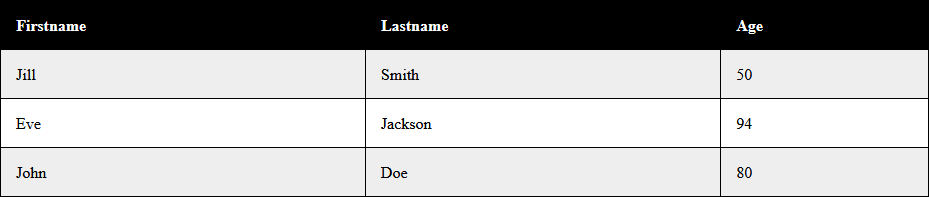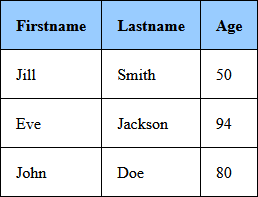Create your first automation in just a few minutes.Try Studio Web →
Mastek - Generic - Convert DataTable to HTML Table
by YouTube
0
Activity
<100
Summary
Summary
This component is used to convert DataTable into HTML table format. The Output is HTML string which will be used directly or under HTML body to represent the HTML table
Overview
Overview
More information on input:
- InputDataTable (M): - Data Table to convert into HTML format.
- IncludeDefaultCSS (M): - Boolean value to include default CSS in the output HTML Table or not.
- True: Include default CSS
- False: Do not include default CSS
Note: M stands for mandatory and O stands for Optional.
(Note: Default CSS is the CSS which is embedded in the code. CSS will remain the same for all input. This CSS will not have any relation with the input Excel file.)
Features
Features
This component is used to convert DataTable into HTML table format. Users can use HTML tables on various places like Tabular result in email body, Report generation etc. Users can use the default CSS option and directly use the component output wherever they want. If users want a different style then they can write custom style and use wherever it is required. For this option a sample is given in the Note section.
Additional Information
Additional Information
Dependencies
UiPath.System.Activities": "20.4.0"
Code Language
Visual Basic
Runtime
Windows Legacy (.Net Framework 4.6.1)
License & Privacy
MIT
Privacy Terms
Technical
Version
1.0.2Updated
August 20, 2020Works with
UiPath Studio version 2020.4.1
Certification
Silver Certified
Support
UiPath Community Support
Resources