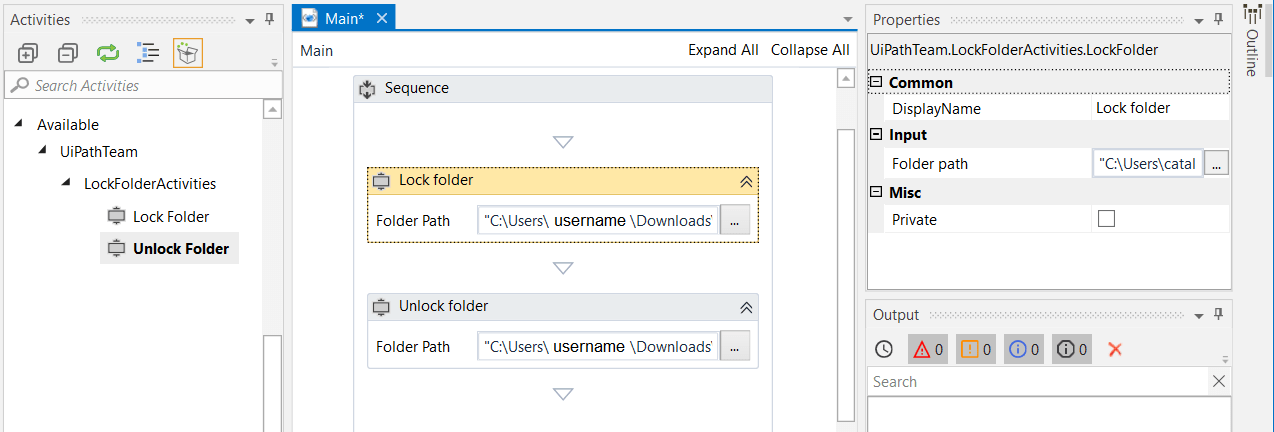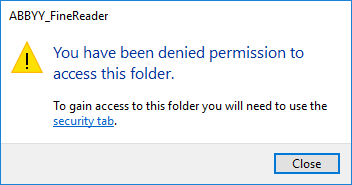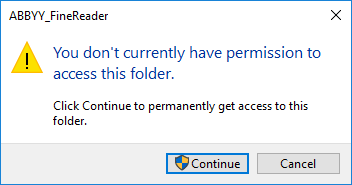Create your first automation in just a few minutes.Try Studio Web →
Lock Folder
by YouTube
2
Activity
<100
Summary
Summary
The activity allows you to lock and unlock a certain folder
Overview
Overview
LockFolder allows us to lock a folder access until we decide that it is safe to unlock it.
UnLockFolder allows us to unlock a folder that was previously locked.
This action can be useful in order to protect main data during the processing of the copy files
! Note: the default UiPath Studio activity for "Delete file" is able to perform the deletion of a file from inside the locked folder as long as you provide the full path and the correct name of the file.
Features
Features
With this activity you can lock a folder during some processing in order to have his content protected Subject to RPA: lock a master data archive while processing copies in order to leave the master content unaltered
Additional Information
Additional Information
Dependencies
N/A
Code Language
Visual Basic
Runtime
Windows Legacy (.Net Framework 4.6.1)
Technical
Version
1.0.0.6Updated
February 18, 2020
Works with
Studio 2018.2.2
Certification
Silver Certified
Support
UiPath Community Support