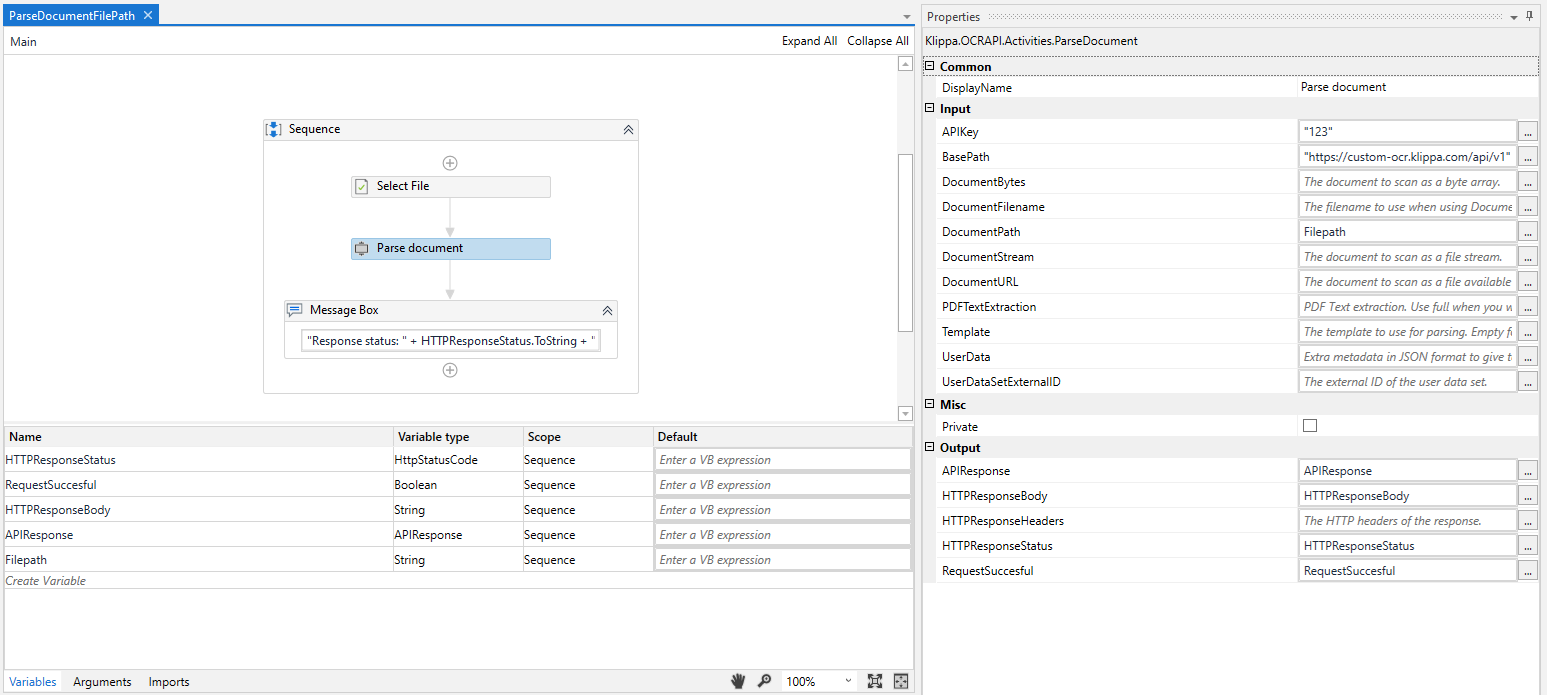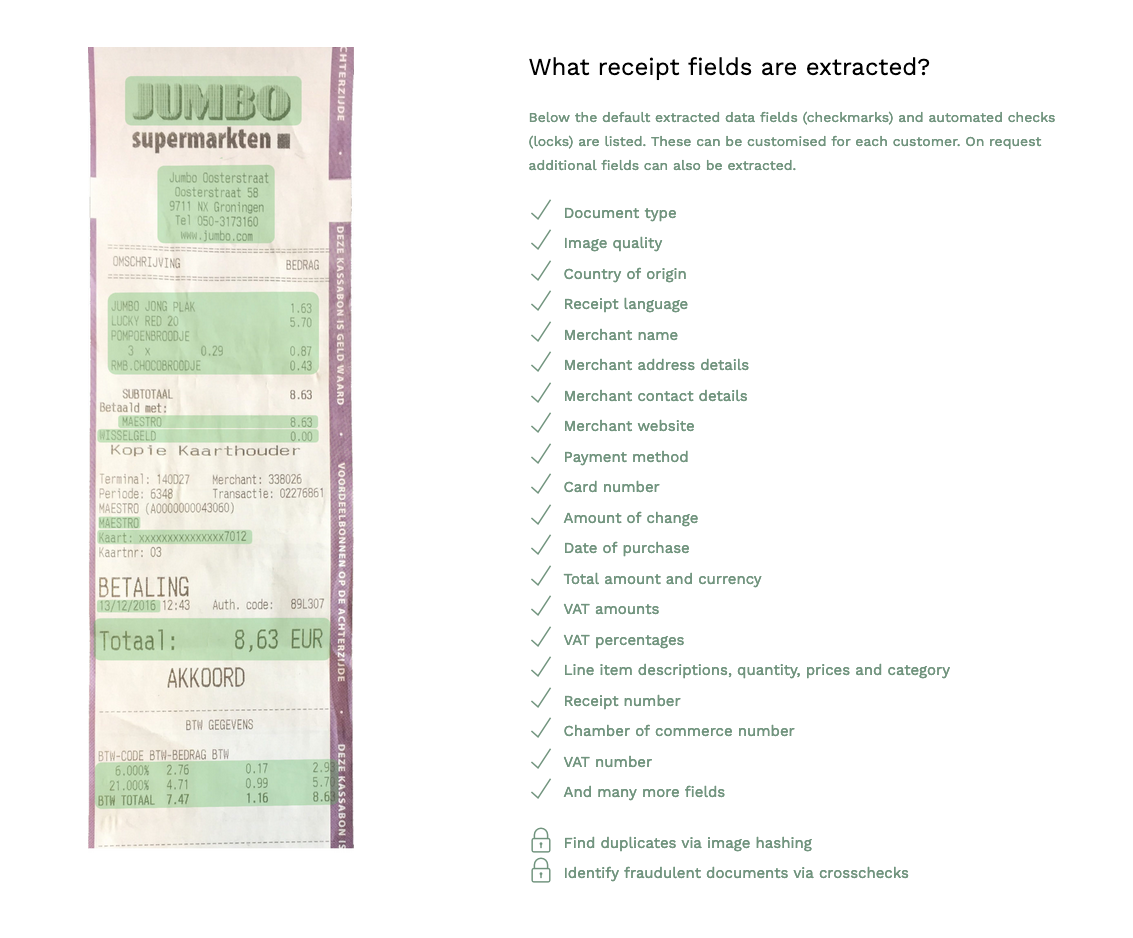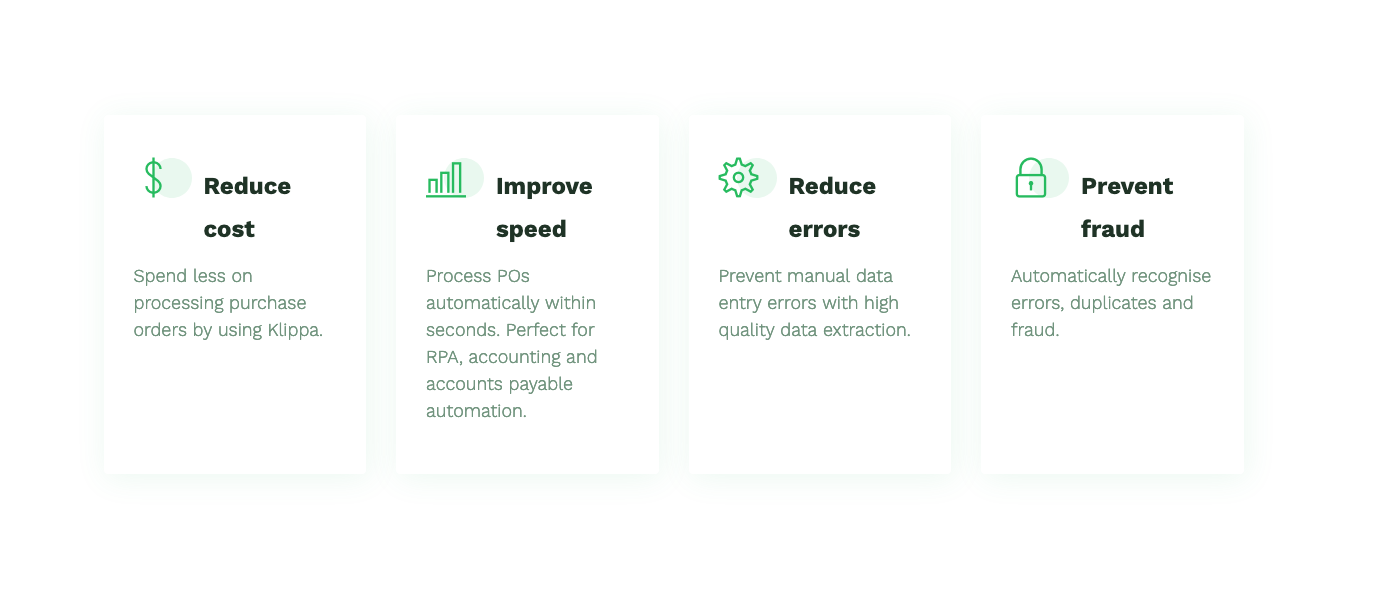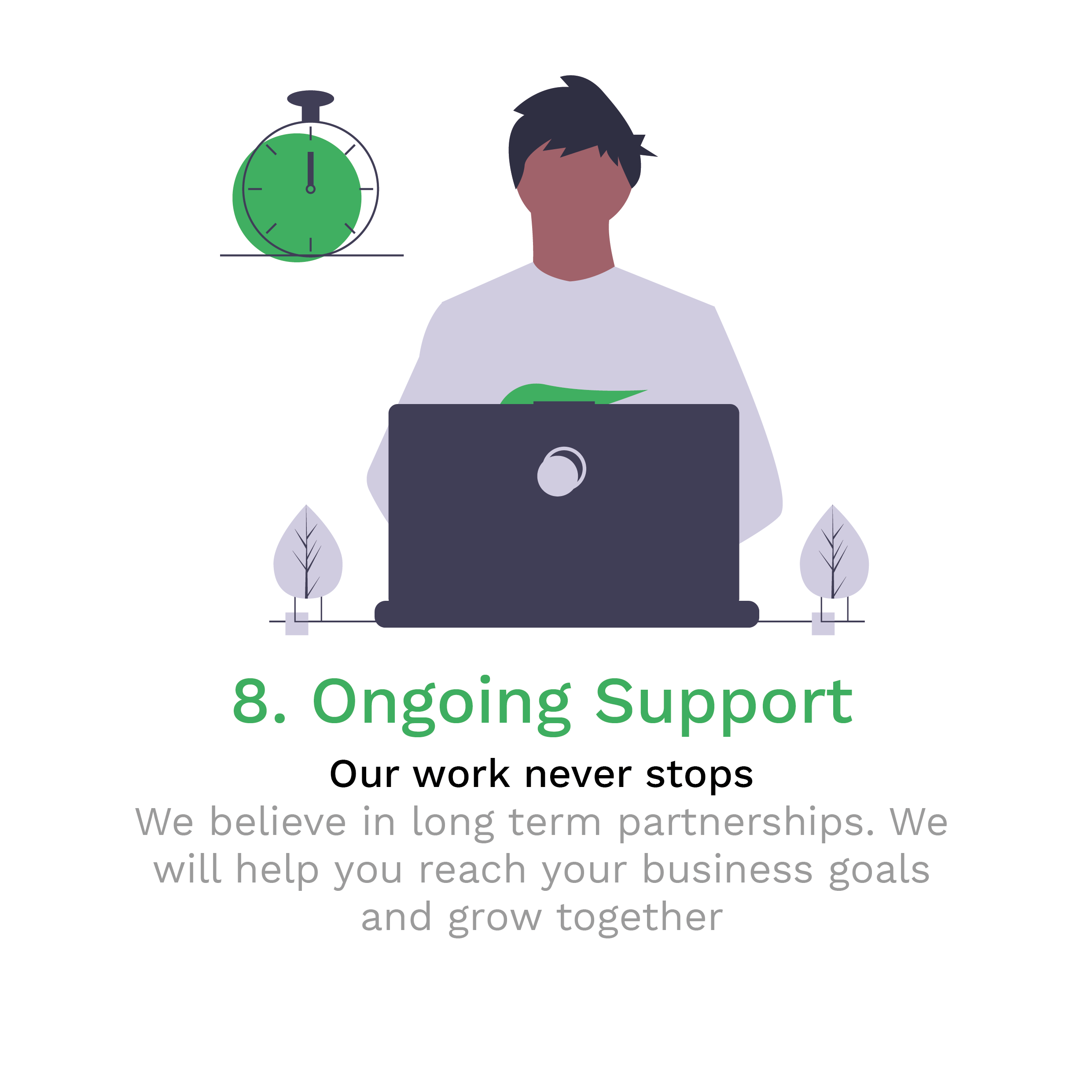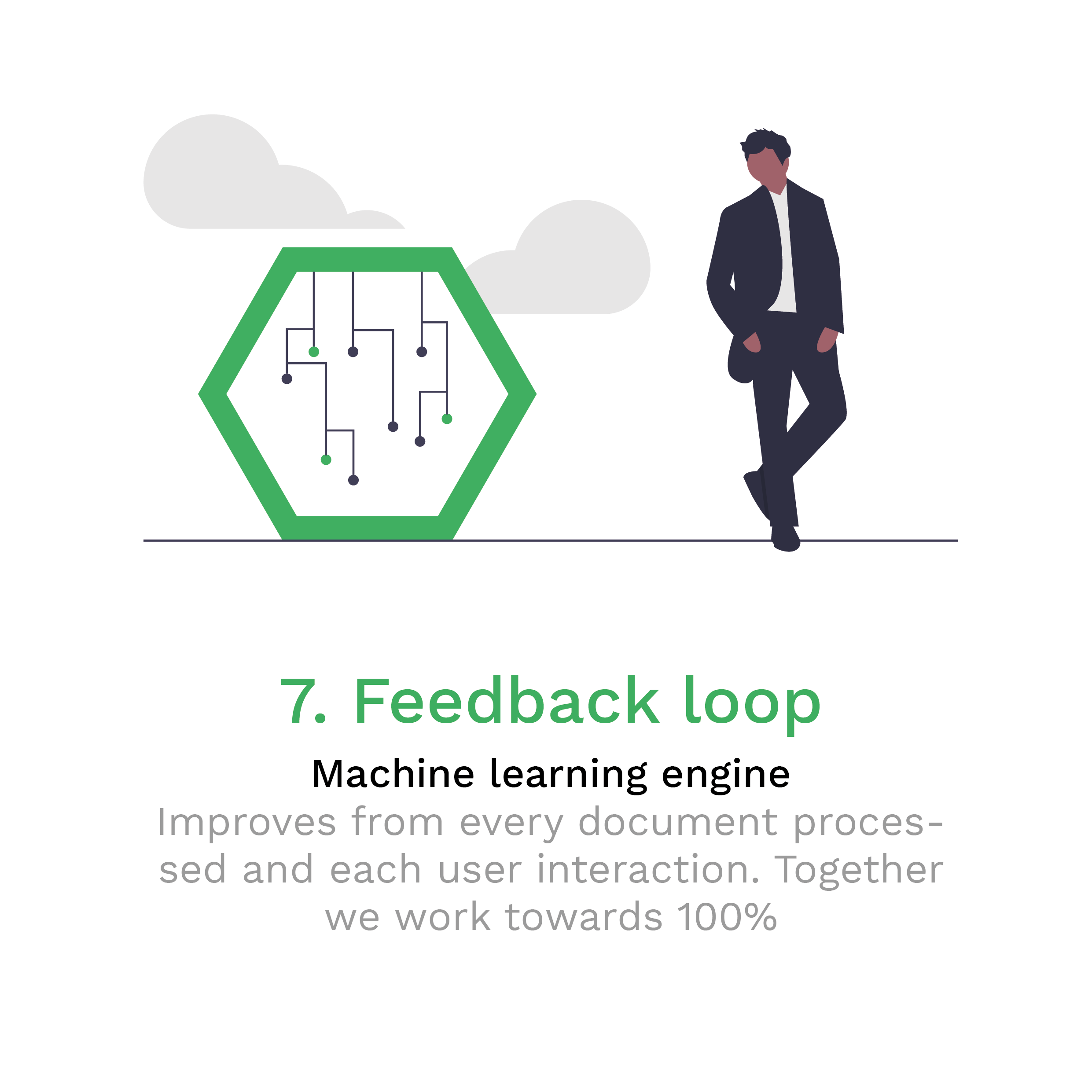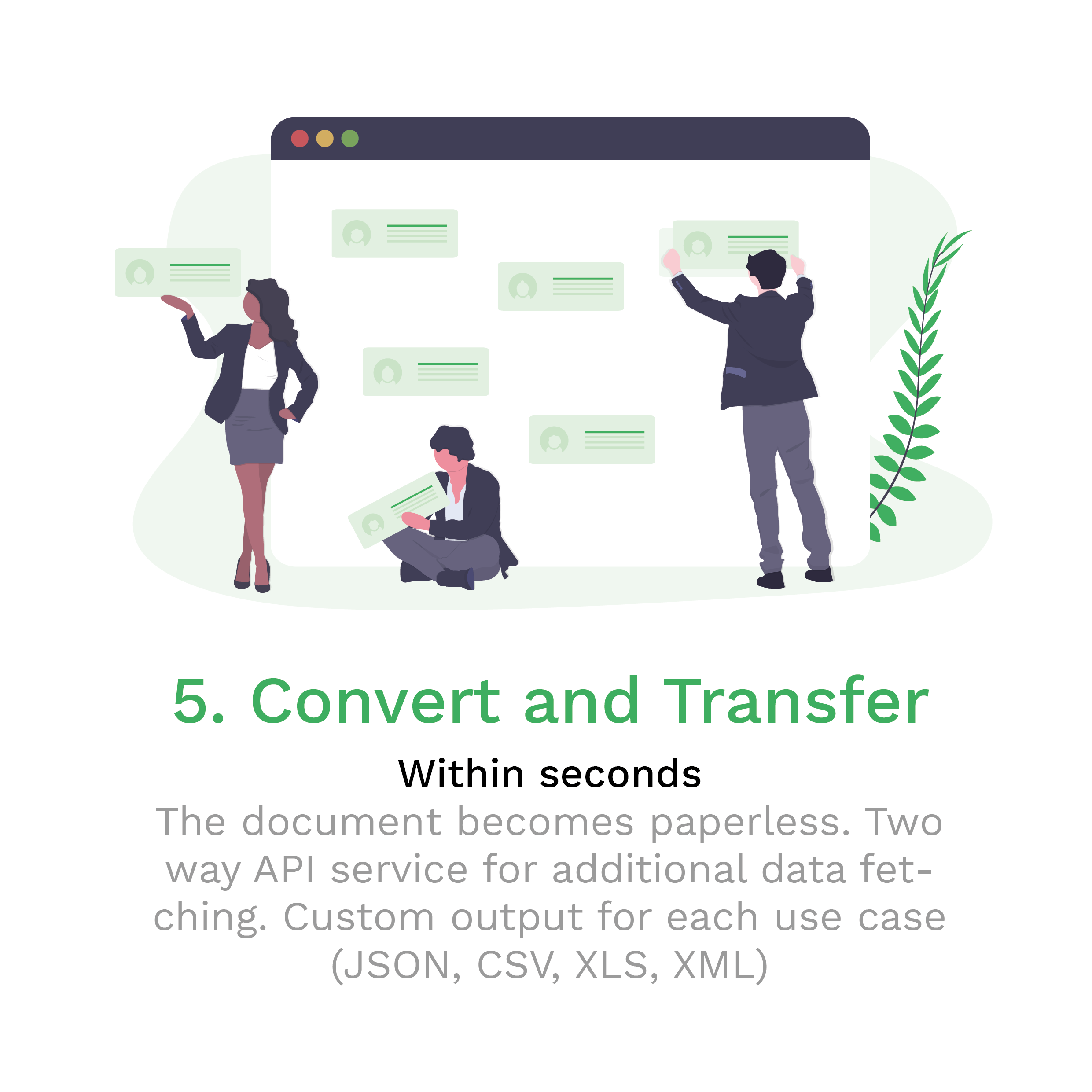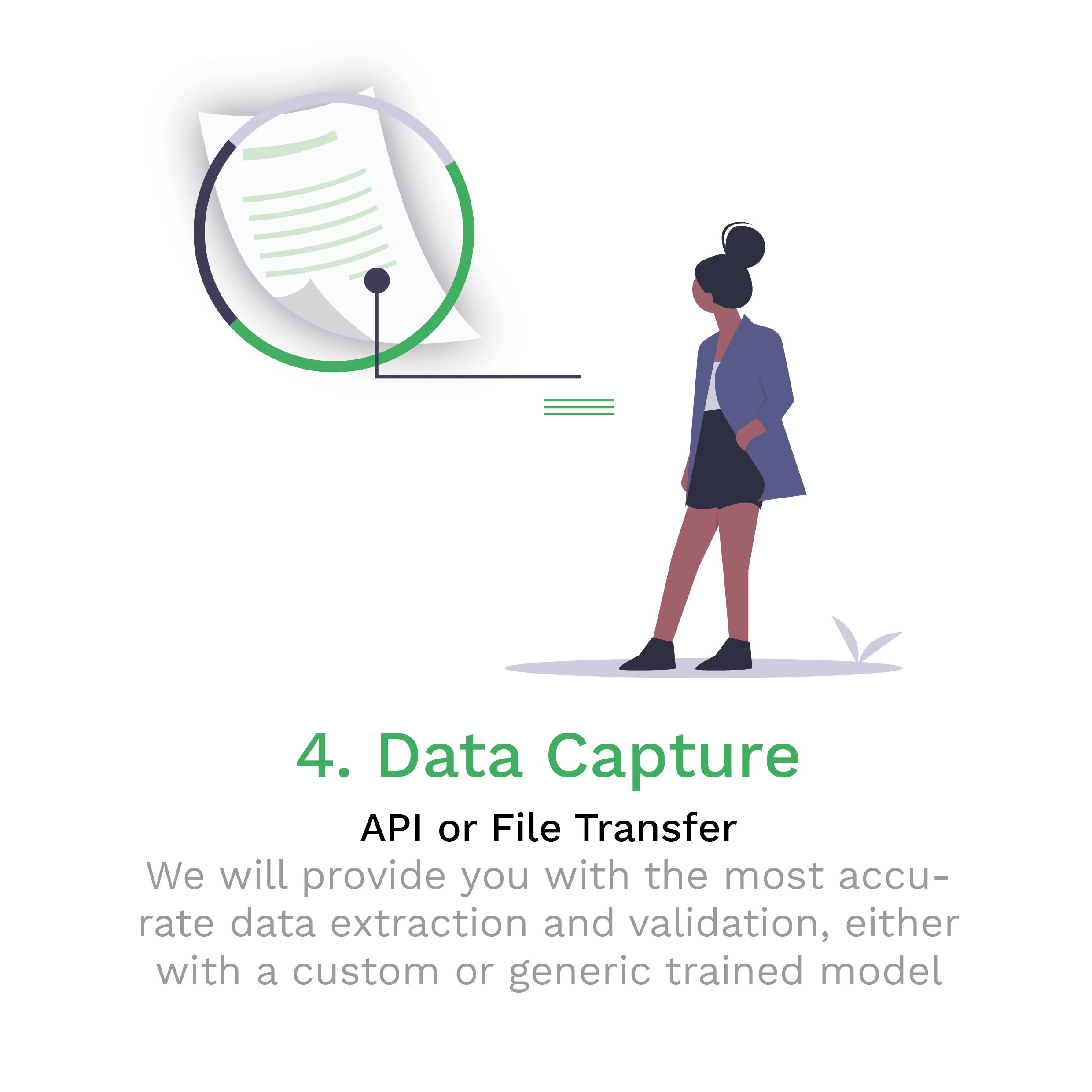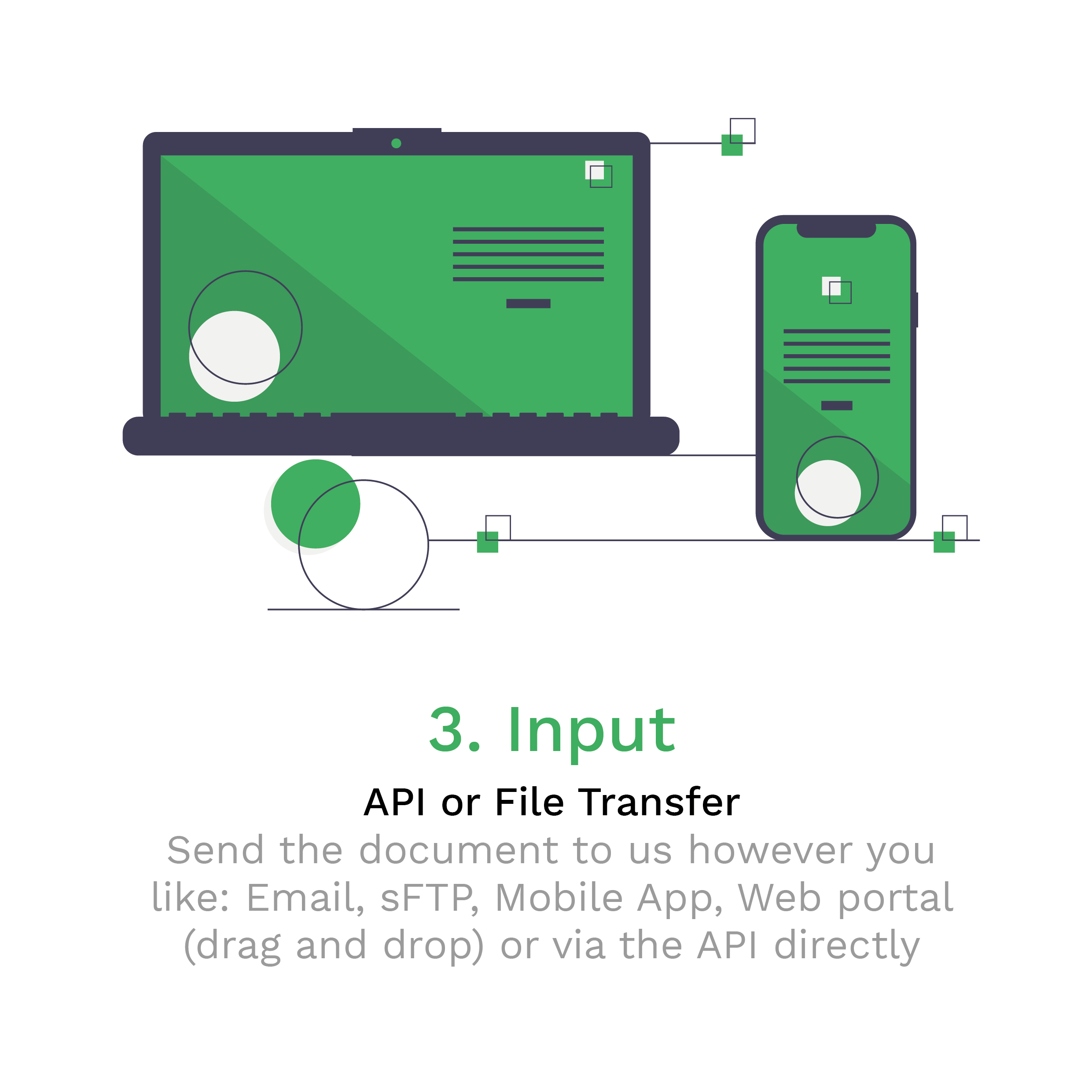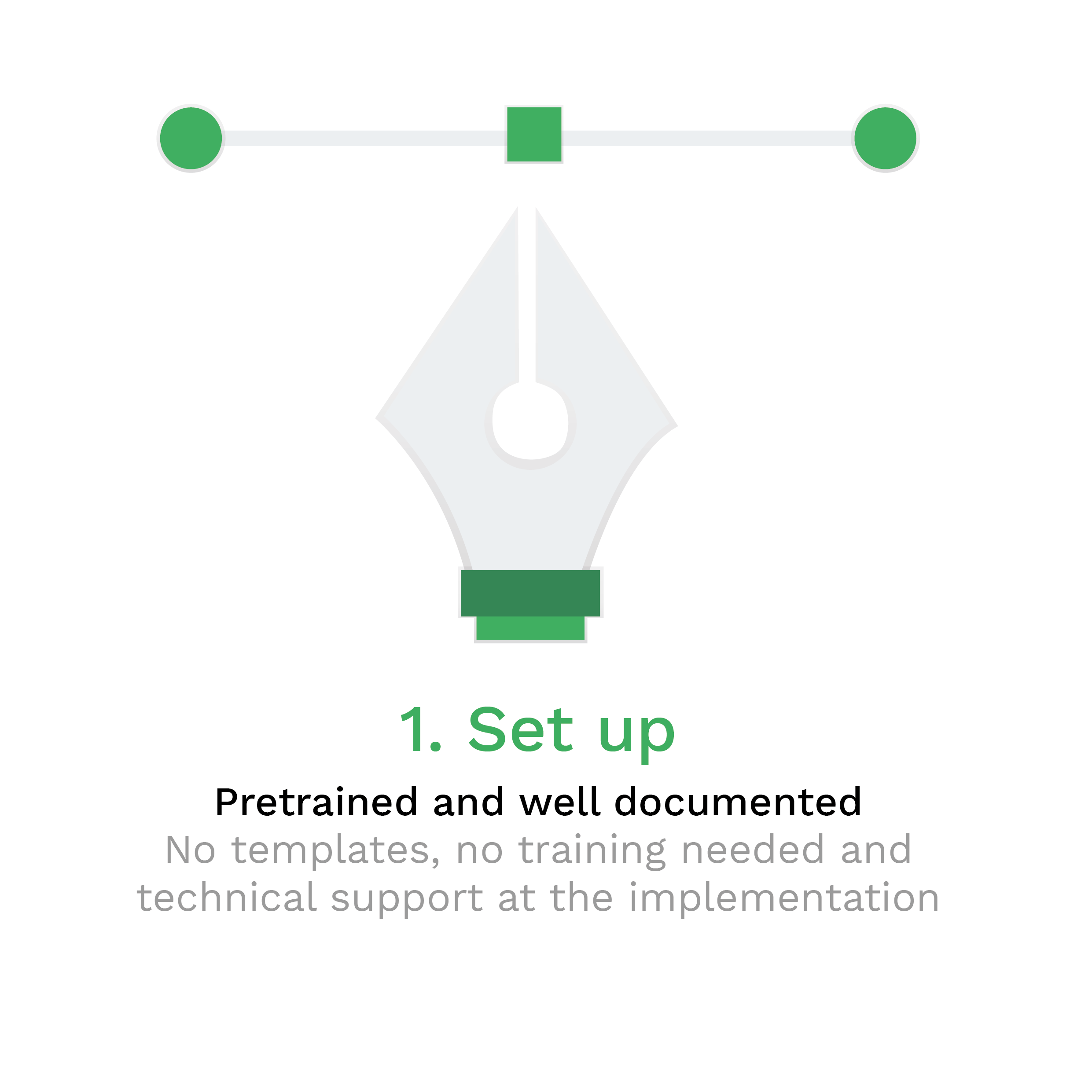Create your first automation in just a few minutes.Try Studio Web →
Klippa - OCR Document Parsing
by YouTube
0
Connector
<100
Summary
Summary
Integrate Klippa OCR via a REST API in your own application. Works perfect for data extraction on receipts, invoices, contracts and passports
Overview
Overview
You will need an API key to use this component! Please contact us at support@klippa.com if you would like to test our API.
How to use the OCR API in UiPath
- Drag the Parse Document activity to your workflow from "Klippa" > "OCRAPI" > "Activities"
- Pass the API key in the APIKey Input
- Pass the file using either the DocumentURL, DocumentPath, DocumentStream or DocumentBytes input
- Run the activity and retrieve the result from the APIResponse Output
Submit files 24/7 via the API
The REST API is 24/7 available. Standard files such as JPG, PNG and PDF are supported.
Fast processing
The Klippa OCR software can provide you with the relevant data of receipts, invoices, contracts and passports in 0.5 to 4 seconds depending on the file. Real time OCR at your fingertips with Klippa OCR!
JSON output for efficient communication
The Klippa OCR has JSON as standard output with these fields. We can customize the fields based on your requirements. We can also customize the output to XML, CSV, UBL or XSLX depending on your needs.
Real time OCR with SDK
Applications that require real time automatic text recognition can also use an OCR SDK. Integrate the Klippa SDK to process documents on device. Documents can be processed to structured data within 0.5 to 2 seconds.
Features
Features
- Submit files 24/7 via the API - Fast processing - JSON output for efficient communication - Real time OCR with SDK
Additional Information
Additional Information
Dependencies
- Newtonsoft.Json >= 11.0.2
License & Privacy
MIT
Privacy Terms
Technical
Version
1.0.11Updated
May 14, 2020Works with
- Only tested in UiPath 2020.4.1.
Certification
Silver Certified
Tags
Support
UiPath Community Support