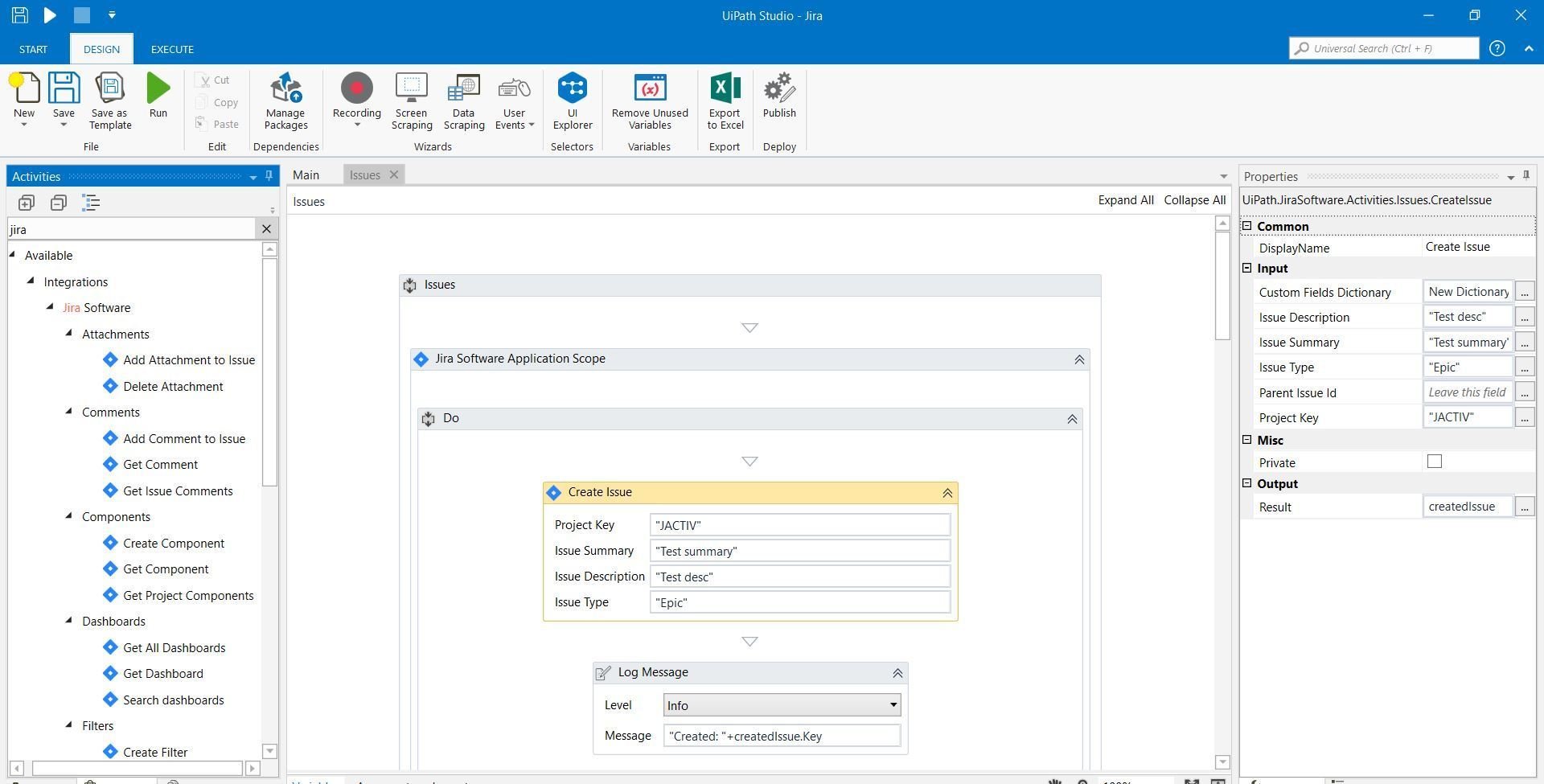Create your first automation in just a few minutes.Try Studio Web →
Jira Software Integration
by YouTube
2
Activity
269
Summary
Summary
A set of activities for interacting with Jira Software
Overview
Overview
The Activities for Jira Software developed for UiPath Studio allows the user to work in the background with Jira using a REST API V3.
The activities can be found on this path in Studio Activities Panel: Integrations > Jira Software.
The Jira Software Activity package contains around 30 activities that allow you to perform various operations (GET, UPDATE or ADD) on the main entities of Jira. The main entities include Issues, Projects, Comments, Attachments, Users, Dashboards .
The main advantages of the activities are:
- Background automation which is very fast and safe because it’s totally independent of your web browsers and the Jira layout.
- Implementation time is 5 to 10 times faster compared to traditional UI-Automation.
- Interactions between the robot and the software are greatly reduced, leading to a reduction in the number of errors.
The activities have been developed with the help of Daniela Dumitrascu, Mihai-Florin Moinescu, Mihai Iancu, Andra Dregan, Alexandra Veizu and Alina Capota.
Added new activities in 1.0.1:
- Get Issue Attachments
- Delete Issue
- Update Issue Priority
- Create Issue Link
- Get Issue Link Types
- Delete Issue Comment
Updated activity:
- Search Issues Using JQL Activity (added StartAt and TotalResults fields)
Added new activities in 1.0.2:
- Update Issue
- Delete Issue Link
- Get Issue Links
Updated activities:
- Create Project (Bug Fix)
- Create Issue (updated type for 'Custom Fields Dictionary' optional param)
Please check the User Manual for info on the activities.
Added new activities in 1.0.3:
- Delete Project
Updated activities:
- Get projects (add StartAt parameter)
- Assign Issue and Create Project due to API changes ('accountId' must be the only user identifying query parameter in GDPR strict mode)
Features
Features
Ease of use Everything works in the background so you can do what you want with the mouse and keyboard when the robot is running. Much faster, at least 3-5 time faster that normal automation with UI elements.
Additional Information
Additional Information
Dependencies
Microsoft.NET.Test.Sdk (≥ 16.0.1) NUnit (≥ 3.11.0) NUnit3TestAdapter (≥ 3.13.0) Newtonsoft.Json (≥ 11.0.2) RestSharp (≥ 106.6.7)
Code Language
Visual Basic
Runtime
Windows Legacy (.Net Framework 4.6.1)
Technical
Version
1.0.3Updated
April 1, 2020
Works with
UiPath 2018 +
Certification
Silver Certified
Tags
Application
Support
UiPath Community Support
Resources