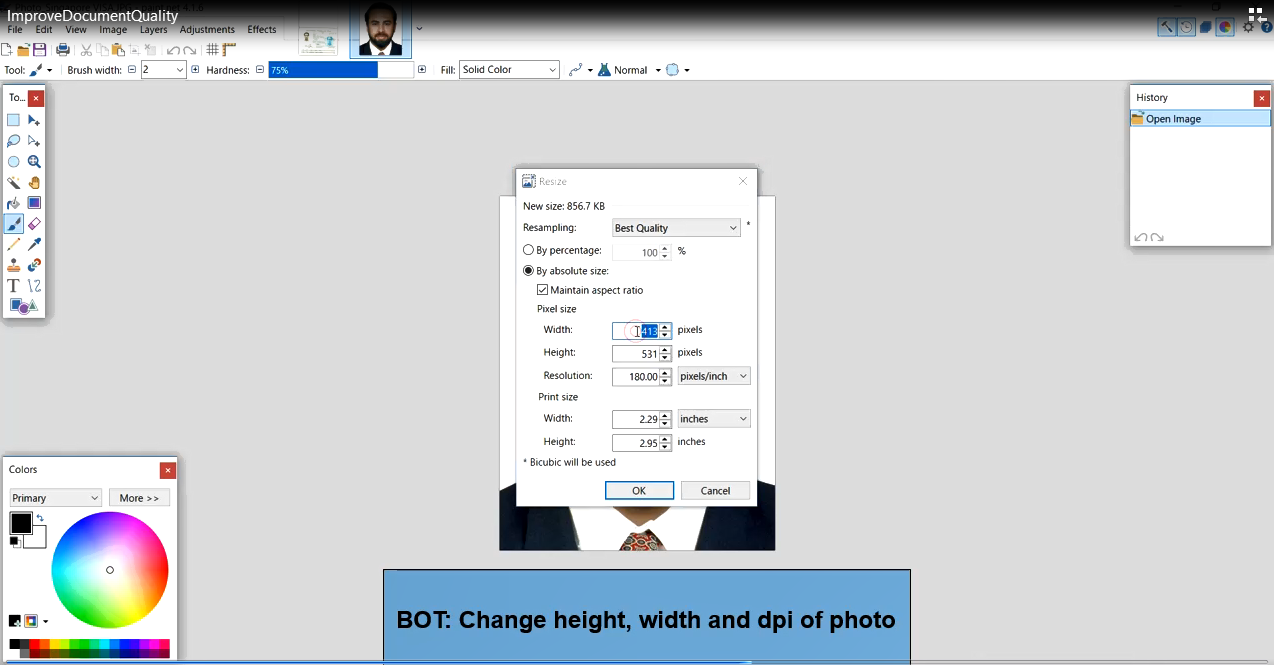Create your first automation in just a few minutes.Try Studio Web →
Mindfields - Improve Quality of Scanned Docs
by YouTube
1
Template
<100
Summary
Summary
BOT to perform the quality check of the scanned documents (images) e.g. passport copy & passport size photo, and enhance its pixels & dpi using Paint.NET
Overview
Overview
Note: This solution uses Paint.net.4.1.6
Objective
To improve customer experience by minimizing the REJECTION rate that occurs due to the poor quality of the scanned documents (images).
Problem statement
There are around 45 Free Zones across the UAE which do company formation and setup. In all cases, companies are required to provide basic documentation such as passport size photograph, passport copies and other documents. Most of the time the cases gets rejected due to the poor quality (pixels & dpi value) of the scanned documents (images).
Solution
Created a BOT (reusable component which can be used across all the 45 Free Zones) using UiPath, to do the quality check of the scanned documents (images) e.g. passport copy & passport size photo, by validating the pixels & dpi value against a threshold limit and enhance/improve the image quality by modifying its properties.
How I built it
- It is built using Robotic Enterprise Framework (ReFramework). It can be easily integrated with non-ReFramework projects as well.
- I have used an open source application called as Paint.net to change the pixels and dpi value of the scanned documents/image.
- Scanned documents are stored and processed locally, we do not need to send/upload the documents to any external software/service.
How to use it?
- Install Paint.net.4.1.6
- Install UiPath Studio
- Download the code repository from UiPath Go
- Copy the scanned documents (image format only) in Data/Input folder of the repository
- Run Main.xaml
Features
Features
What are the value additions? Made use of open source software (Paint.net to validate & update the pixels & dpi of scanned documents) Scanned documents are stored and processed locally, we do not need to send/upload the documents to any external software/service No such solution available in the market using any Robotic Process Automation Tool It can be easily integrated with any project IT and Business compliant Data privacy and security Faster execution
Additional Information
Additional Information
Dependencies
Applications Used UiPath Studio 2018.4.5 Paint.net.4.1.6
Code Language
Visual Basic
License & Privacy
MIT
Privacy Terms
Technical
Version
Version 1.1Updated
February 18, 2020Works with
Built-in Version: UiPath Studio 2018.4.5 Compatibility: Supports both previous & current versions
Certification
Silver Certified
Support
UiPath Community Support
Resources