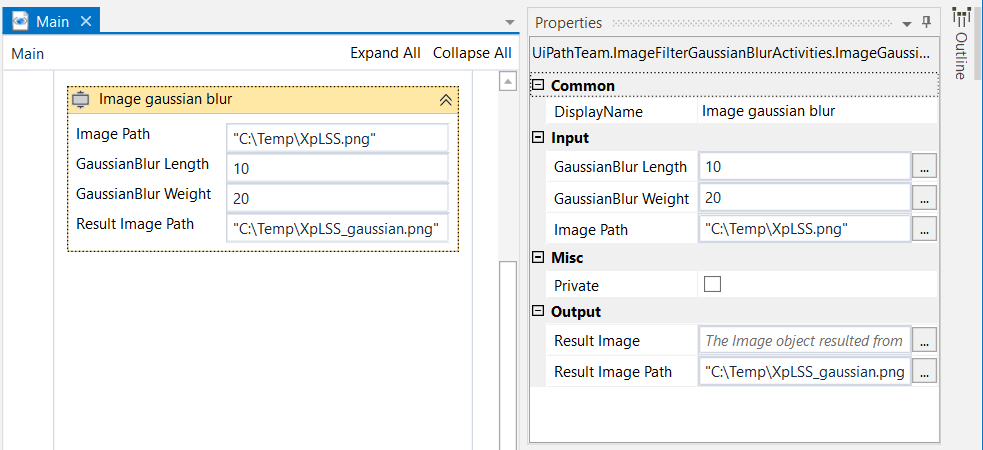Create your first automation in just a few minutes.Try Studio Web →
Image Gaussian Blur Filter
by YouTube
1
Activity
<100
Summary
Summary
The activity allows you to apply a GaussianBlur filter on an image
Overview
Overview
ImageGaussianBlur allows us to apply a GaussianBlur filter (having a GaussianBlur length and weight higher than 0).
The file extensions accepted by this activity are: .jpg, .jpeg, .bmp, .png, .tif.
The resulted image (the file saved) it will have the extension the same as the original file (checked and corrected by the activity if case).
NOTE: Installation Guidelines for Custom Activities can be found here.
Features
Features
With this filter you can perform image GaussianBlur processing. Subject to RPA: auto apply of a GaussianBlur filter for an image
Additional Information
Additional Information
Dependencies
N/A
Code Language
Visual Basic
Runtime
Windows Legacy (.Net Framework 4.6.1)
Technical
Version
1.0.0.2Updated
February 18, 2020Works with
Studio 2018.2.2
Certification
Silver Certified
Tags
Support
UiPath Community Support