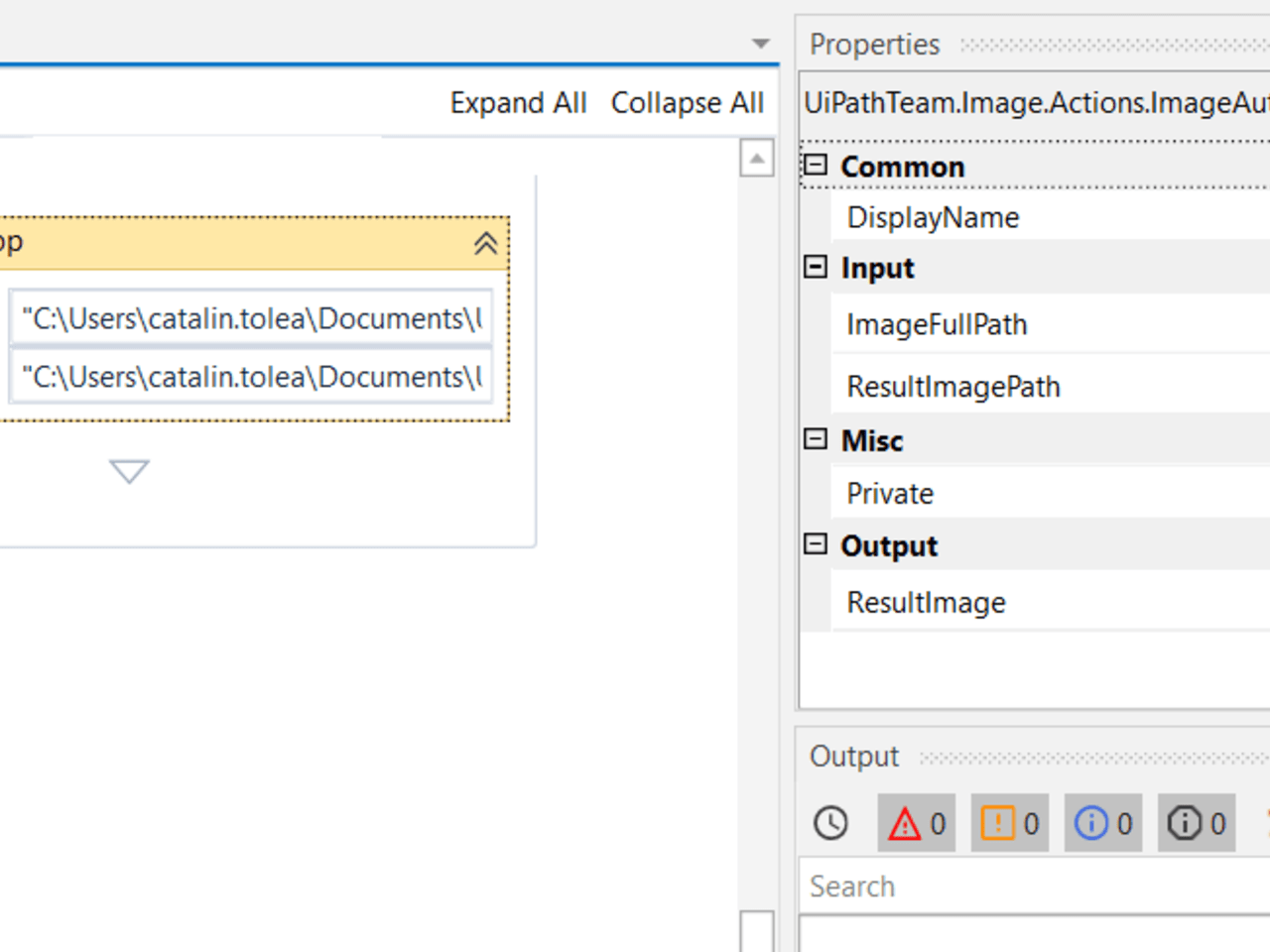Create your first automation in just a few minutes.Try Studio Web →
Image Activities - Crop
by YouTube
4
Activity
149
Summary
Summary
This activity allows us to crop images in autonomous mode or with targeted parameters.
Overview
Overview
ImageAutoCrop activity allows us to crop the spaces from outside of the image.
There is a formula that calculate the variation of the colors and stops when a limit is crossed, this will define the area of the cropping.
The type of the images accepted by this activity are: jpg, jpeg, bmp, png, tif.
ImageCustomCrop activity allows us to crop the background of an image.
It allows the user to select the color range and transparency but also the variation of the background.
The type of the images accepted by this activity are: jpg, jpeg, bmp, png, tif.
ImageSizeCrop activity allows us to crop the an image.
It allows the user to set the size values for cropp limit (top, bottom, left, right) and the unit (pixel, percent).
The type of the images accepted by this activity are: jpg, jpeg, bmp, png, tif.
Installation Guidelines for Custom Activities can be found here.
Features
Features
With this activity we can remove the background space from a picture. easier to read)
Additional Information
Additional Information
Dependencies
No dependencies
Code Language
Visual Basic
Runtime
Windows Legacy (.Net Framework 4.6.1)
Technical
Version
1.0.5Updated
February 21, 2020
Works with
Studio 2018.2.2 and later
Certification
Silver Certified
Support
UiPath Community Support
Resources