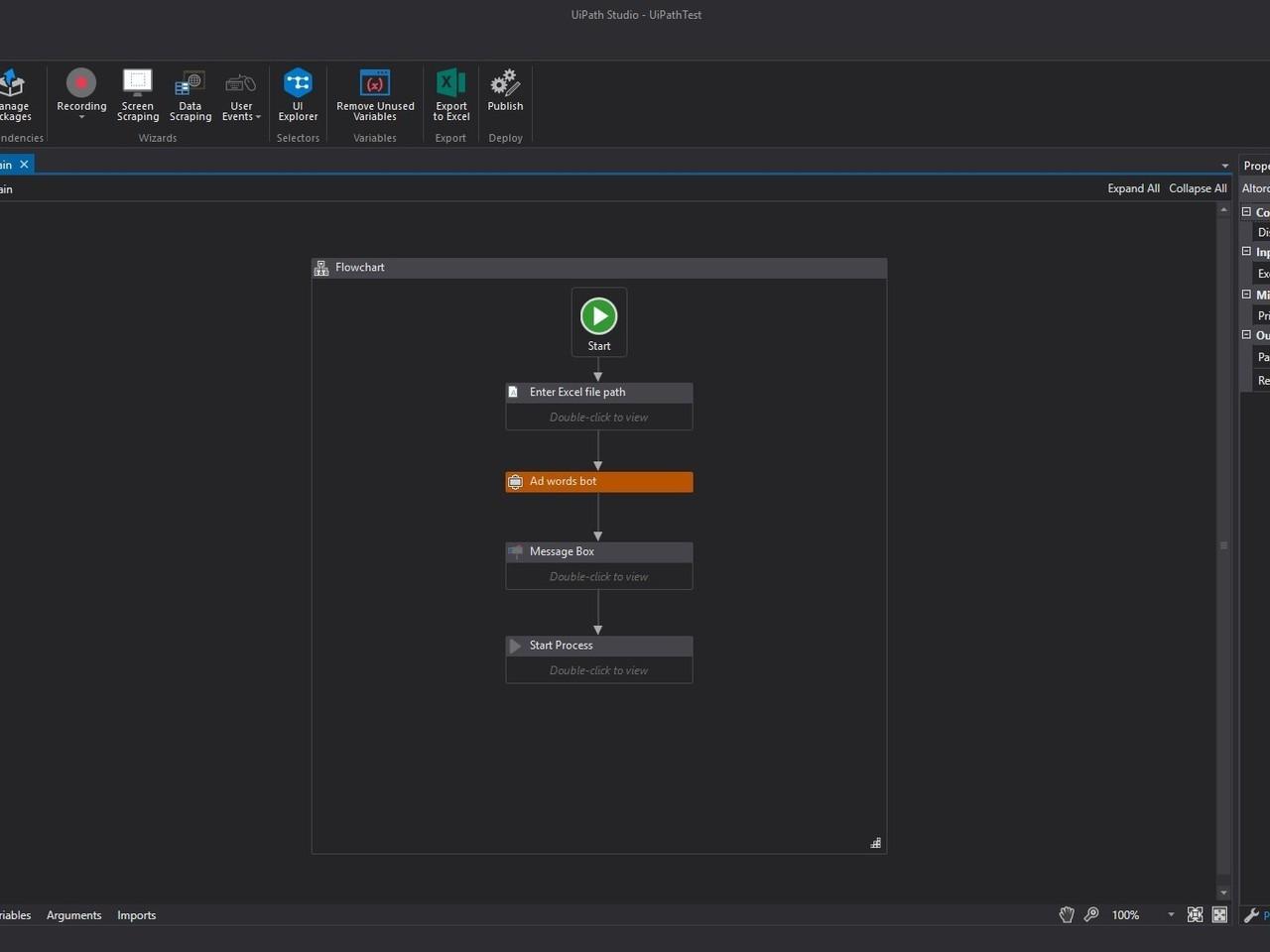Create your first automation in just a few minutes.Try Studio Web →
Altoros - Google AdWords Search Campaign Bot
by YouTube
0
Activity
<100
Summary
Summary
Automates the creation of ad campaigns in AdWords. Using Google AdWords API. Supported Type: Search. Creates Ad Campaign by configuration of Excel files
Overview
Overview
Workflow:
• Download the Excel document template.
• Fill in all the necessary fields.
• Create new UiPath Solution.
• Add library (Google AdWords Search Campaign Bot) from UiPath Nuget Store.
• Run the bot.
For a detailed technical description, please check the documentation attached.
Features
Features
Automates the creation of ad campaigns in AdWords. Using Google AdWords API. Supported Types: Search. Creates Ad Campaign by configuration of Excel files.
Additional Information
Additional Information
Dependencies
Google.AdWords version=24.7.0 Newtonsoft.Json version=12.0.2 DocumentFormat.OpenXml version=2.9.1
Code Language
Visual Basic
Runtime
Windows Legacy (.Net Framework 4.6.1)
License & Privacy
MIT
Privacy Terms
Technical
Version
1.0.3Updated
April 23, 2020Works with
The bot component is compatible with an active developer’s Google AdWords account. Only approved tokens can connect to the API for production Google Ads accounts. Pending tokens can connect only to test accounts. The component is compatible with an active developer's Google AdWords account with a positive budget. UiPath Studio (Studio 2018.4+).
Certification
Silver Certified
Tags
Support
UiPath Community Support
Resources