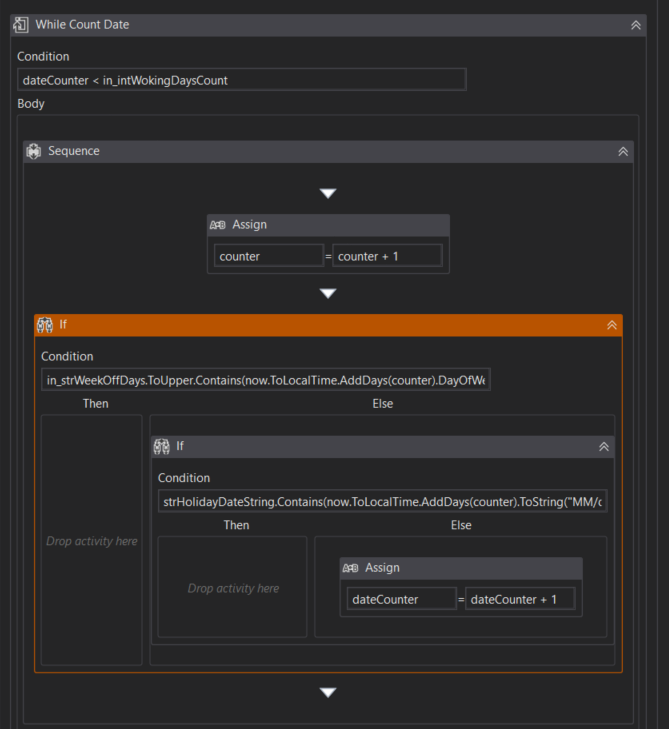Create your first automation in just a few minutes.Try Studio Web →
Hexaware - Get Working Date
by YouTube
2
Snippet
<100
Summary
Summary
Calculate and get a working date from current date
Overview
Overview
Reusable code to calculate the date after certain working days starting with the current date.
While calculating the date, the process ignores the following:
Week OFF "Saturday and Sunday" (or day of week pass as input argument "in_strWeekOffDays" )
Holiday Dates passes in "MM/dd" format as comma separated String to input argument "in_strHolidayDates"
Note: if Holiday dates are year specific then please pass date in string as "MM/dd/yyyy" format
Input Arguments:
in_intWokingDaysCount (int) - input of no. of day's date needed
in_strWeekOffDays (String) - comma separated values of days of week which are to be considered as non-working days eg: "Saturday,Sunday"
in_strHolidayDates (String) - comma separated values of Date's which are to be considered as to be holiday eg: "07/04,08/15,01/18/2018"
out_dateAfterWorkingDays (String) - Date in "MM/dd/yyyy" format after "x" working days from current date
Features
Features
Any business scenarios requires a date which is some working days ahead of today's date. This is a simple workflow which can be invoked in any project to get the date, considering holiday's and week-off's.
Additional Information
Additional Information
Dependencies
UiPath.System.Activities
Code Language
Visual Basic
License & Privacy
MIT
Privacy Terms
Technical
Version
1.0.0Updated
February 18, 2020Works with
Build on 2019.4.2 Compatible with previous and current UiPath versions
Certification
Silver Certified
Tags
Support
UiPath Community Support