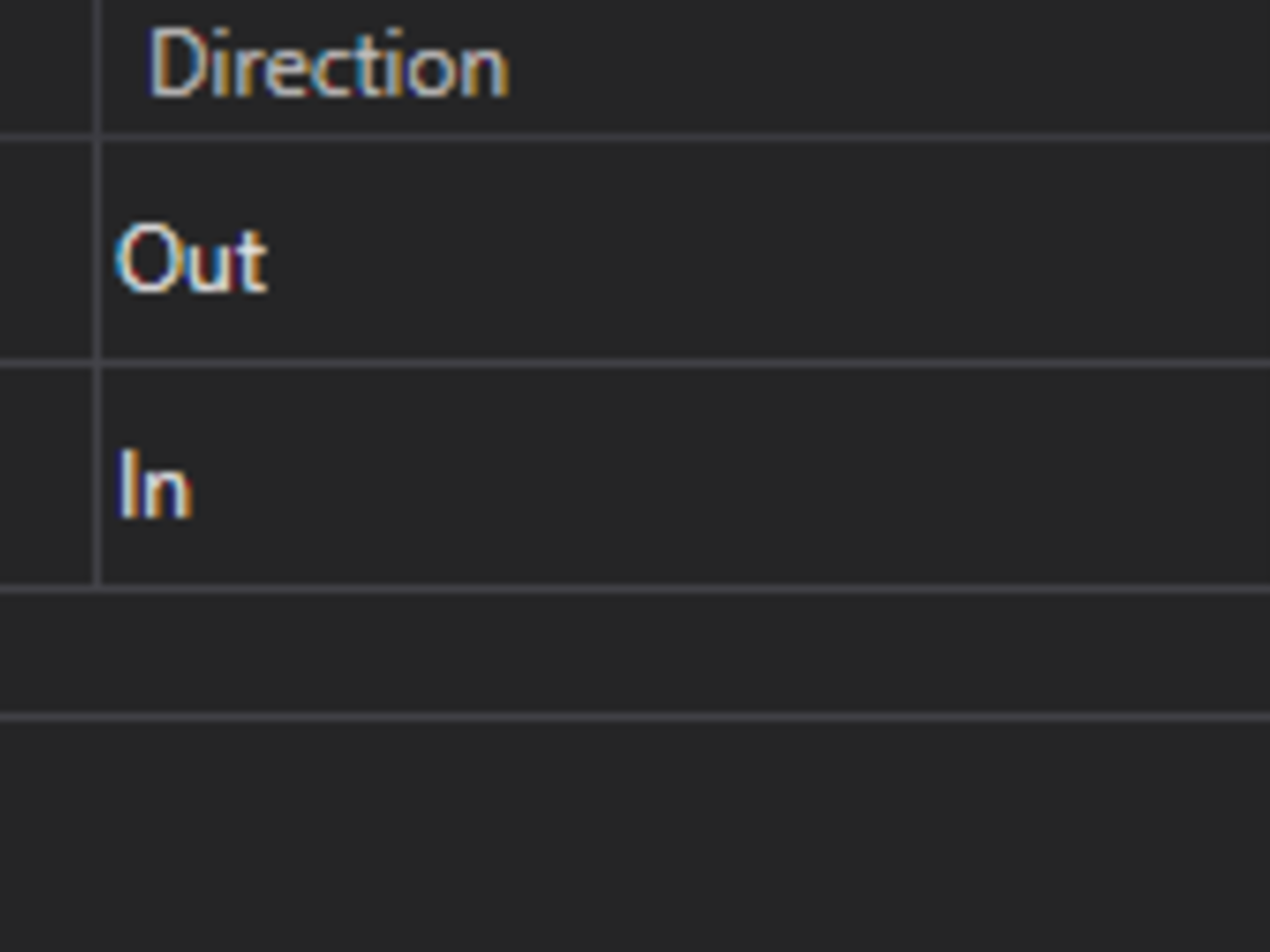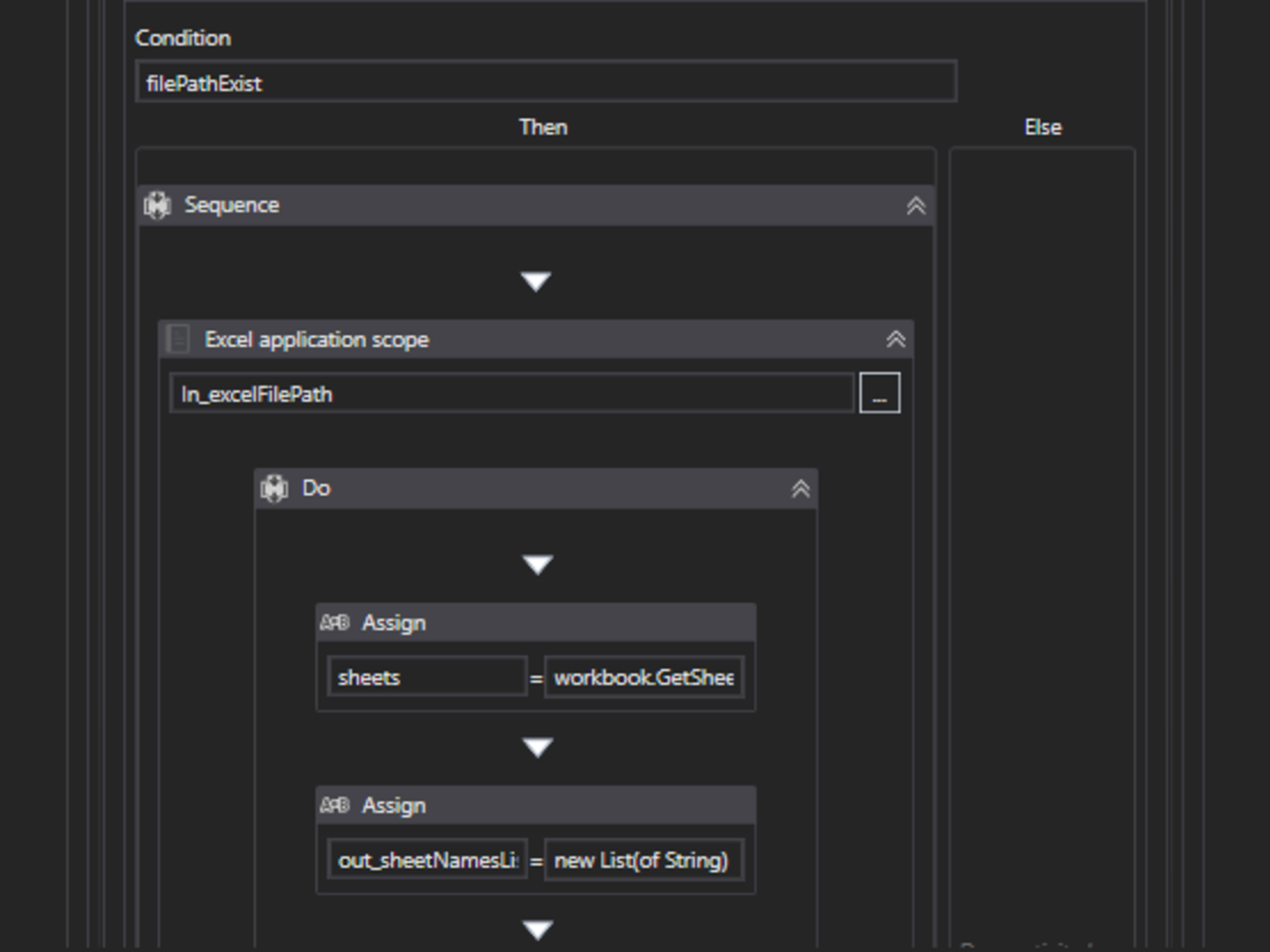Create your first automation in just a few minutes.Try Studio Web →
Get Sheets Names from Excel
by YouTube
1
Snippet
<100
Summary
Summary
This is a simple workflow that helps retrieve sheets names from the Excel files
Overview
Overview
This Snippet will return a List with sheets names from an Excel. The Excel file path is required.
Input arguments
- In_excelFilePath : This is a string type argument ex: data\config.xlsx
Output arguments
- out_sheetNamesList(List) ans: {setting,constant, Assets, Credentials}
You can obtain the sheets name as a list. If you need to read the sheets one by one, you can do so inside each loop.
NOTE: Inside the loop you should clean your data table.
USE CASES
This snippet can be used in the following circumstances as examples:
- when you need to read all Excel sheets without the given sheet names
- if you need to list down Excel sheets names in any Excel
Features
Features
You can simply use this component for obtaining a list of strings as Excel or CSV file sheets names. You can easily understand, use and customize.
Additional Information
Additional Information
Dependencies
UiPath.Excel.Activities
Code Language
Visual Basic
License & Privacy
Apache
Privacy Terms
Technical
Version
1.0.0Updated
February 18, 2020Works with
Tested on UiPath Studio 2019.4.2
Certification
Silver Certified
Support
UiPath Community Support