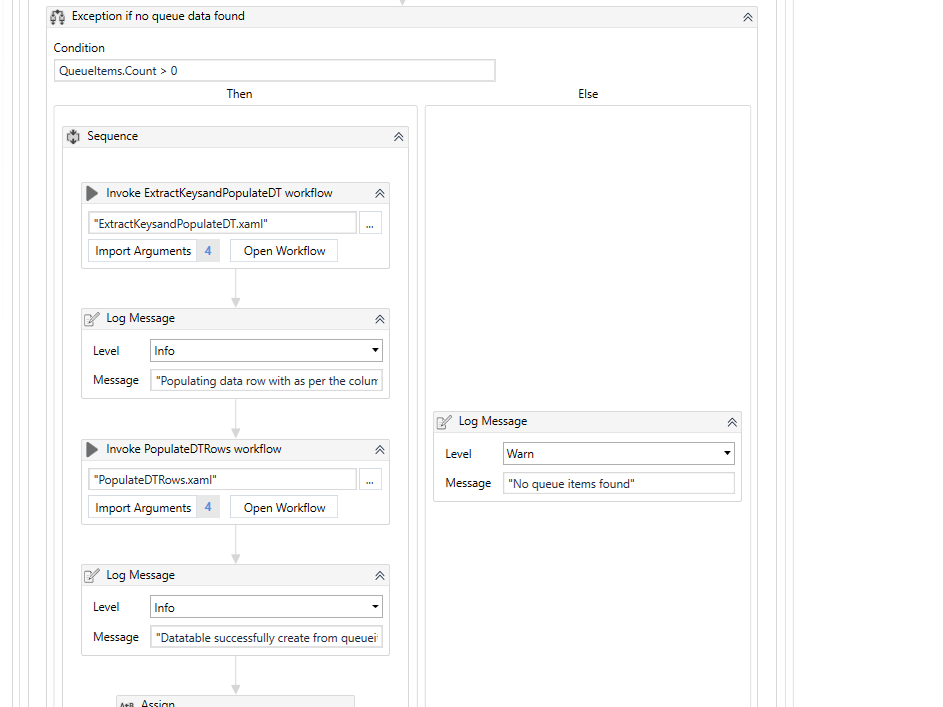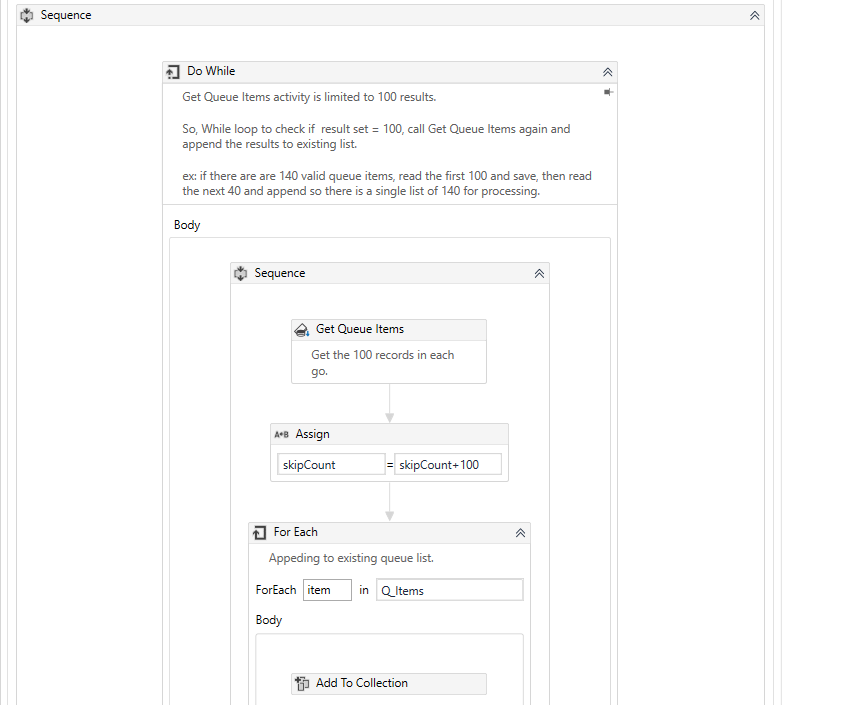Create your first automation in just a few minutes.Try Studio Web →
Get Queue Items from DataTable
by YouTube
2
Template
<100
Summary
Summary
Get all the Queue Items from the specified queue in DataTable
Overview
Overview
UiPath.Core.Activities.GetQueueItems can retrieve a list of up to 100 transactions from an indicated queue. If you need to extract more queue items just input Get Queue Items again and skip the first 100 and so on.
In some scenarios, you also need to place an extra activity step to create and populate DataTable. This Library component will provide you a complete list of Queue Items in the form of DataTable with the necessary columns to help you further filter.
Features
Features
Get all Queue Items once Get All Queue Item keys as data Column in DataTable Datatable can be filter based on Status, StartTransactionTime etc. Get all output data also in data columns in datatable.
Additional Information
Additional Information
Dependencies
UiPath.System.Activities UiPath.UIAutomation.Activities
Code Language
Visual Basic
License & Privacy
MIT
Privacy Terms
Technical
Version
1.0.4Updated
March 12, 2020Works with
UiPath Studio 18.3.2 or above
Certification
Silver Certified
Tags
Support
UiPath Community Support
Resources