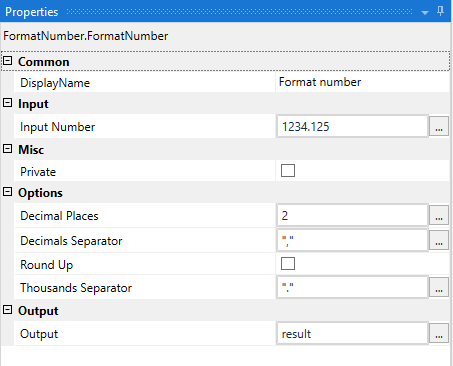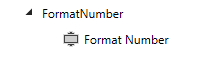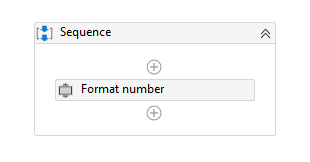Create your first automation in just a few minutes.Try Studio Web →
Format Number
by YouTube
2
Activity
<100
Summary
Summary
This activity formats a number into different customizable formats
Overview
Overview
This activity formats a number into different customizable formats.
This activity takes as input a number, how many decimal places it should have, the decimals separator and the thousands separator and will output a string containing the formatted number.
Examples:
Input Number: 1234.56
Decimal Places: 2
Decimals Separator: ","
Thousands Separator: "."
Output: 1.234,56
Input Number: 1234.135
Decimal Places: 2
Decimals Separator: ","
Thousands Separator: "."
Round Up: True
Output: 1.234,14
For the opposite functionality of this activity, use this.
Features
Features
This activity is useful when you need numbers to be written in a specific, non-standard format, usually imposed by different applications.
Additional Information
Additional Information
Dependencies
None
Code Language
Visual Basic
Runtime
Windows Legacy (.Net Framework 4.6.1)
Technical
Version
1.0.0.1Updated
February 18, 2020Works with
Developed & tested with Studio 2019.9. Should be compatible with any Studio version.
Certification
Silver Certified
Tags
Support
UiPath Community Support
Resources