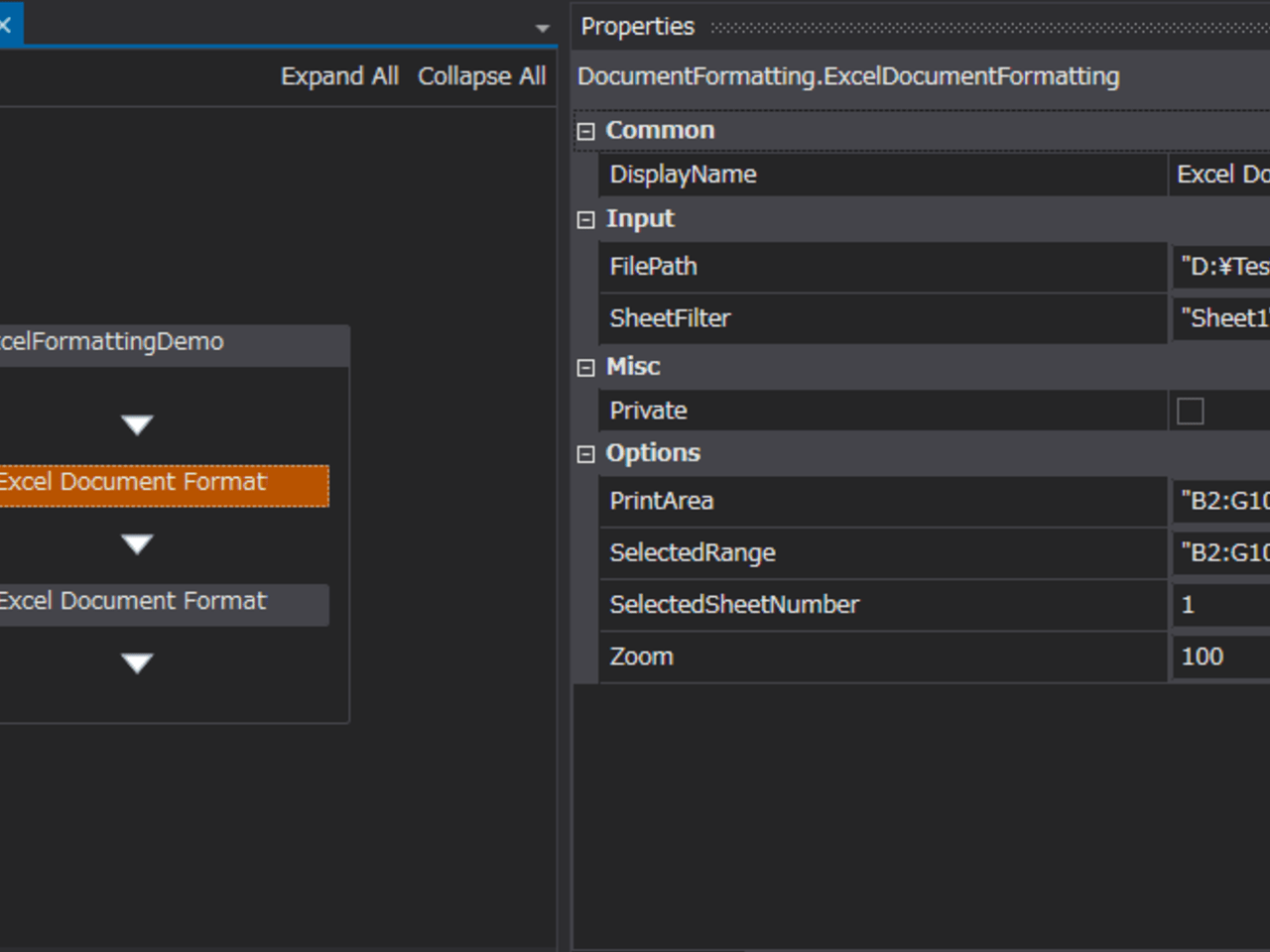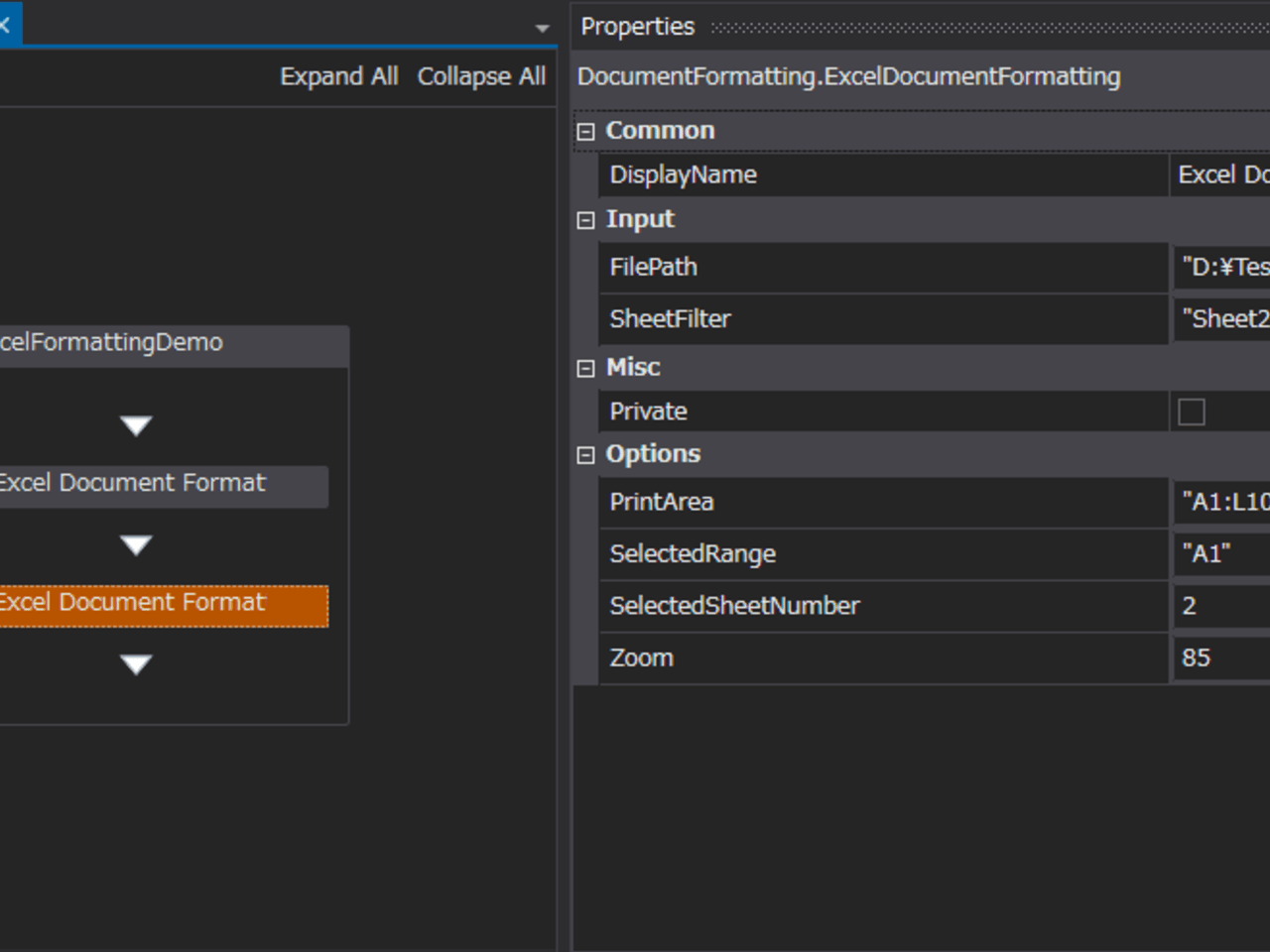Create your first automation in just a few minutes.Try Studio Web →
Format Excel Document
by YouTube
0
Activity
156
Summary
Summary
This activity enables you to format cells, areas or sheets in an Excel document
Overview
Overview
This activity includes the four options below that can format an Excel document:
- Print Area - Specifies the range of print area for all of target sheets. eg. A1:L10
- Selected Cell - Specifies the range of cells to be selected in all of target sheets. eg. A1
- Selected Sheet Number - Specifies the number of sheet to be selected when the document be next opened. eg. 1,2,3
- Zoom - Specifies the number between 10 and 400 as a percentage to be zoomed in all of target sheets. eg. 70,85,100
If an option value is empty or unreasonable, it will be ignored.
Sheet filter input can limit target sheets. eg. Sheet1
All the options are available only for the displayed sheets, so if the sheet number is 2, the second displayed sheet will be selected.
Features
Features
It can be used to format Excel document before final delivery.
Additional Information
Additional Information
Dependencies
Microsoft.Office.Interop.Excel.dll
Code Language
Visual Basic
Runtime
Windows Legacy (.Net Framework 4.6.1)
License & Privacy
MIT
Privacy Terms
Technical
Version
1.0.3Updated
February 18, 2020Works with
UiPath Studio 2018.4.0
Certification
Silver Certified
Support
UiPath Community Support