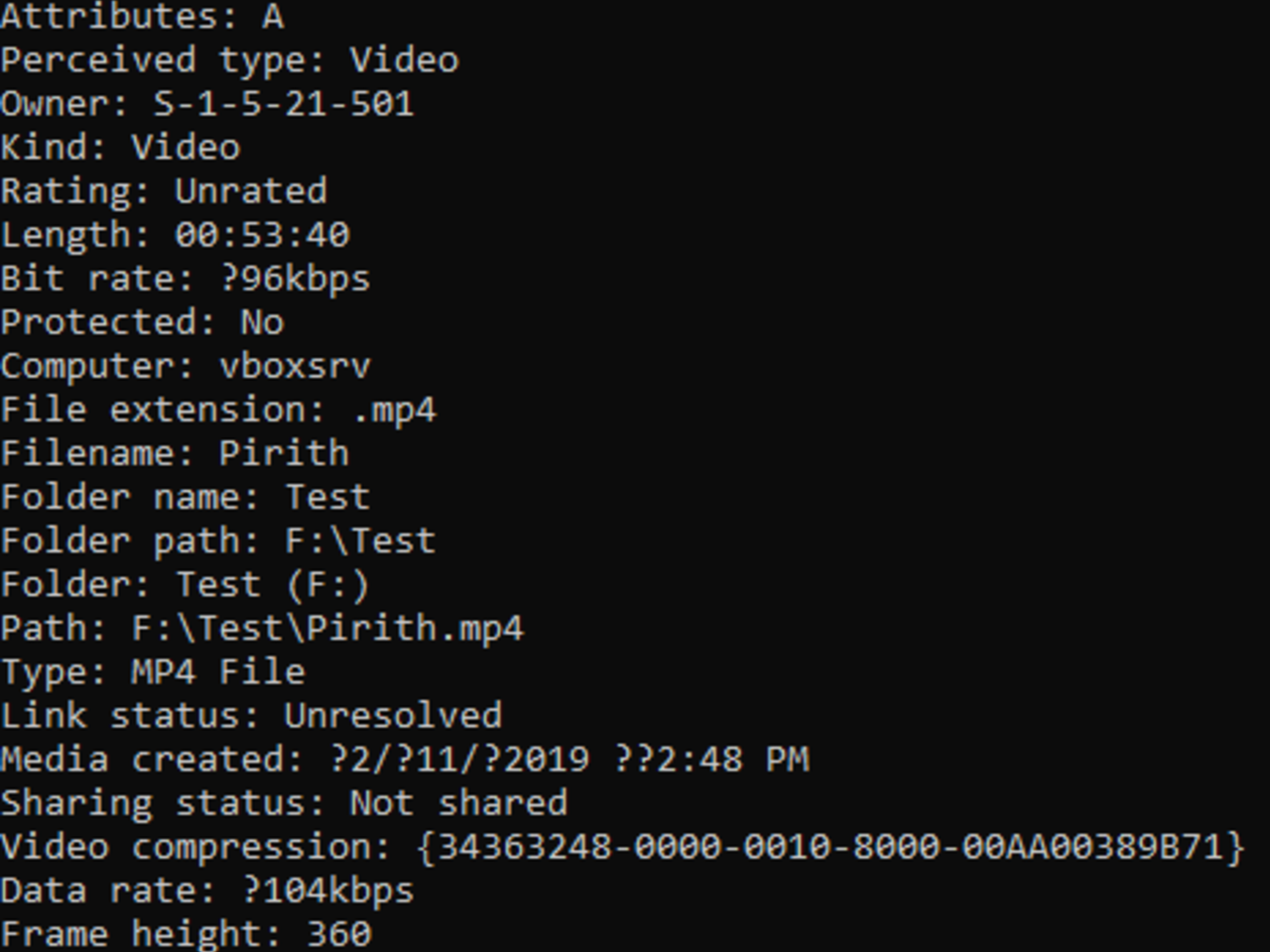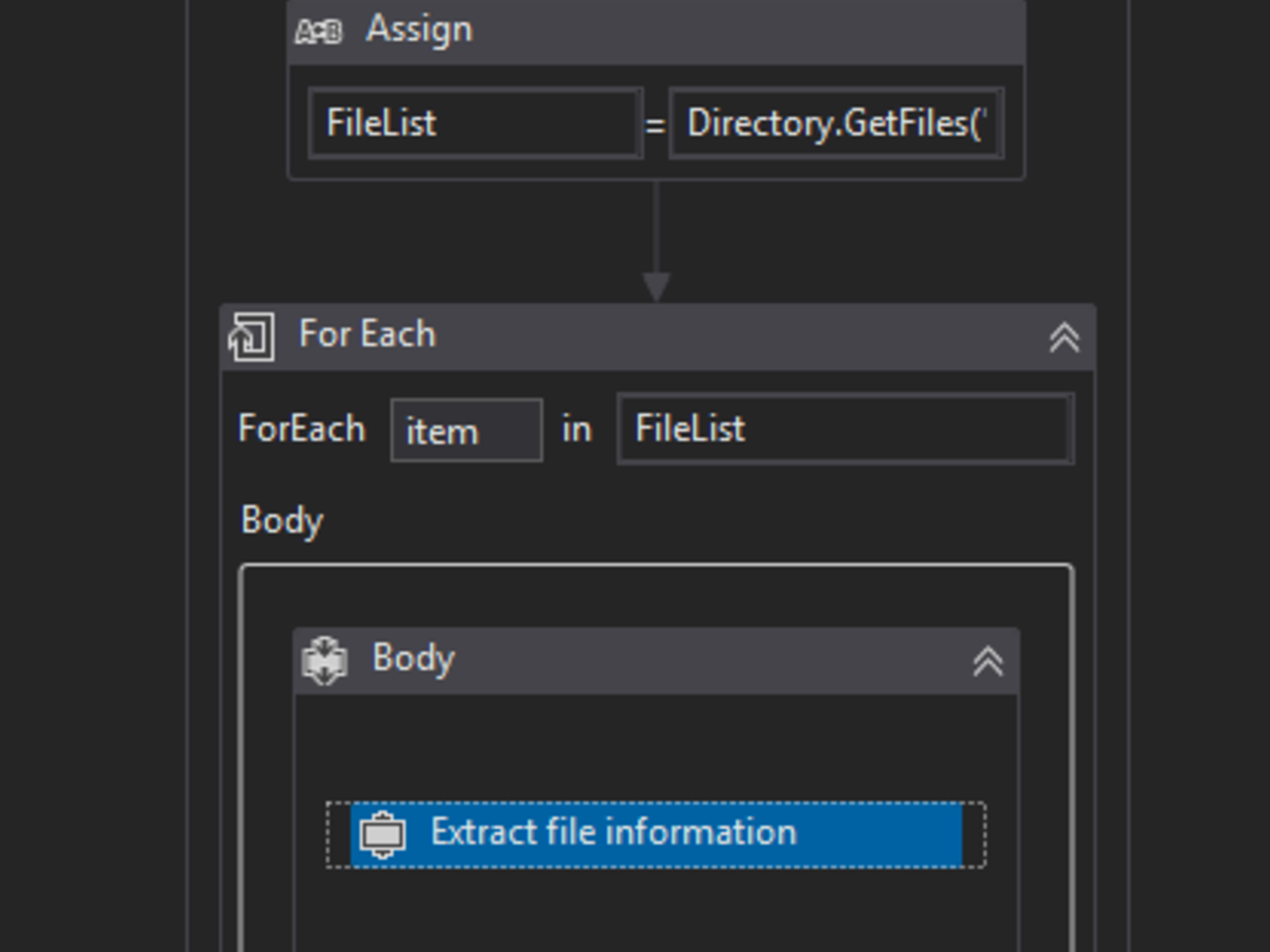Create your first automation in just a few minutes.Try Studio Web →
File Metadata Reader
by YouTube
1
Activity
<100
Summary
Summary
Each file type contains different sets of attributes that are unique to their type. These attributes describe the file types. How about an activity that can extract all that information?
Overview
Overview
Every file we create and use each day in our computers have their own set of attributes that perfectly describe them. These attributes are usually unique to each file type apart from a couple of quite common attributes like the created date, modified date.
Why worry about these attributes? These attributes come in very handy when we are working on a file system based automation solutions. This component provides an activity which can easily access and retrieve all the properties of any given file. This activity will not only provide the standard and common attributes, but it will look for the extended attributes as well. Extended attributes are the attributes that are quite unique to each file type. For example, mp4 files have lots of unique attributes like bit rate, frame size, video length, directors etc.
This activity provides all that information in a **Dictionary, ** format. The activity will look for every attribute of a given file type and validate whether those attributes have any values defined. The attributes that do not have any defined value will be excluded from the output it generates. Every attribute that has a defined value will be added to a Dictionary type and will be returned to the user.
Arguments
Input: File path: provide the file path of the file you need to extract metadata from.
Output: Extracted Data (Dictionary,): All the extracted metadata will be returned in this format. The attribute name will be described in the Key of the dictionary and its value will be under the value segment of the dictionary.
Features
Features
The activity bundled with this component provides easy access to all the attributes of any given file type.
Additional Information
Additional Information
Dependencies
.Net Framework 4.6.1 UiPath.System.Activities 19.6.0 UiPath.UIAutomation.Activities 19.6.0
Code Language
Visual Basic
Runtime
Windows Legacy (.Net Framework 4.6.1)
License & Privacy
MIT
Privacy Terms
Technical
Version
1.0.4Updated
February 18, 2020
Works with
Component is built on .Net framework 4.6.1 Tested on UiPath Studio 2019.6.0 Compatible with previous and current versions of UiPath Studio
Certification
Silver Certified
Support
UiPath Community Support