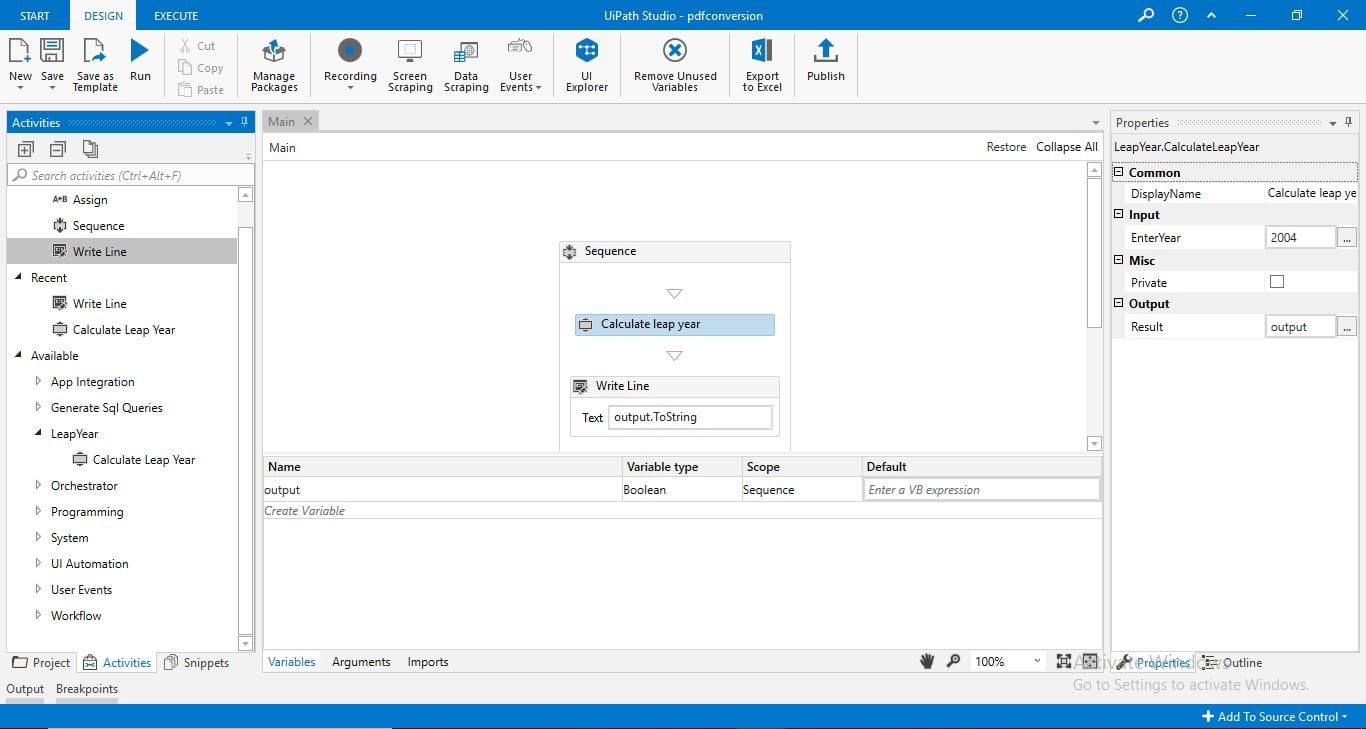Create your first automation in just a few minutes.Try Studio Web →
Feat Systems - Leap Year
by YouTube
1
Activity
<100
Summary
Summary
This activity will help in finding a Leap Year.
Overview
Overview
This activity can be used to find out the past and future leap years.
Users just have to enter a year in the Dialog Box. The Write Line will reply with an Output confirming if the entered year is a leap year or not.
Features
Features
It's easy to find a Leap Year. From time to time we have to remember which year is a leap one, so now this activity will provide this information.
Additional Information
Additional Information
Dependencies
Uipath Studio 2019.5.0
Code Language
Visual Basic
Runtime
Windows Legacy (.Net Framework 4.6.1)
License & Privacy
MIT
Privacy Terms
Technical
Version
1.0.1Updated
February 18, 2020Works with
Uipath Studio 2019.5.0
Certification
Silver Certified
Tags
Support
UiPath Community Support