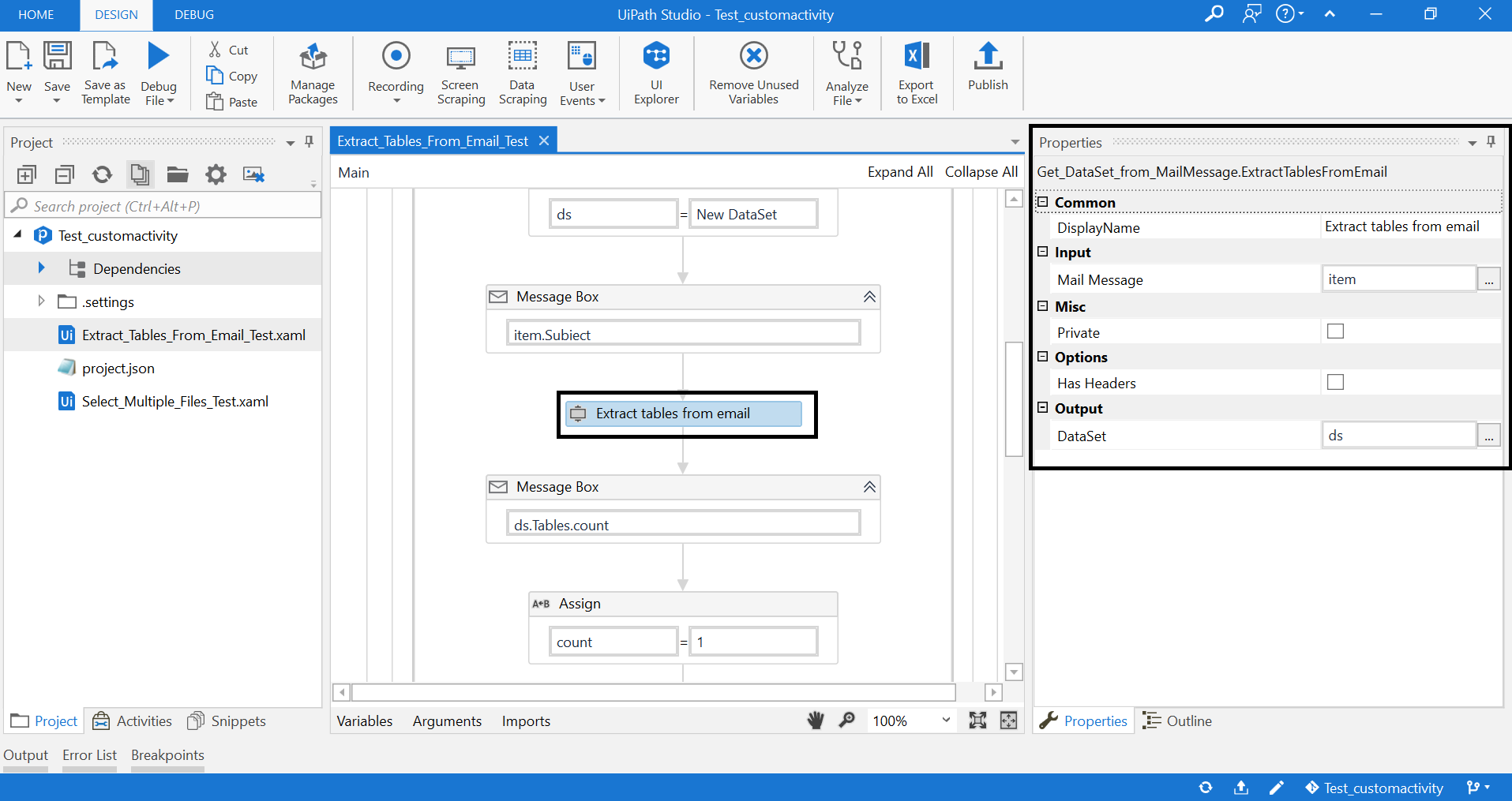Create your first automation in just a few minutes.Try Studio Web →
Extract Tables from Mail
by YouTube
7
Activity
228
Summary
Summary
This Custom Activity allows to Extract all the tables from a Mail body. The Input to the activity is MailMessage and it returns a dataset with all the tables in the mail
Overview
Overview
The Input to the activity is MailMessage and the tabular data in email is returned as a DataSet.
If the mail has no table, the return dataset would have 0 tables in it.
If the table has the tag it would be made as table headers else if the "has headers" property is checked the first row would be made the table headers. Otherwise the table would have default headers as column 0..column 1 and so on.
This is a frequent query on Forum and have seen this requirement of extracting tables from mail body in multiple use cases.
e.g. Applications like SalesForce send reports in form of emails, these reports can be extracted as data tables and processed by this activity.
Features
Features
Extraction of tabular data which comes in a mail body.
Additional Information
Additional Information
Dependencies
htmlagilitypack.1.11.17 - Already included in the nupkg.
Code Language
Visual Basic
Runtime
Windows Legacy (.Net Framework 4.6.1)
Technical
Version
1.0.0Updated
February 18, 2020
Works with
v2016.2 onwards
Certification
Silver Certified
Tags
Application
Support
UiPath Community Support