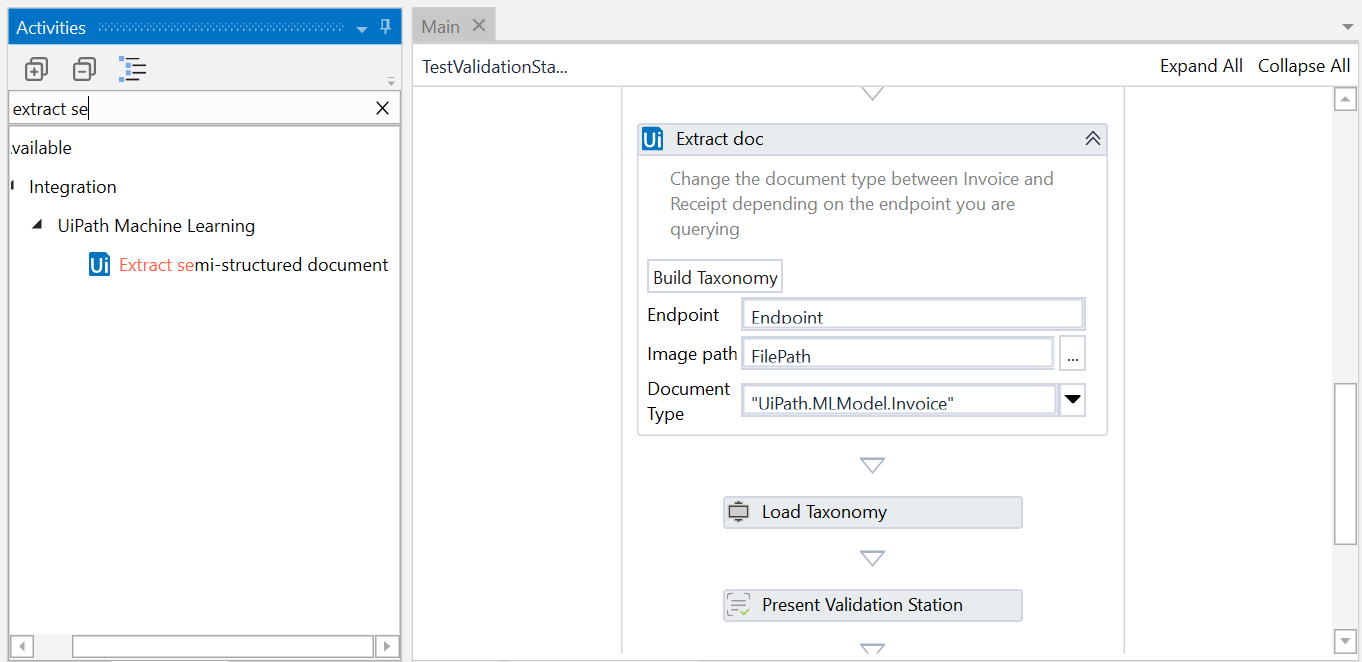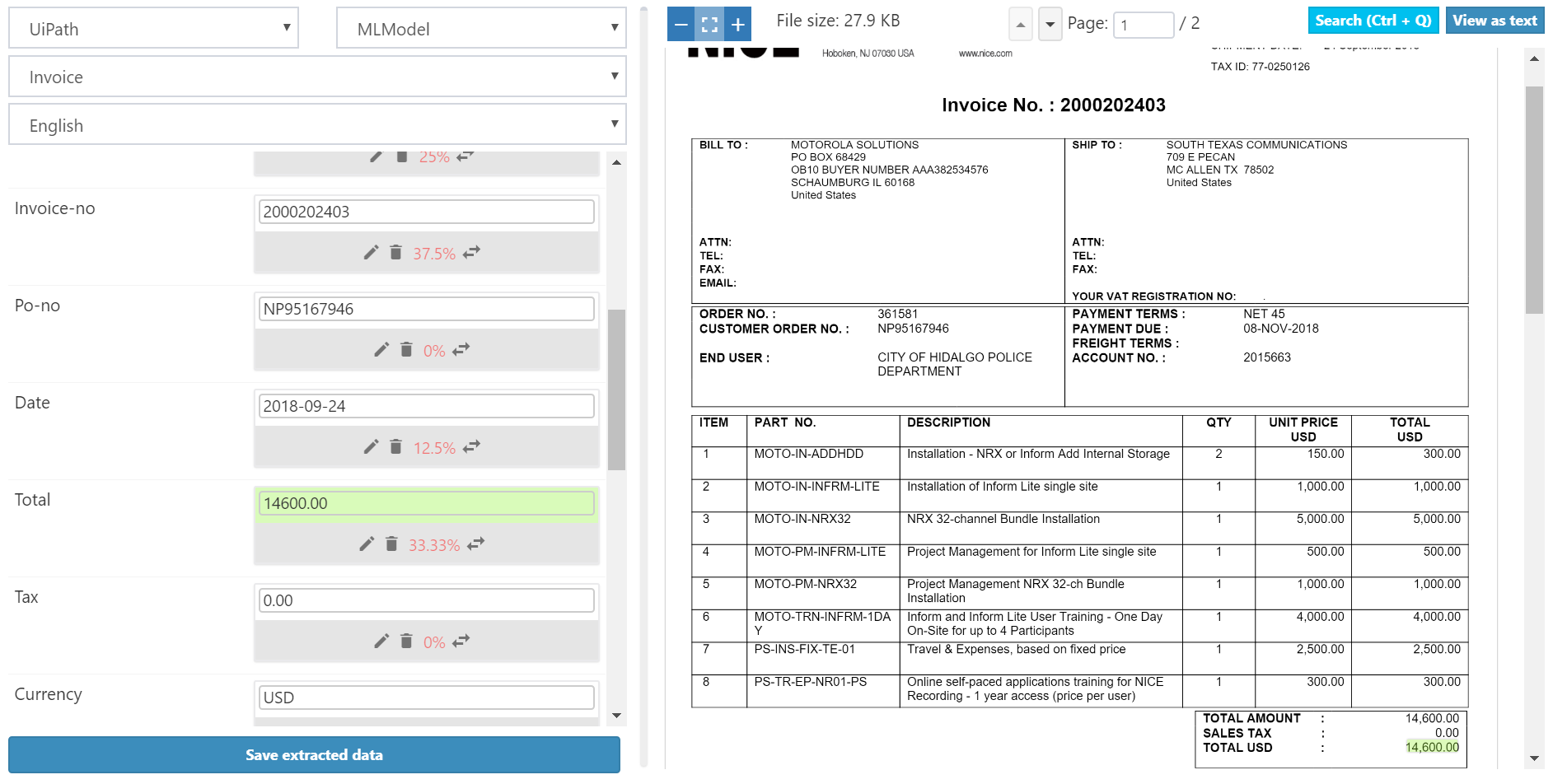Create your first automation in just a few minutes.Try Studio Web →
Extract Semi Structured Document Activity
by YouTube
2
Activity
687
Summary
Summary
A custom activity to query UiPath's machine learning models for semi-structured document data extraction
Overview
Overview
The Extract semi-structured data activity allows RPA developers to easily take advantage of UiPath's machine learning models for semi-structured documents processing. The models currently can analyze invoices and receipts, providing various information (total price, vendor address, list of items, etc.). By simply specifying the image to process and the address of the model to use, the activity returns the model's response already formatted for parsing or verification using UiPath's Validation Station.
A typical use case would be to retrieve the total and vendor name from a list of scanned receipts and input them in an expense managing software (e.g. Concur). An advanced version of this process could even check for confidence scores and trigger a different workflow which will present validation station to a human user.
There are currently two machine learning models that can be targeted by the activity:
- Invoices: https://invoices.uipath.com
- Receipts: https://receipts.uipath.com
You can find example scenarios in this repository: https://github.com/uipath-antoine/ExtractSemiStructuredDocumentExamples
Features
Features
Easily integrate any UiPath machine learning model in your automation with one activity Directly generates data to be used with Validation Station and other IntelligentOCR activities Easy to parse/troubleshoot output
Additional Information
Additional Information
Dependencies
System.Collections.Immutable >=1.5.0 Nito.AsyncEx.Coordination >= 5.0.0 UiPath.DocumentProcessing.Contracts >= 1.0.0 UiPath.PDF.Activities >= 3.2.2
Code Language
Visual Basic
Runtime
Windows Legacy (.Net Framework 4.6.1)
Technical
Version
2.0.3Updated
May 7, 2020Works with
Studio 2018.4 +, IntelligentOCR activities 2.0.0+
Certification
Silver Certified
Support
UiPath Community Support
Resources