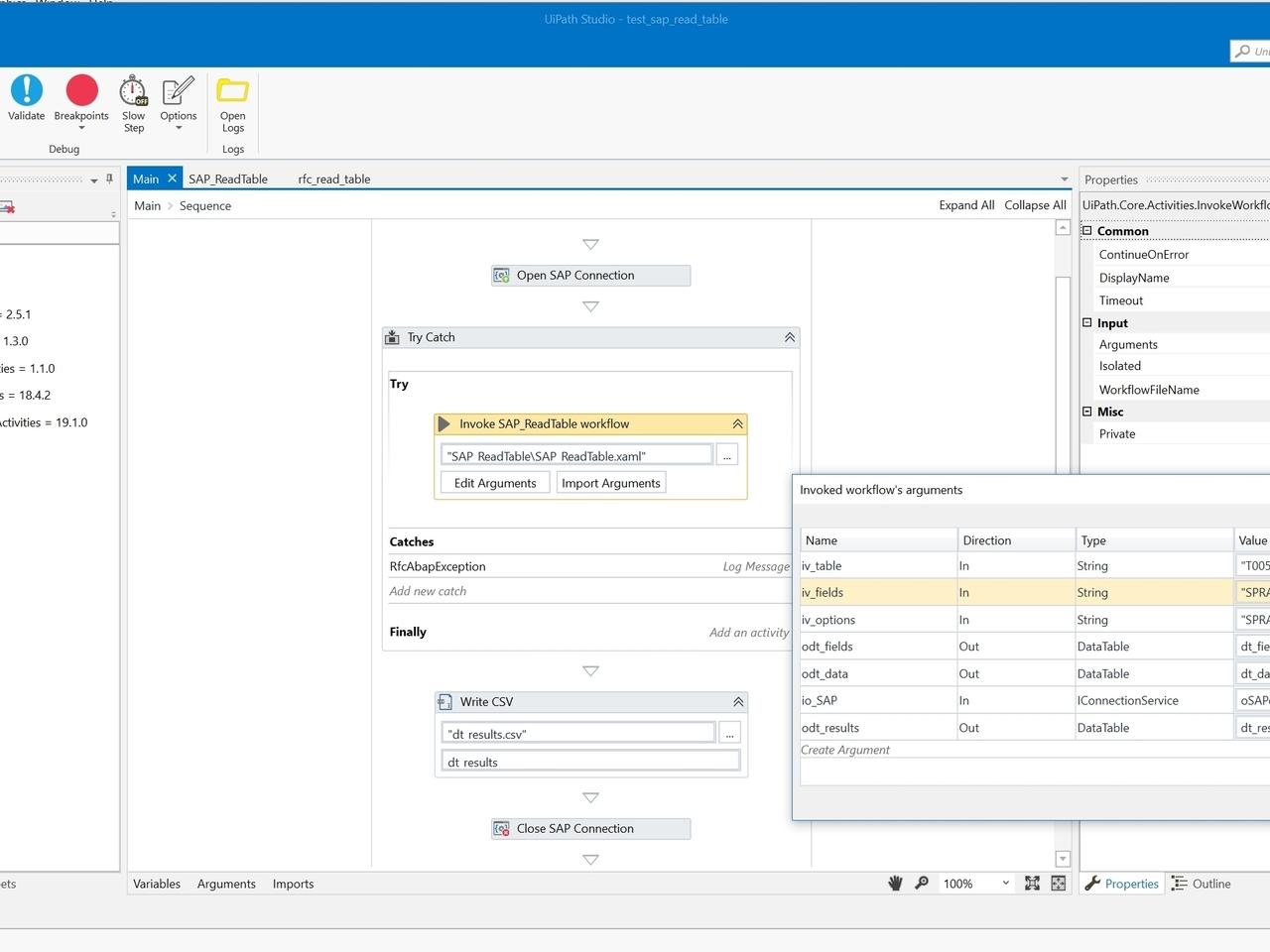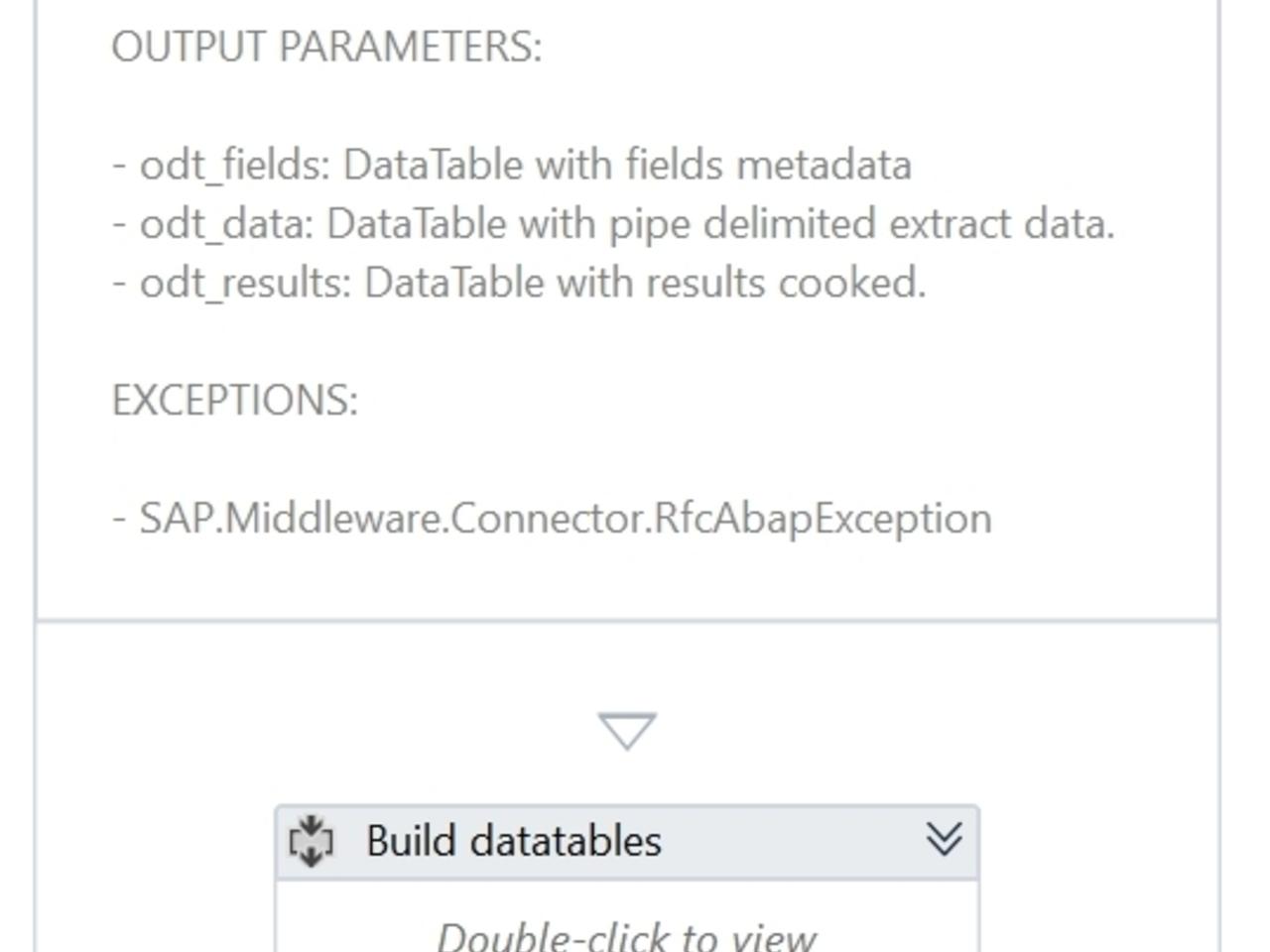Create your first automation in just a few minutes.Try Studio Web →
Extract SAP Table with BAPI
by YouTube
2
Snippet
214
Summary
Summary
Extract data from SAP table using a BAPI (RFC_READ_TABLE)
Overview
Overview
Sometimes you require a direct reading of SAP tables, and in order to do it, we have SAP-supplied function, RFC_READ_TABLE. Its fast and simple, but has some limitations: No check authorization objects, has small size results (512 bytes per row), only works fine with plain text, etc. (See SAP notes 2503119 and 382318)
PREREQUISITES:
- SAP Connection with user granted for S_DEVELOP and S_RFC
INPUT PARAMETERS:
- io_SAP: SAP connection (IConnectionService)
- iv_table: SAP table (Ex.T001)
- iv_fields: comma separated fields (Ex. BUKRS,BUTXT,ORT01,LAND1,WAERS)
- iv_options: where clause (Ex. BUTXT LIKE '%Template%')
OUTPUT PARAMETERS:
- odt_fields: DataTable with fields metadata
- odt_data: DataTable with pipe delimited extract data.
- odt_results: DataTable with results cooked.
EXCEPTIONS:
- SAP.Middleware.Connector.RfcAbapException
DOC:
https://docs.google.com/document/d/1NGtHMzDdMQYfY0BFw6G95THnbiKIVLzyPWAjUiUjd7Q/edit?usp=sharing
Features
Features
A simple and fast way to extract data from SAP table
Additional Information
Additional Information
Dependencies
UiPath.SAP.BAPI.Activities >= 1.0.0
Code Language
Visual Basic
License & Privacy
BSD
Privacy Terms
Technical
Version
1.0.0Updated
February 18, 2020
Works with
Tested on SAP Netweaver 7.52 SP01 and UiPath Studio 2019.1.0 Community Edition
Certification
Silver Certified
Application
Support
UiPath Community Support
Resources