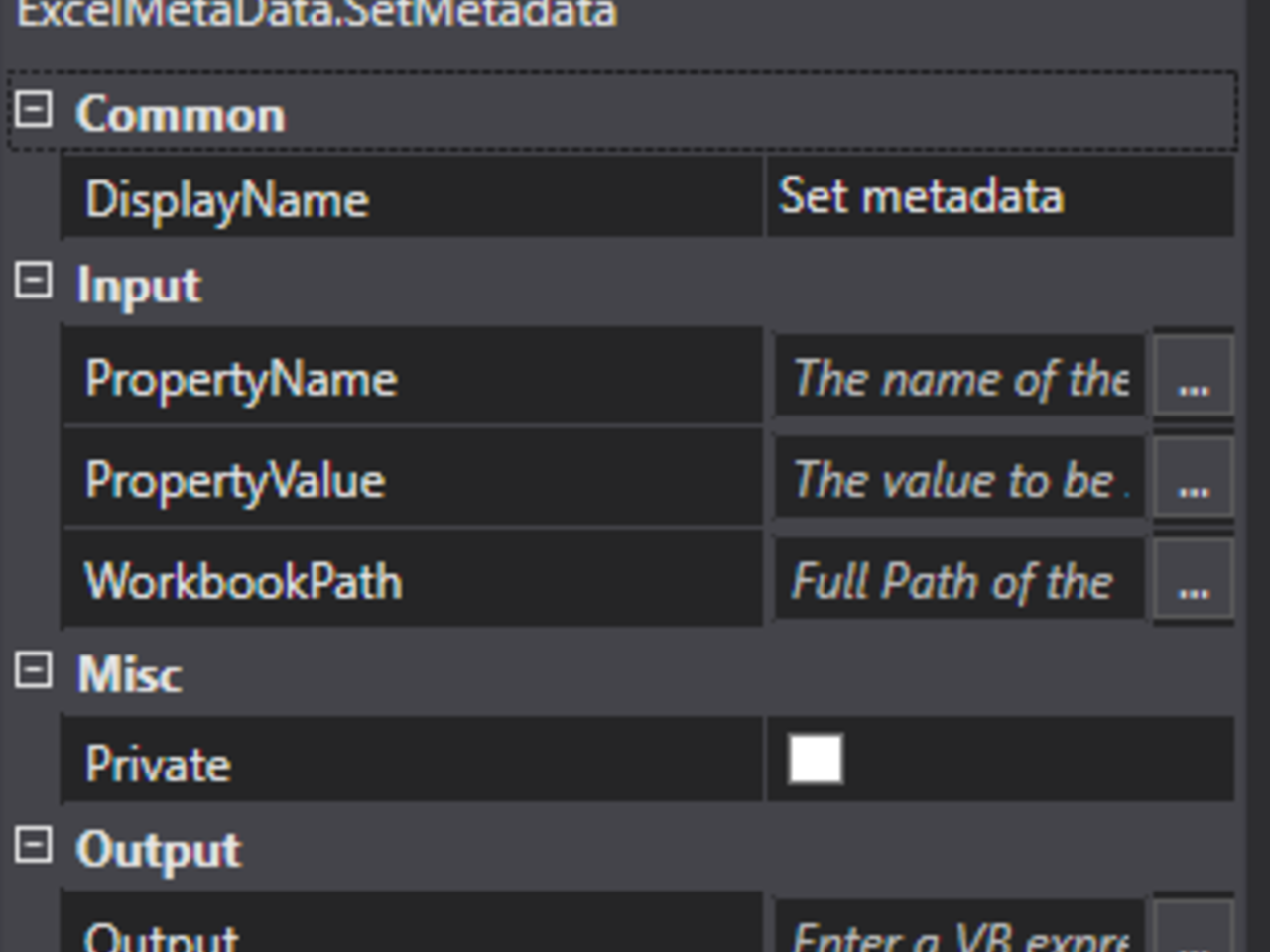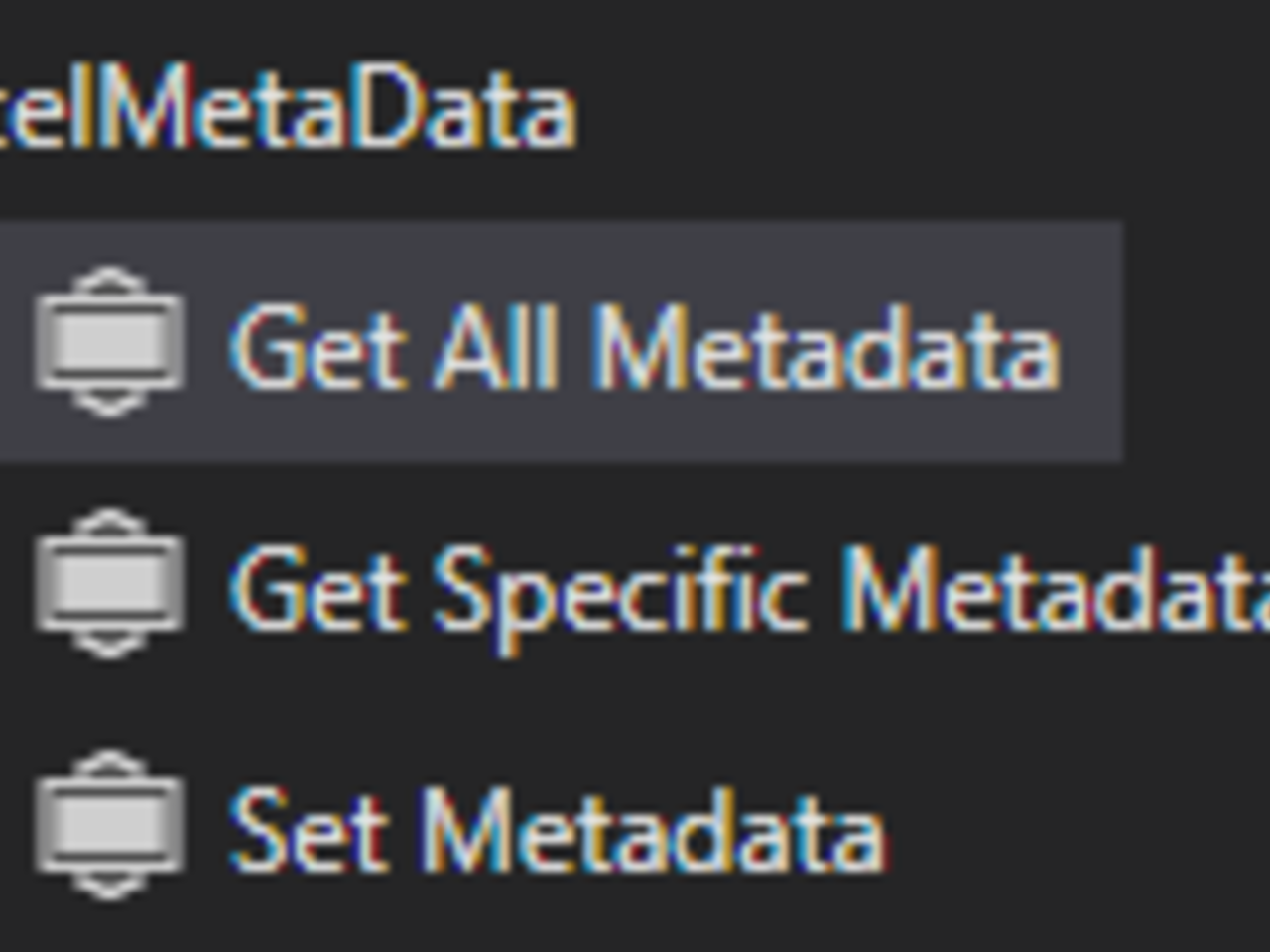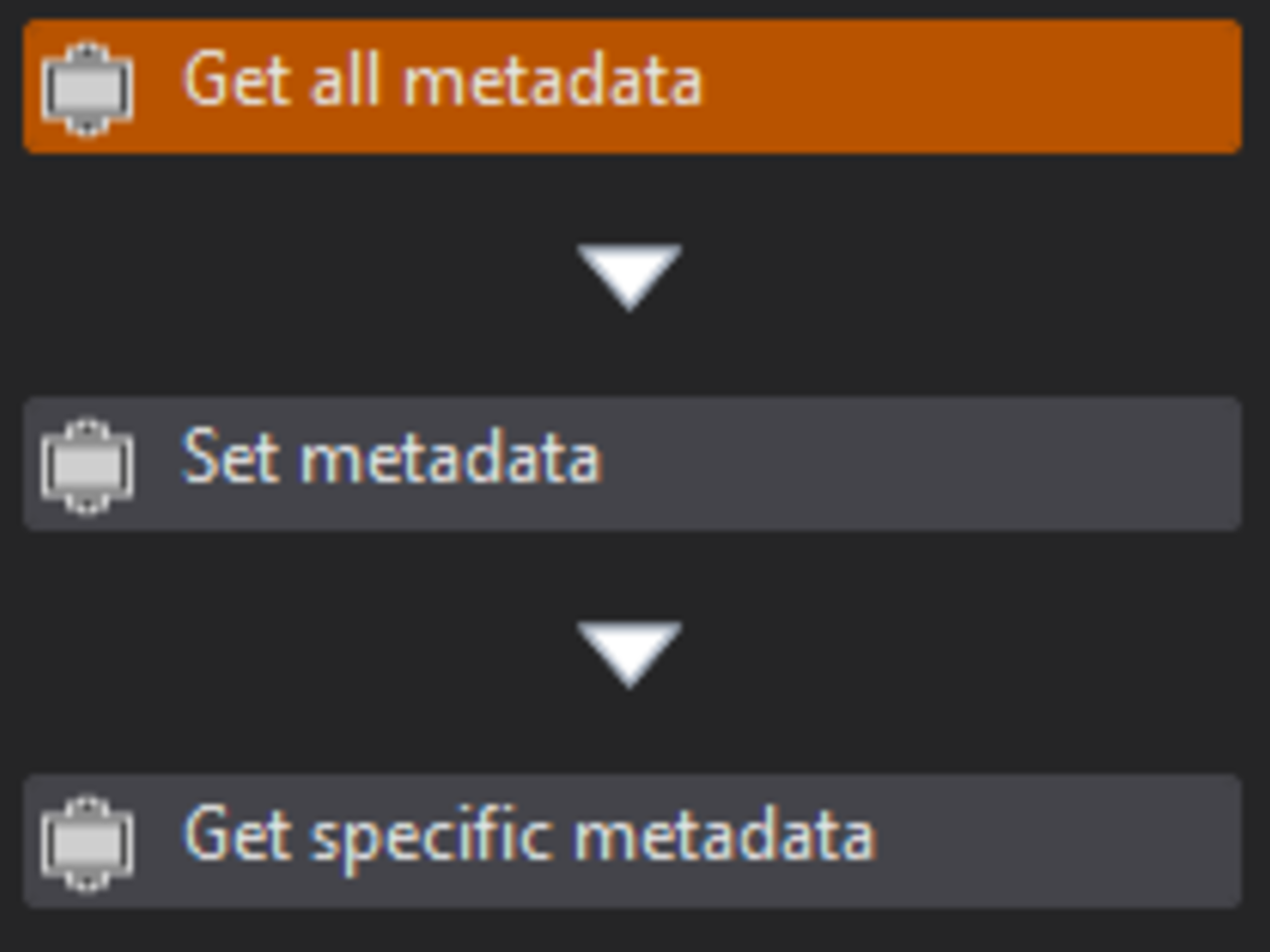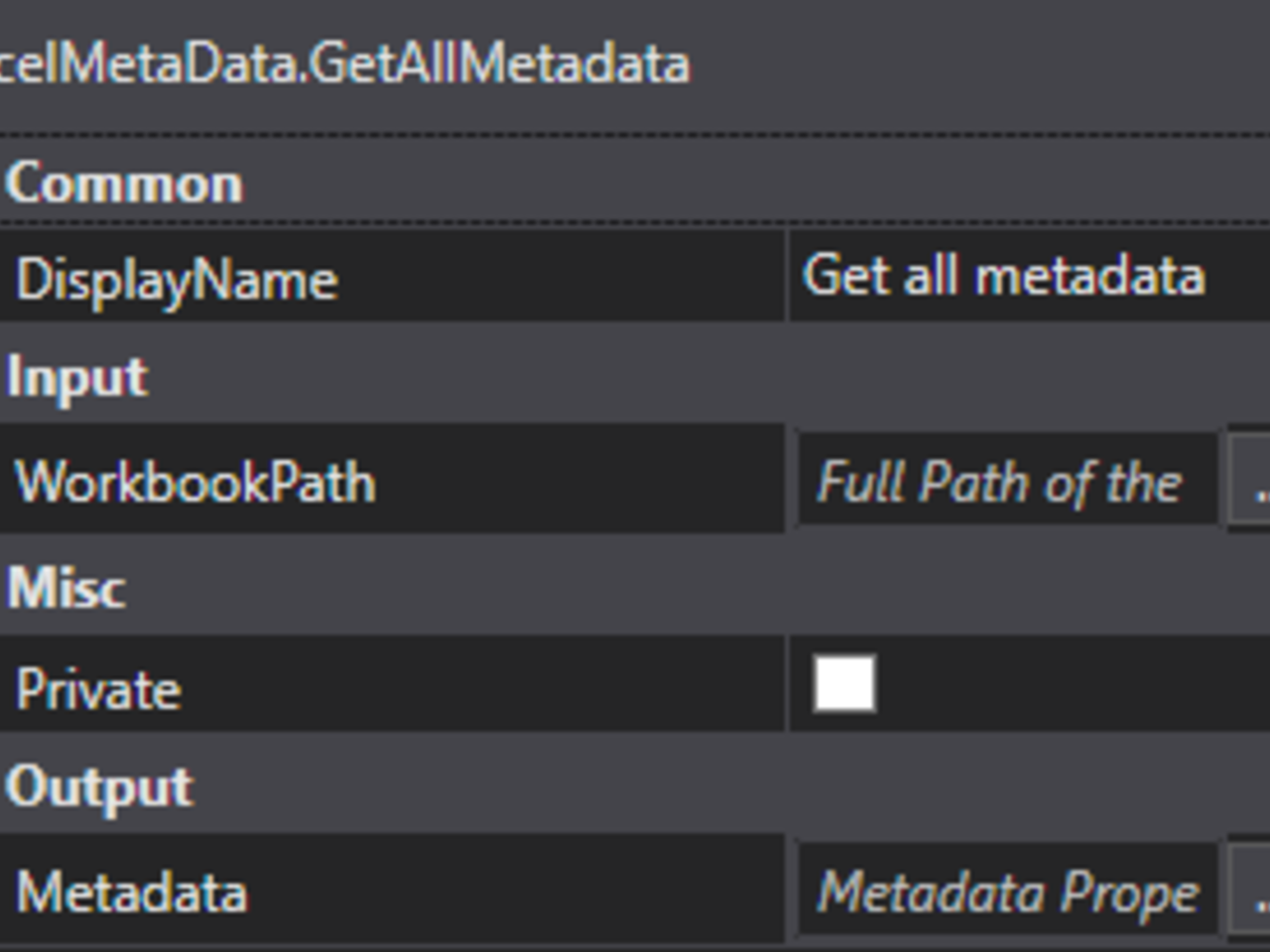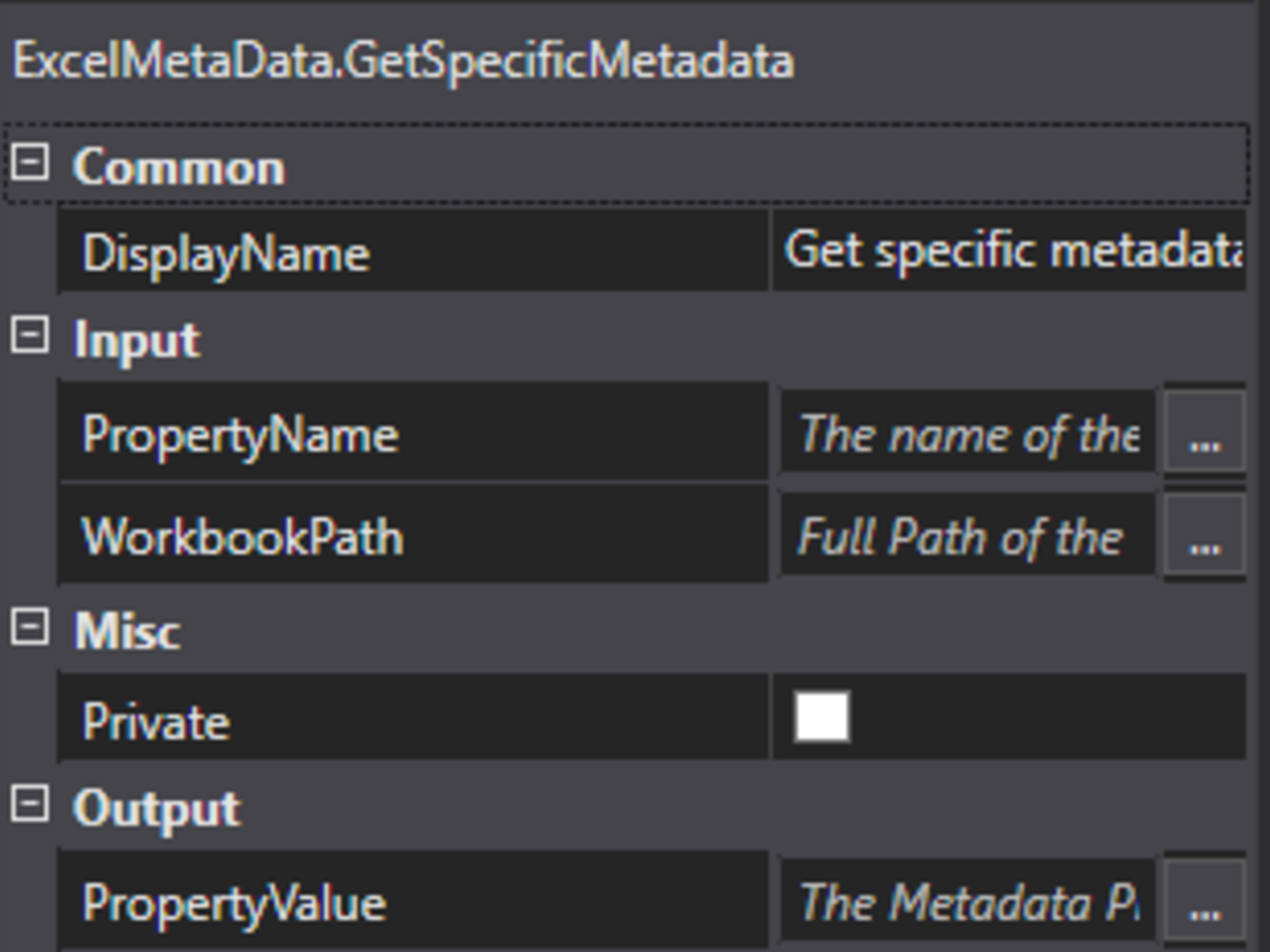Create your first automation in just a few minutes.Try Studio Web →
Excel Metadata Activities
by YouTube
1
Activity
<100
Summary
Summary
Custom Activity Package for UiPath which performs the following in Excel :
Overview
Overview
1.Get All Metadata
2.Get Specific Metadata
3. Set Metadata
Get All Metadata : Retrieves all the document properties/metadata from the excel file.
Input:
WorkbookPath - Type String - Mandatory : Specifies the absolute path of the workbook.
Output:
Metadata- Type Dictionary - Mandatory : Returns all the document properties as key-value pair.
Get Specific Metadata : Retrieves a particular value when the corresponding key is specified.
Input:
PropertyName - Type String - Mandatory : The name of the property whose value is to be retrieved.
WorkbookPath - Type String - Mandatory : Specifies the absolute path of the workbook.
Output:
PropertyValue - Type String - Mandatory : Returns the property value corresponding to the input property name.
Set Metadata : Sets the value for a particular property.
Input:
PropertyName - Type String - Mandatory : The name of the property whose value is to be retrieved.
PropertyValue - Type String - Mandatory : The property value to be set for the input property name.
WorkbookPath - Type String - Mandatory : The absolute path of the workbook.
Output:
Output - Type Boolean - Optional : Returns true if the property value is set, otherwise false.
Follow the link to check the latest updates.
Features
Features
This component performs the following activities in Excel : 1.Get All Metadata 2.Get Specific Metadata 3. Set Metadata
Additional Information
Additional Information
Dependencies
No dependencies
Code Language
Visual Basic
Runtime
Windows Legacy (.Net Framework 4.6.1)
License & Privacy
MIT
Privacy Terms
Technical
Version
1.0.1Updated
February 18, 2020Works with
2019.2.0
Certification
Silver Certified
Tags
Support
UiPath Community Support
Resources