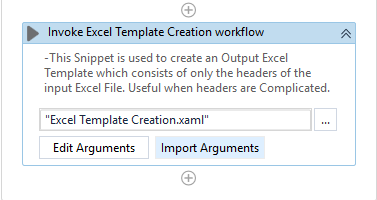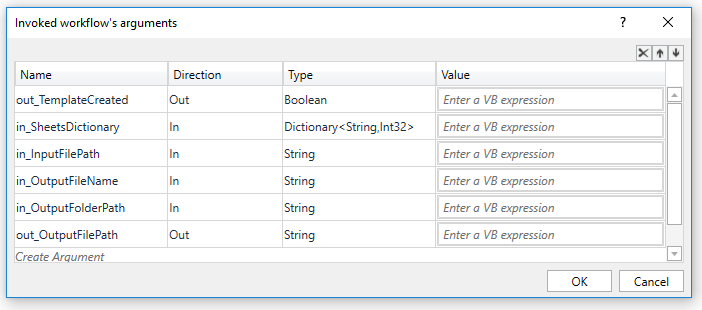Create your first automation in just a few minutes.Try Studio Web →
Novigo Solutions - Excel Template Creation
by YouTube
2
Snippet
<100
Summary
Summary
This Snippet is used to create an output Excel template which consists of only the headers of the input Excel file
Overview
Overview
This Snippet requires the following six arguments:
Input Arguments:
1. in_InputFilePath (String): The input Excel file path. Required.
2. in_OutputFolderPath (String): The folder path where the output Excel template needs to be created. Required.
3. in_OutputFileName (String): The name of the output file that needs to be assigned (without extension). If not provided then the input file name is the default value. Optional.
4. in_SheetsDictionary (Dictionary(Of String, Integer)): The dictionary mapping of the sheet names and its corresponding start row number in Excel sheet. Required.
Output Arguments:
1. out_TemplateCreated (Boolean): Indicates whether the template creation is Successful or not. Required.
2. out_OutputFilePath (String): The output file path of the template created**. Required.**
Features
Features
Useful when the format of the headers in the input Excel file are needed to be the same in the output Excel file.
Additional Information
Additional Information
Dependencies
1. UiPath.Excel.Activities >= 2.4.6884.25683 2. UiPath.System.Activities >= 18.4.1
Code Language
Visual Basic
License & Privacy
BSD
Privacy Terms
Technical
Version
1.0.0Updated
March 31, 2020Works with
Compatible with all Studio versions starting with 2018.4.1
Certification
Silver Certified
Tags
Support
UiPath Community Support
Resources