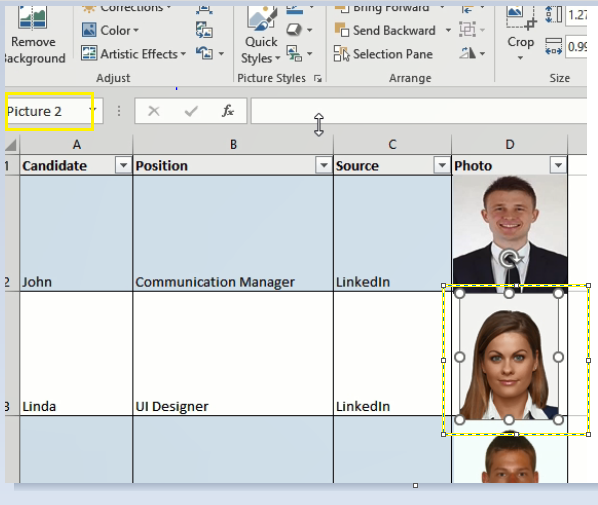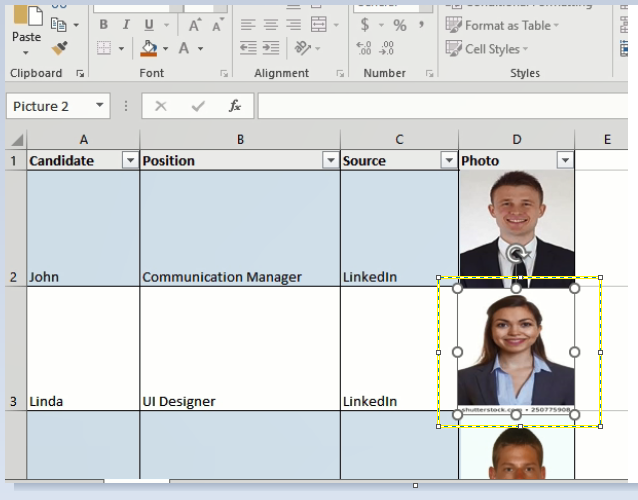Create your first automation in just a few minutes.Try Studio Web →
Mastek - Excel - Replace Image
by YouTube
0
Activity
<100
Summary
Summary
This component can be used in any automation solution to replace an existing image in Excel with another image
Overview
Overview
It can be used with password protected files.
More information on input:
- ExcelFilePath (M) - Provide full path of Excel file.
- ImagePath (M) - Provide full path of image file.
- Sheetname (M) - Provide Sheet Name on which process is to be executed.
- Timeout (O) - Process will wait for given time before throwing error/exception. If not passed the default time is 30 seconds (30000 milli seconds).
- ImageNameinExcel (M) - This will have a name box value, Position: Top left - before formula section and below ribbon in Excel file.
- ExcelFilePassword (O) - Password to open Excel file.
Note: M stands for mandatory and O stands for Optional.
Features
Features
The ability of the component to efficiently replace an existing image in excel with the new one by providing path of the image and also handles password protected files. Structure of the component allows first to validate the incoming arguments and then proceed further so as to avoid unknown exceptions while performing actual task. Various Exceptions, excel and system have been handled.
Additional Information
Additional Information
Dependencies
UiPath.Excel.Activities": "2.8.5" UiPath.Mail.Activities": "1.8.5" UiPath.System.Activities": "20.4.0" UiPath.UIAutomation.Activities": "20.4.1"
Code Language
Visual Basic
Runtime
Windows Legacy (.Net Framework 4.6.1)
License & Privacy
MIT
Privacy Terms
Technical
Version
1.0.6Updated
June 30, 2020Works with
Studio version 2020.4.1 Excel 2016
Certification
Silver Certified
Support
UiPath Community Support
Resources