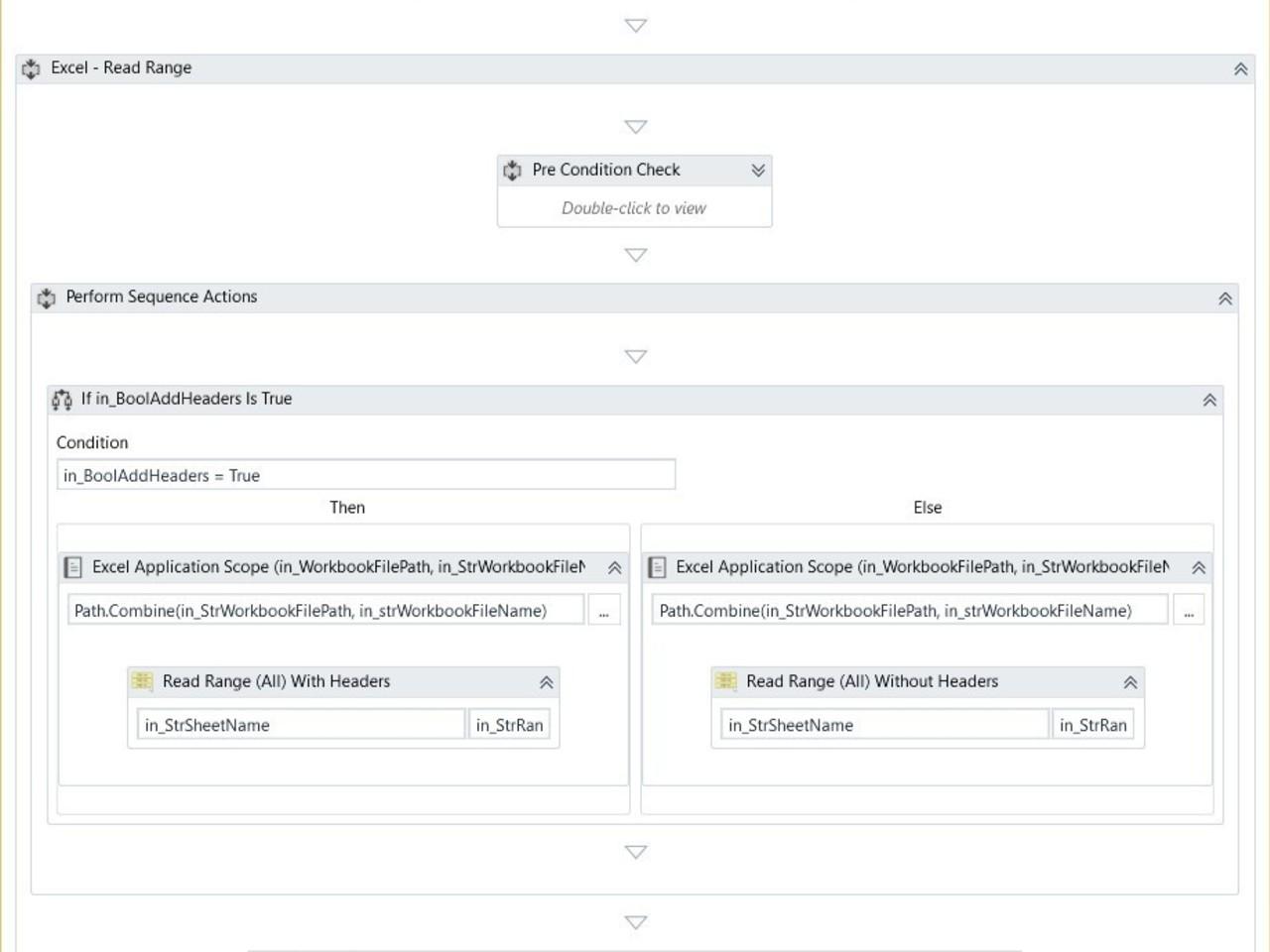Create your first automation in just a few minutes.Try Studio Web →
Symphony - Excel, Read Range
by YouTube
3
Snippet
152
Summary
Summary
Extract data from a single sheet within a given Workbook, factoring in password protection if applicable.
Overview
Overview
Built to enterprise-level and industry-leading standards, this component utilises the Excel Application Scope so that it can be run entirely in the background. It is 100% reusable with pre and post conditions to ensure safe and reliable operation and can be configured to read in table headers or not, by setting the in_BoolAddHeader to true or false. A spreadsheet password can also be provided when applicable.
Pre-Condition: Check for existence of the required Workbook, if not found, throw Application Exception.
Post-Condition: Checks the output datatable is initialised.
Arguments:
in_BoolAddHeaders
out_DtExtractedData
in_StrSheetName
in_StrWorkbookFileName
in_StrWorkbookFilePath
in_StrRange
in_StrWorkbookPassword (Optional)
Features
Features
This component removes the need for you to ever rebuild the reading of a spreadsheet again; it has been built with exception handling, reliability and 100% reusability in mind, meaning that all of the actions you may want to perform are possible and it will integrate seamlessly with any existing workflow. Simply invoke this component and provide any necessary arguments.
Additional Information
Additional Information
Dependencies
UiPath Studio 2018.1.2 or later. Microsoft Office - Excel
Code Language
Visual Basic
Technical
Version
1.0.0Updated
February 18, 2020Works with
This component was built in UiPath Studio Version 2018.1.2.
Certification
Silver Certified
Tags
Support
UiPath Community Support