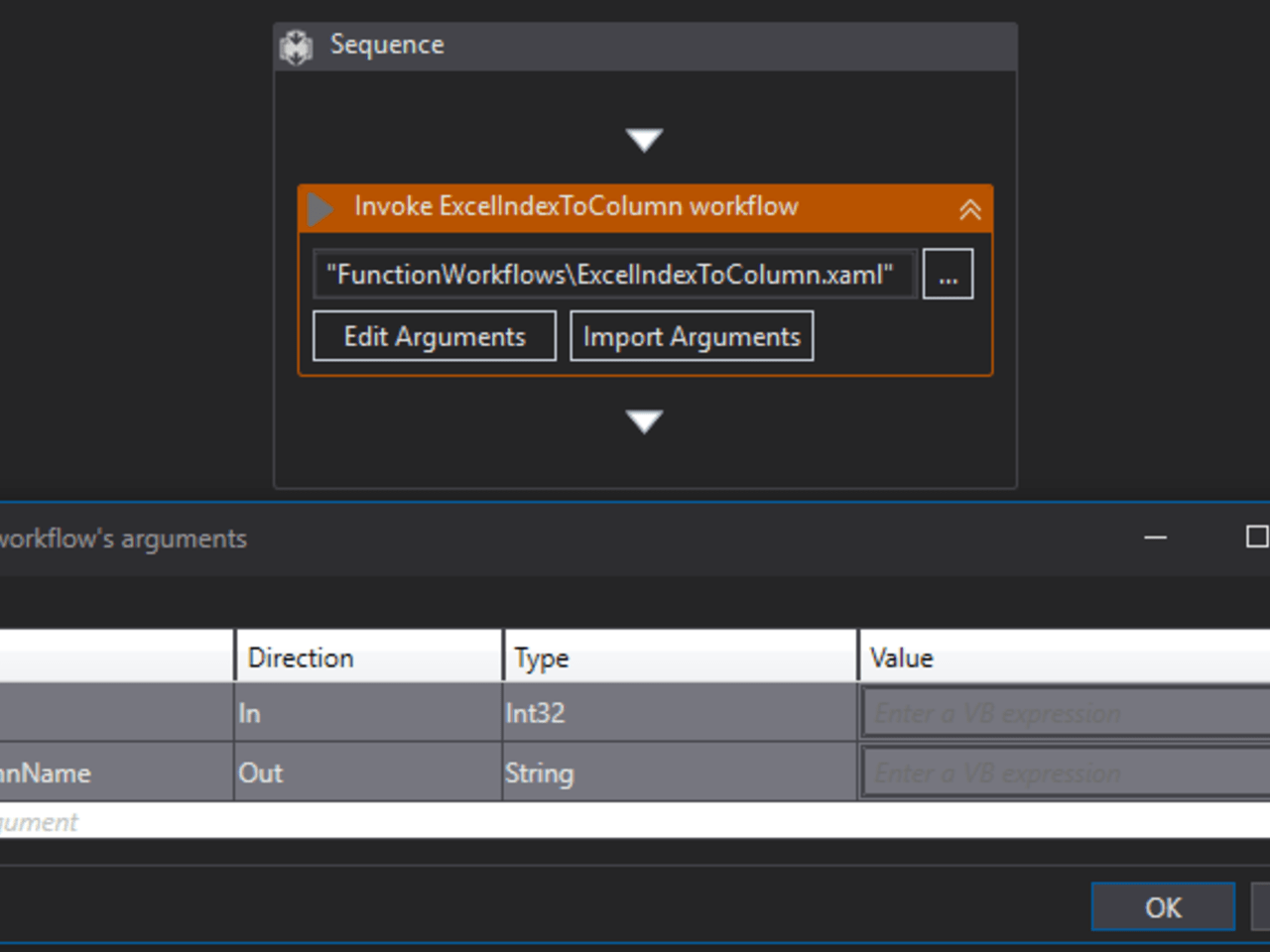Create your first automation in just a few minutes.Try Studio Web →
Excel Index to Column
by YouTube
5
Snippet
127
Summary
Summary
This snippet translates a numeric into the corresponding Excel column name
Overview
Overview
Using simple Convert.ToChar can help until the column name reaches value Z. This snippet will get you further and it is able to add the second character also, ex: QZ
Arguments:
in_index(int) : This input argument is the index to be calculated
out_columnName(String) : This output argument is a string containing the calculated column name.
Features
Features
It can be used on iterations for writing into Excel more easily than writing each column's name. (Ex: AB, AC...)
Additional Information
Additional Information
Dependencies
N/A
Code Language
Visual Basic
Technical
Version
1.0.0Updated
February 18, 2020Works with
Tested with UiPath Studio 2018.3 and 2018.4
Certification
Silver Certified
Tags
Application
Support
UiPath Community Support