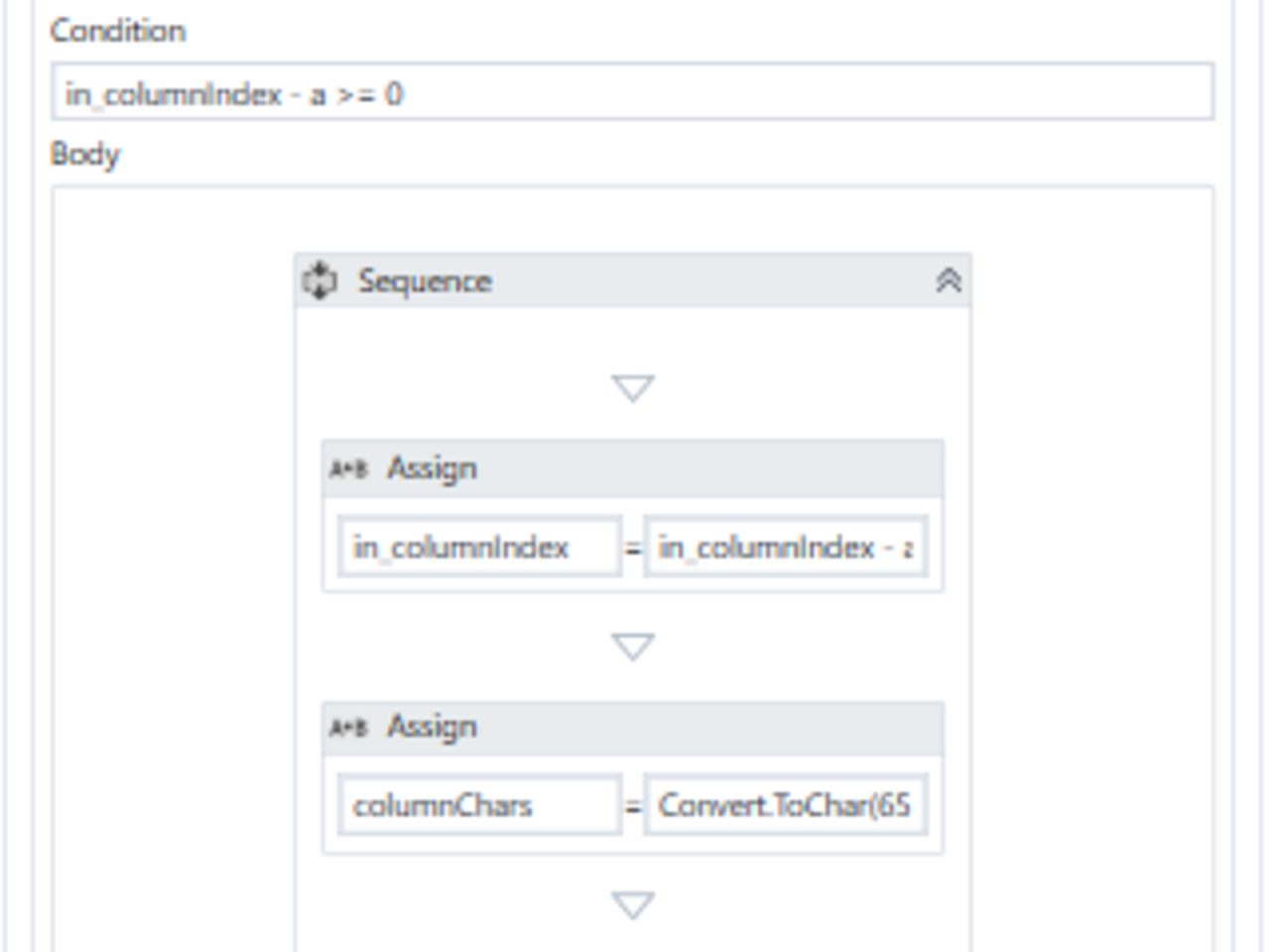Create your first automation in just a few minutes.Try Studio Web →
Excel Column Index to Column Name Convertor
by YouTube
2
Snippet
<100
Summary
Summary
This component will translate an Excel column index to an Excel column name
Overview
Overview
This component can be used when you have the index of an Excel column in which you want to write some data by using e.g. the Write Cell activity (which only accepts the 'name' of the column (e.g. cell 'E3')
The input of the component is the column number of the Excel file. This index should be zero based (First column has index 0, Second column has index 1, ...)
The output of the component is the Excel column name.
E.g: Input 0 will return 'A', Input 27 will return 'AA', ...
Features
Features
The component solves the problem that might occur when you have a specific Excel column index but want to write a value into that column by using Write Cell (which only accepts a column name).
Additional Information
Additional Information
Dependencies
No dependencies. It generates a String based on a integer as input. This String then can be inputted in e.g. the Write Cell activity.
Code Language
Visual Basic
License & Privacy
Apache
Privacy Terms
Technical
Version
1.0.1Updated
February 18, 2020Works with
Tested on UiPath 2018.4.*
Certification
Silver Certified
Tags
Support
UiPath Community Support