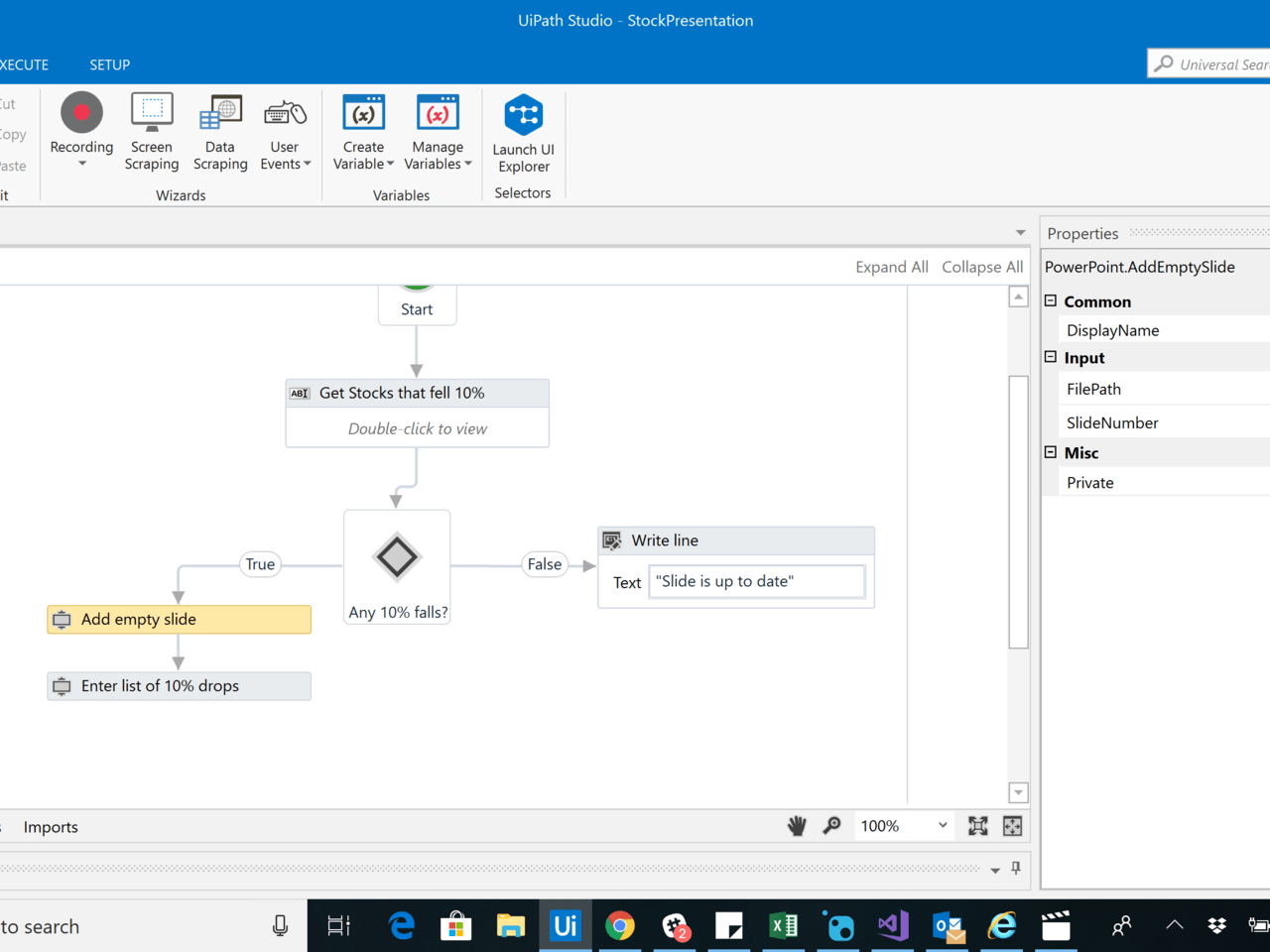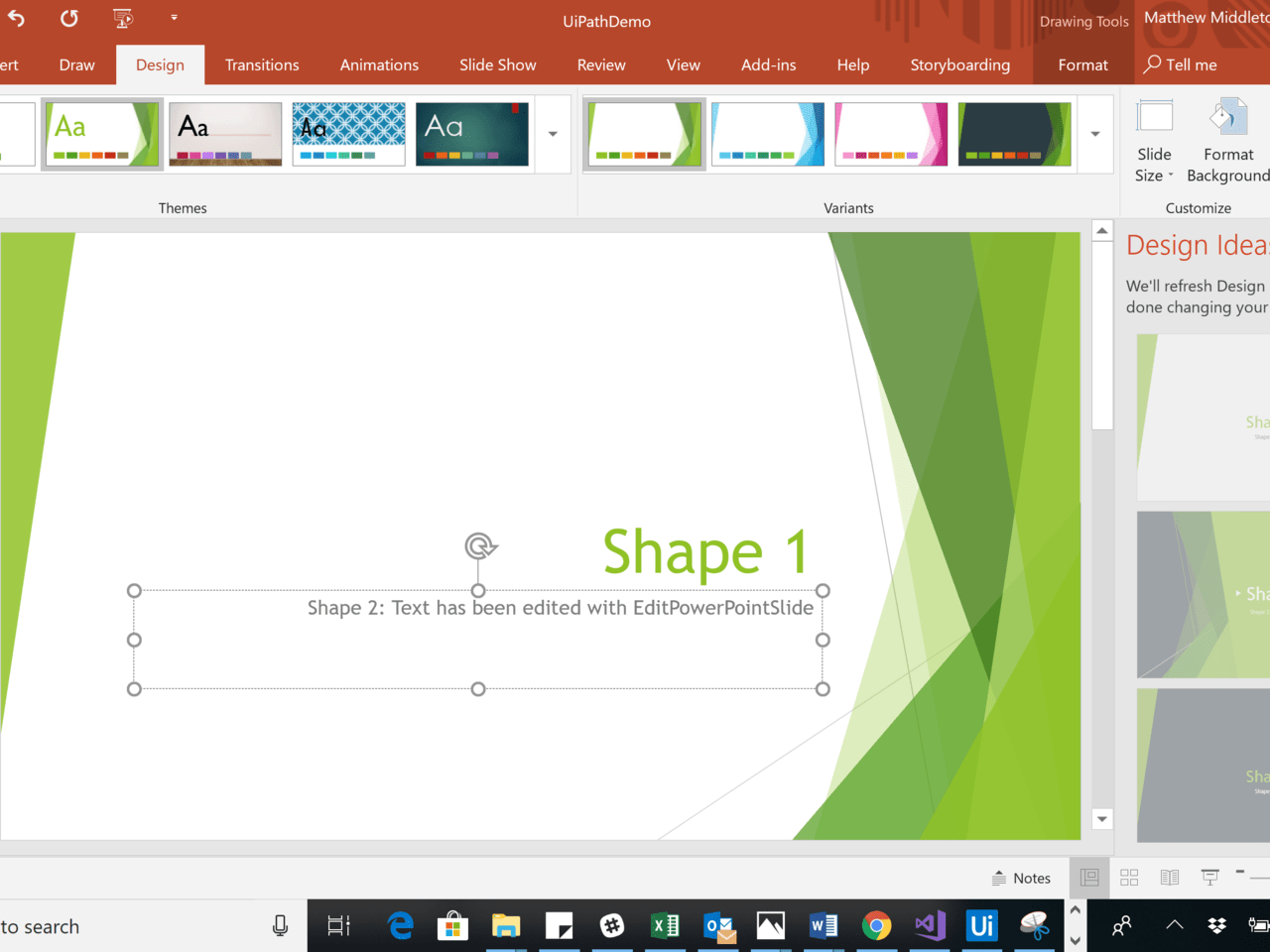Create your first automation in just a few minutes.Try Studio Web →
Edit PowerPoint Slide
by YouTube
1
Activity
266
Summary
Summary
EditPowerPointSlide will edit text on a PowerPoint slide on a specific presentation according to font, font size, slide number in the presentation and shape on the slide
Overview
Overview
The activity will first make sure there is no PowerPoint process running. If there is none, then it will create its own instance given a certain FilePath. Text can be entered based on the slide number, font, font size, and the shape on the slide. The shapes will be be numbered on the slide in a counterclockwise fashion. With this information a developer can replace the inefficient process of going through the User Interface.
This activity has the following inputs:
- FilePath ( string containing the full path of the PowerPoint presentation )
- SlideNumber ( index to indicate where the slide should be inserted )
- Content ( actual text to be entered )
- FontName ( font for the text )
- FontSize ( size of the text )
- ShapeNumber ( which shape on the slide will have its text edited )
NOTE: Installation Guidelines for Custom Activities can be found here.
Features
Features
This activity will allow a developer to quickly and reliably edit a PowerPoint slide. The best fit is when there is a presentation that depends on dynamic data. The activity can acquire new data using the robot then update the presentation. It is meant to replace the slow and unreliable method of going through the User Interface.
Additional Information
Additional Information
Dependencies
Microsoft.Office.Interop.PowerPoint
Code Language
Visual Basic
Runtime
Windows Legacy (.Net Framework 4.6.1)
Technical
Version
1.1.1.Updated
February 18, 2020
Works with
Studio 2018.2.2
Certification
Silver Certified
Tags
Application
Support
UiPath Community Support