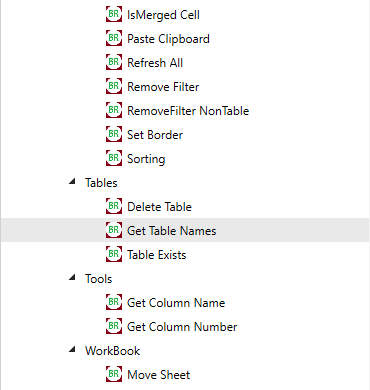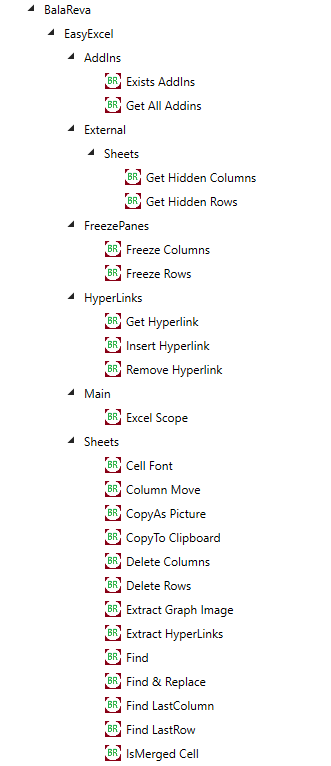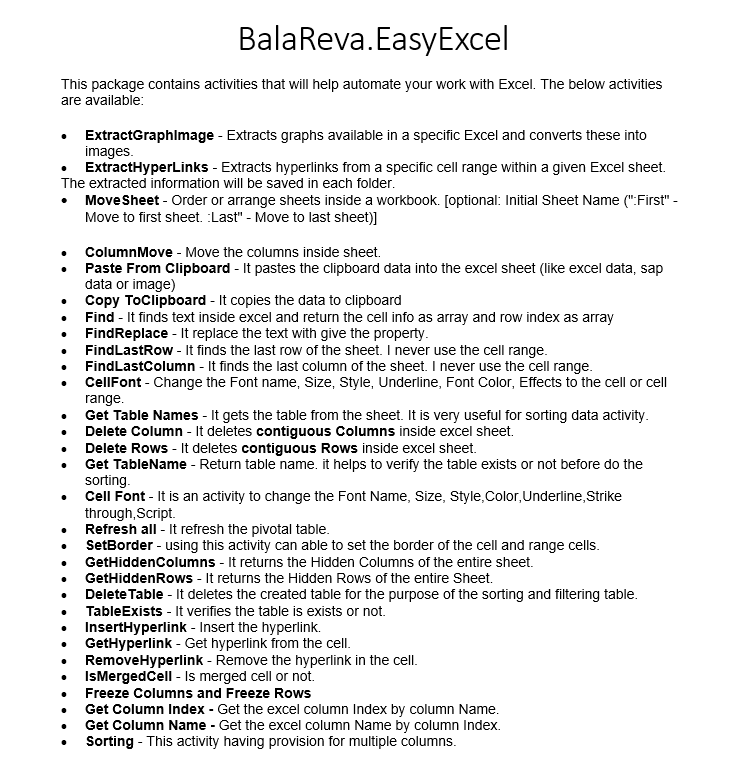Products
Accelerators
Agent Catalog
Explore
Explore
Partner Solutions
Professional Services
Collections
Create your first automation in just a few minutes.Try Studio Web →
Easy Excel Activities
by YouTube
3
Activity
239
Summary
Summary
An activity library that makes Excel automation very easy
Overview
Overview
This package contains activities that will help automate your work with Excel. The below activities are available:
- ExtractGraphImage
- ExtractHyperLinks.
- MoveSheet - Order or arrange sheets inside a workbook. [optional : Initial Sheet Name (":First" - Move to first sheet . :Last" - Move to last sheet) ]
- ColumnMove
- Paste From Clipboard
- Copy to clipboard
- Find
- Find Replace
- FindLastRow
- FindLastColumn
- CellFont
- Get Table Names
- TableExists
- DeleteTable
- Delete Column - It deletes contiguous Columns inside the excel sheet.
- Delete Rows - It deletes contiguous Rows inside excel sheet.
- Cell Font - It is an activity to change the Font Name, Size, Style, Color, Underline, Strikethrough, Script.
- Refresh all - It refreshes the pivotal table.
- SetBorder
- GetHiddenColumns
- GetHiddenRows
- InsertHyperlink
- GetHyperlink
- RemoveHyperlink
- IsMergedCell
- Freeze Columns and Freeze Rows
- Get Column Index
- Get Column Name
- Sorting
- Remove / Clear filter
- Remove / Clear NonTable filter
- Format Painter
- Extract Images
- Delete Image,
- Image Exists
- Copy as picture
- ChartImageExtract - Extract the charts as image with index
- ChartFormat - Align the chart with top, left, height, and width.
- ChartDelete - Delete the chart
- ChartCopyToClipboard - copy the chart to clipboard
- ChartEmbedToPowerPoint - Embed the excel chart into PowerPoint.
Features
Features
The component is useful as it is a single activity that opens the Excel application and performs the activity flow for the process.
Additional Information
Additional Information
Dependencies
Microsoft.Office.Interop.Excel DocumentFormat.OpenXml
Code Language
C#, Visual Basic
Runtime
Windows Legacy (.Net Framework 4.6.1)
Technical
Version
25.0.0Updated
August 17, 2020Works with
2019.4.1
Certification
Silver Certified
Support
UiPath Community Support