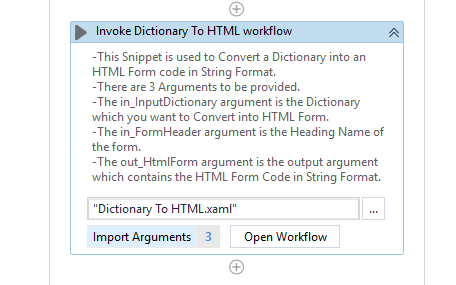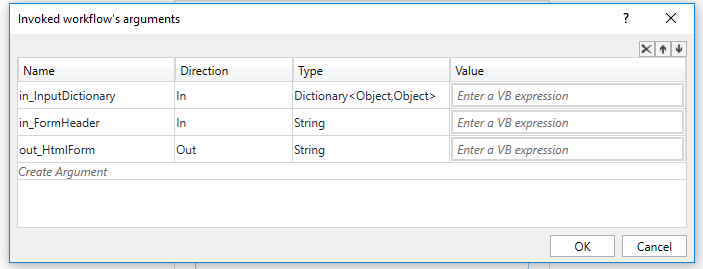Create your first automation in just a few minutes.Try Studio Web →
Novigo Solutions - Dictionary To HTML Form
by YouTube
1
Snippet
<100
Summary
Summary
This Snippet converts a Dictionary Key Value Data into a HTML Form in a String Format
Overview
Overview
This Snippet requires the following three arguments:
Input Arguments:
1. in_InputDictionary (Dictionary(Of Object,Object)): The input argument is the Dictionary which needs to be Converted into a HTML Form in String Format . Required.
2. in_FormHeader (String): This argument is used to provide a Heading to the Form. By Default it has the Heading as ‘FormData’. Optional.
Output Arguments:
1. out_HtmlForm (String): This is the output argument which provides the Dictionary key and values as String in HTML Form format. Required.
Note :
The HTML Form format used is taken from www.w3Schools.com.
Features
Features
1. Used to Represent Data of a Form. 2. Can be used to send in a mail as HTML Body to confirm data submitted. 3. Can be mainly used for Representing Form data in mails.
Additional Information
Additional Information
Dependencies
UiPath.System.Activities >= 18.4.1
Code Language
Visual Basic
License & Privacy
BSD
Privacy Terms
Technical
Version
1.0.0Updated
April 14, 2020Works with
Compatible with all Studio versions starting with 2018.4.
Certification
Silver Certified
Tags
Support
UiPath Community Support
Resources