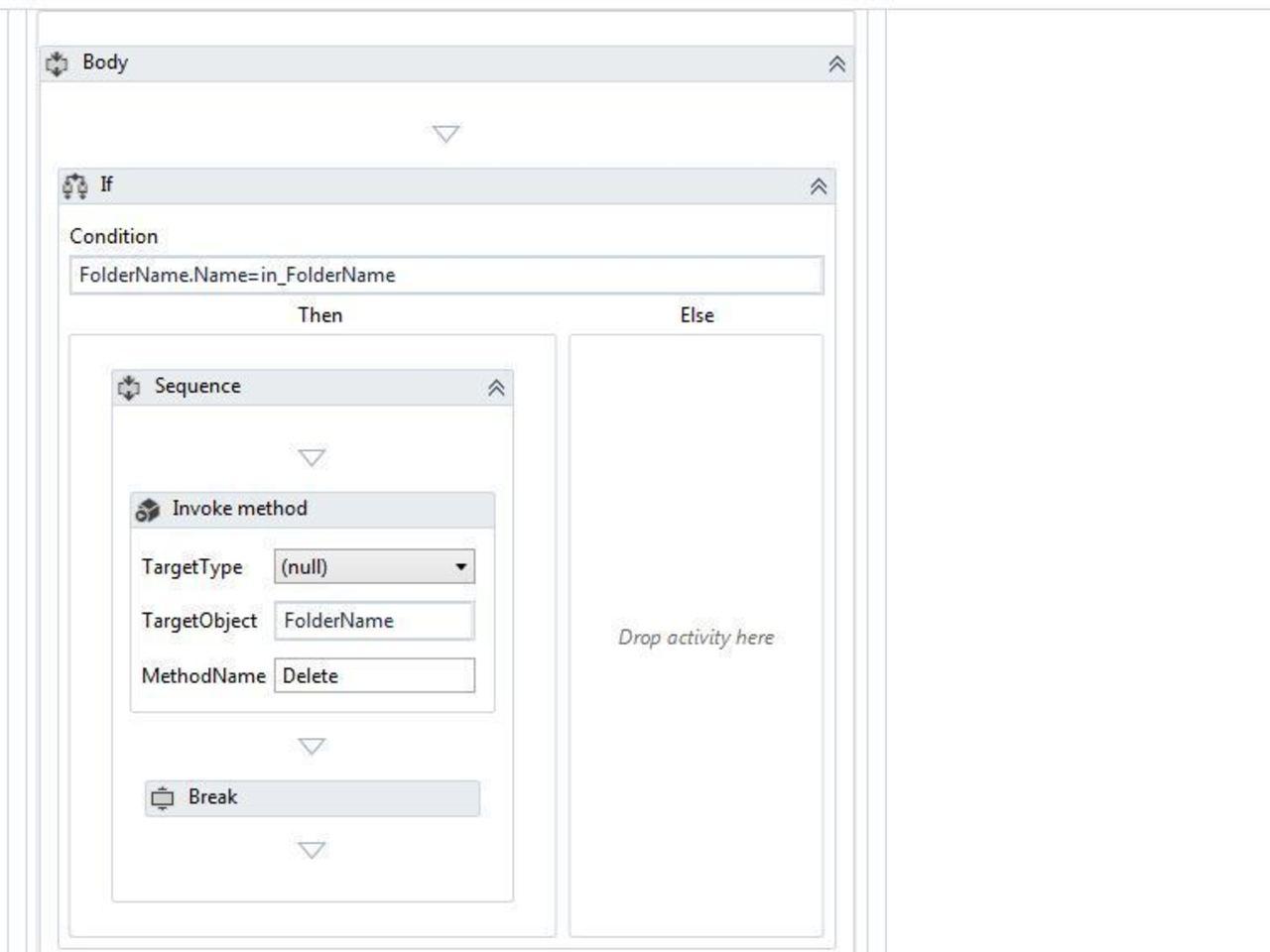Create your first automation in just a few minutes.Try Studio Web →
Delete Outlook Folder
by YouTube
0
Snippet
<100
Summary
Summary
This snippet will check if an Outlook folder exists or not; if available, it will delete the specified folder
Overview
Overview
The following arguments need to be provided:
1. in_FolderName Name of the Outlook folder which needs to be deleted.
2. out_DeletionStatus Returns the status of the operation:succeeded or not (if the folder was detected and deleted or if no deletion took place).
3. out_FolderExists Returns the status of Folder if it exists or not.
Note: Default folders cannot be deleted.
Features
Features
When working with email automation it might be required to delete some folders based on conditions.
Additional Information
Additional Information
Dependencies
N/A
Code Language
Visual Basic
License & Privacy
MIT
Privacy Terms
Technical
Version
1.0.0Updated
February 18, 2020Works with
Developed using UiPath Studio 2018.2.3 and tested on UiPath Studio 2018.1.4, 2018.4
Certification
Silver Certified
Support
UiPath Community Support