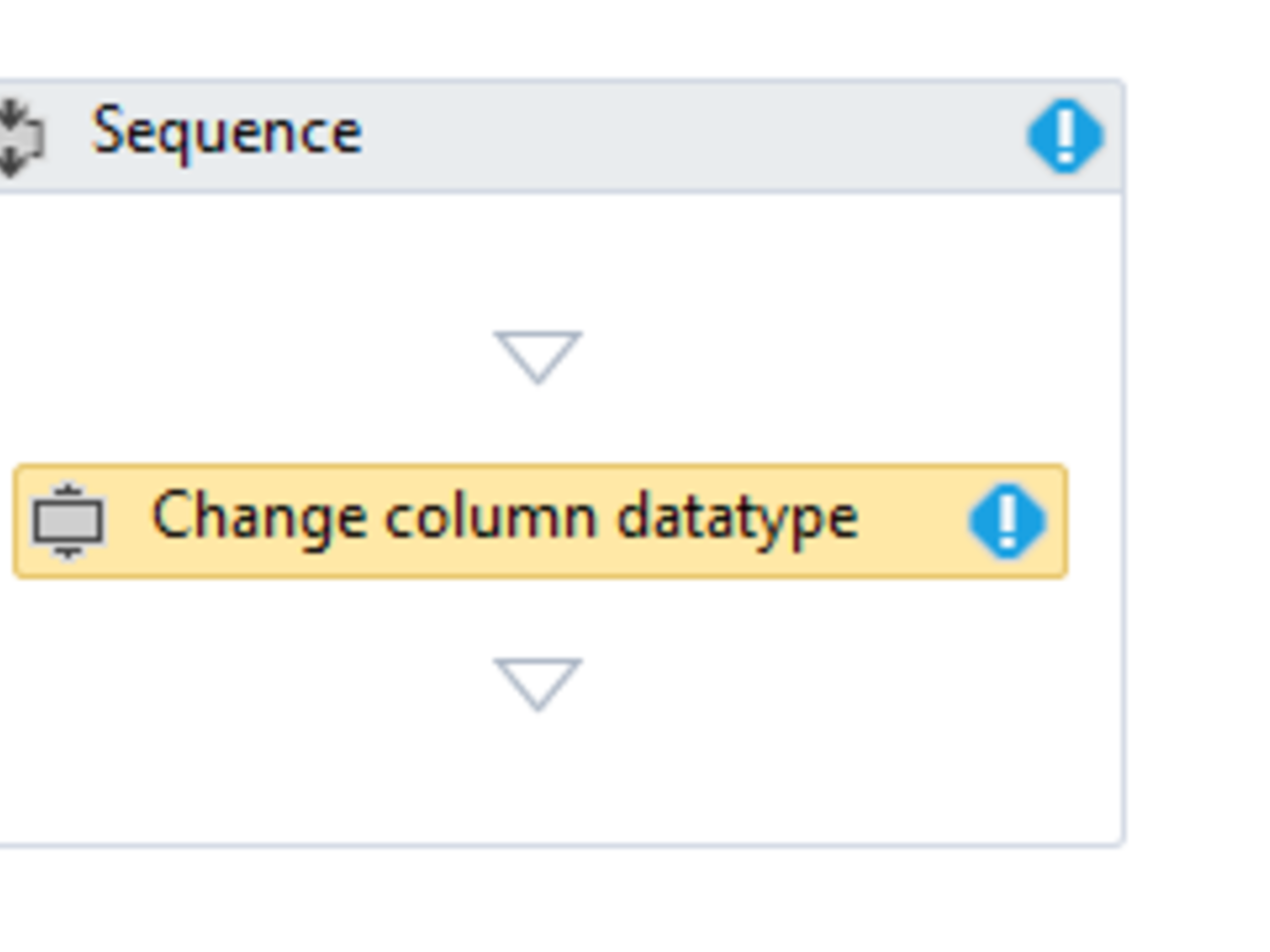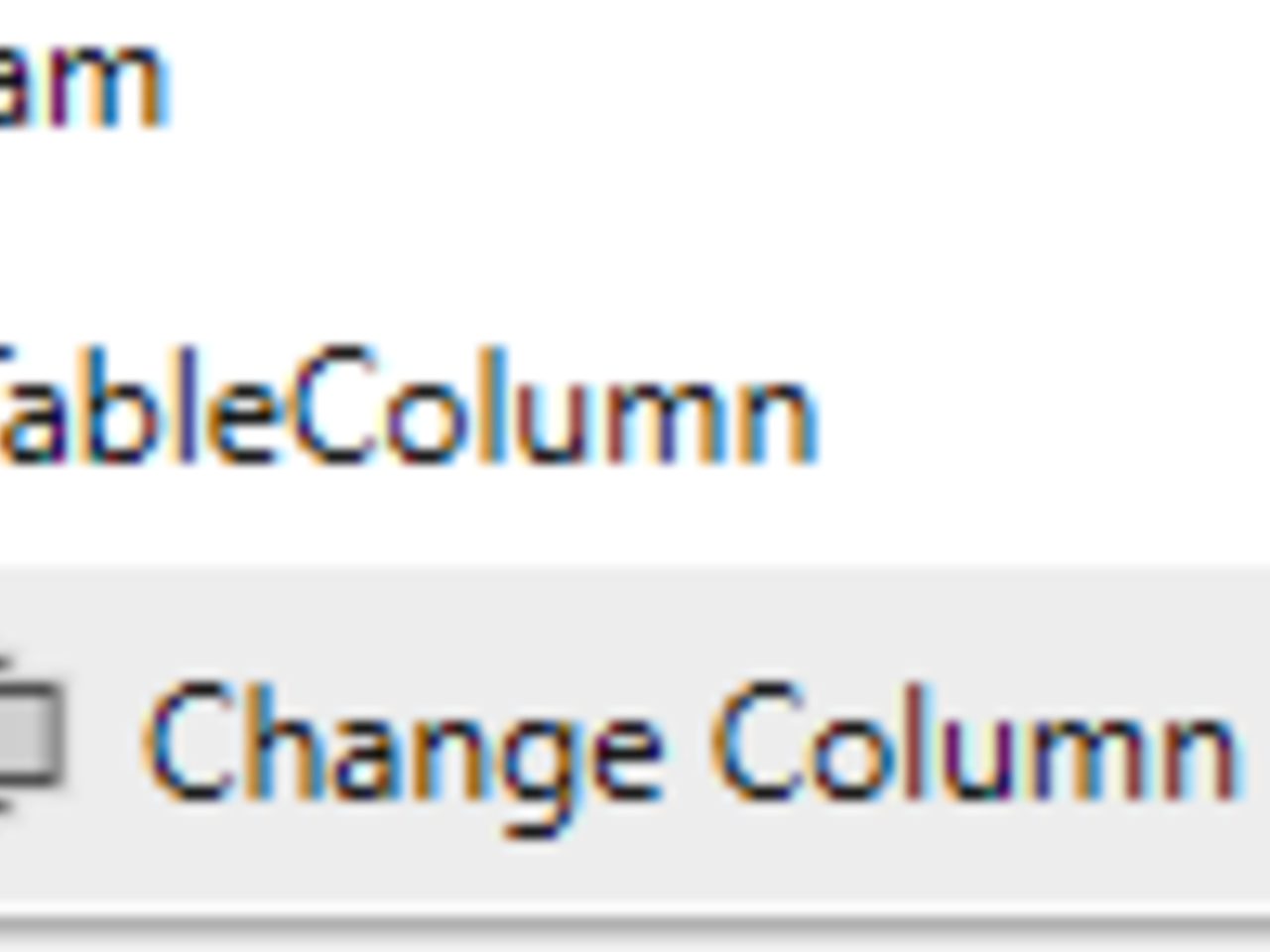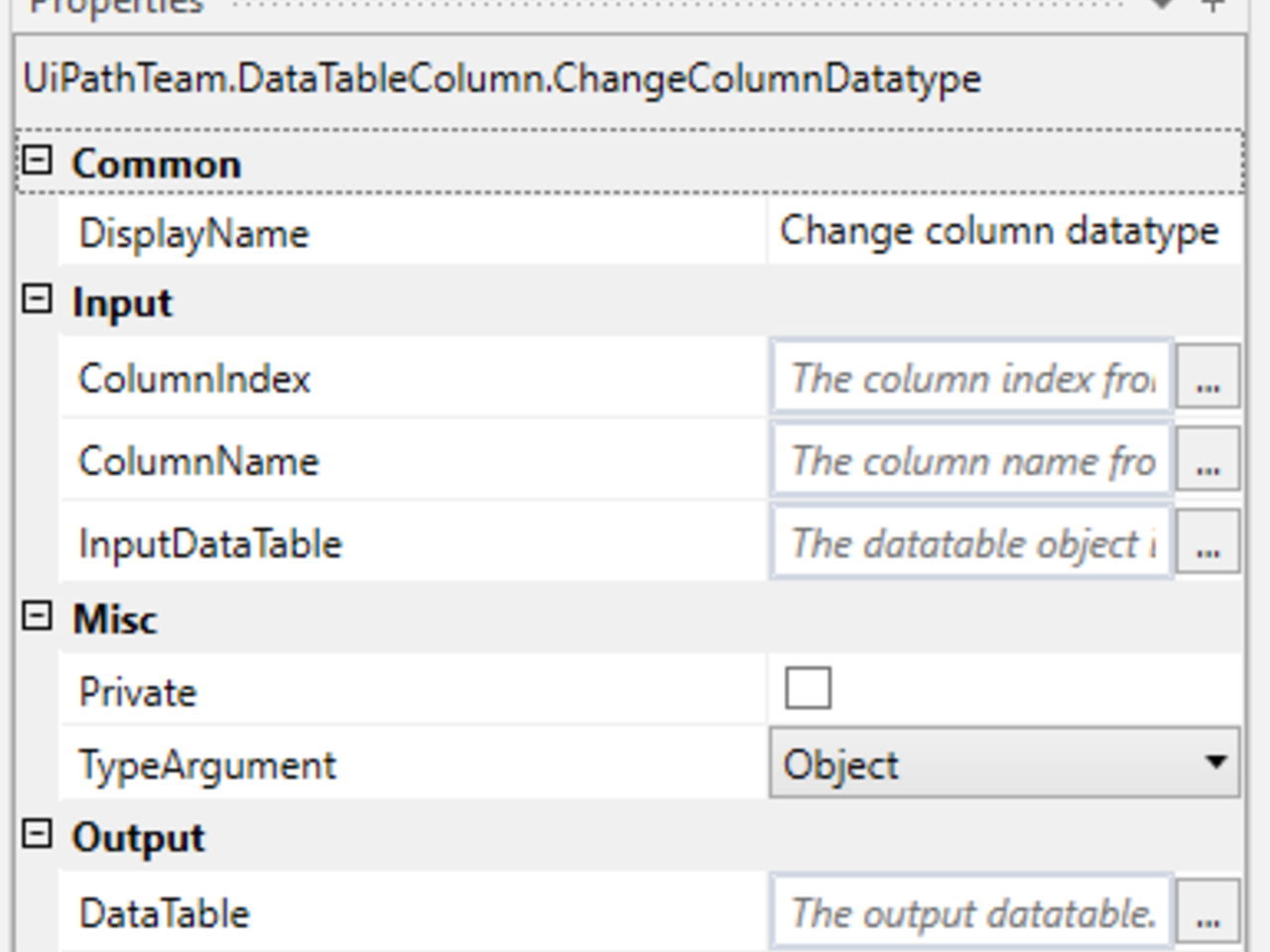Create your first automation in just a few minutes.Try Studio Web →
Datatable - Change Column Datatype
by YouTube
7
Activity
373
Summary
Summary
This activity helps a user to change the datatype of a datatable column to any user selected datatype.
Overview
Overview
This activity gives you the benefit to change the column datatype to the desired type by just providing the datatable and column name or column index as the input. The user has the option to store the result in a new datatable as well.
Features
Features
Changing the column datatype can be helpful to perform different operation on them. For example: If a user extracts the table from an application and gets the columns with string datatype. So in this case the filteration of data on a specific condition which requires comparison between the column value and an integer value becomes very difficult if the column datatype is not changed to Integer. Hence this activity can prove very beneficial in such cases where data manipulation is required depending upon datatypes. This activity gives a user the benefit to change the column datatype to any user selected datatype where the conversion is a possible one .
Additional Information
Additional Information
Dependencies
NA
Code Language
Visual Basic
Runtime
Windows Legacy (.Net Framework 4.6.1)
Technical
Version
1.0.1Updated
February 18, 2020Works with
From v2016 onwards
Certification
Silver Certified
Support
UiPath Community Support
Resources