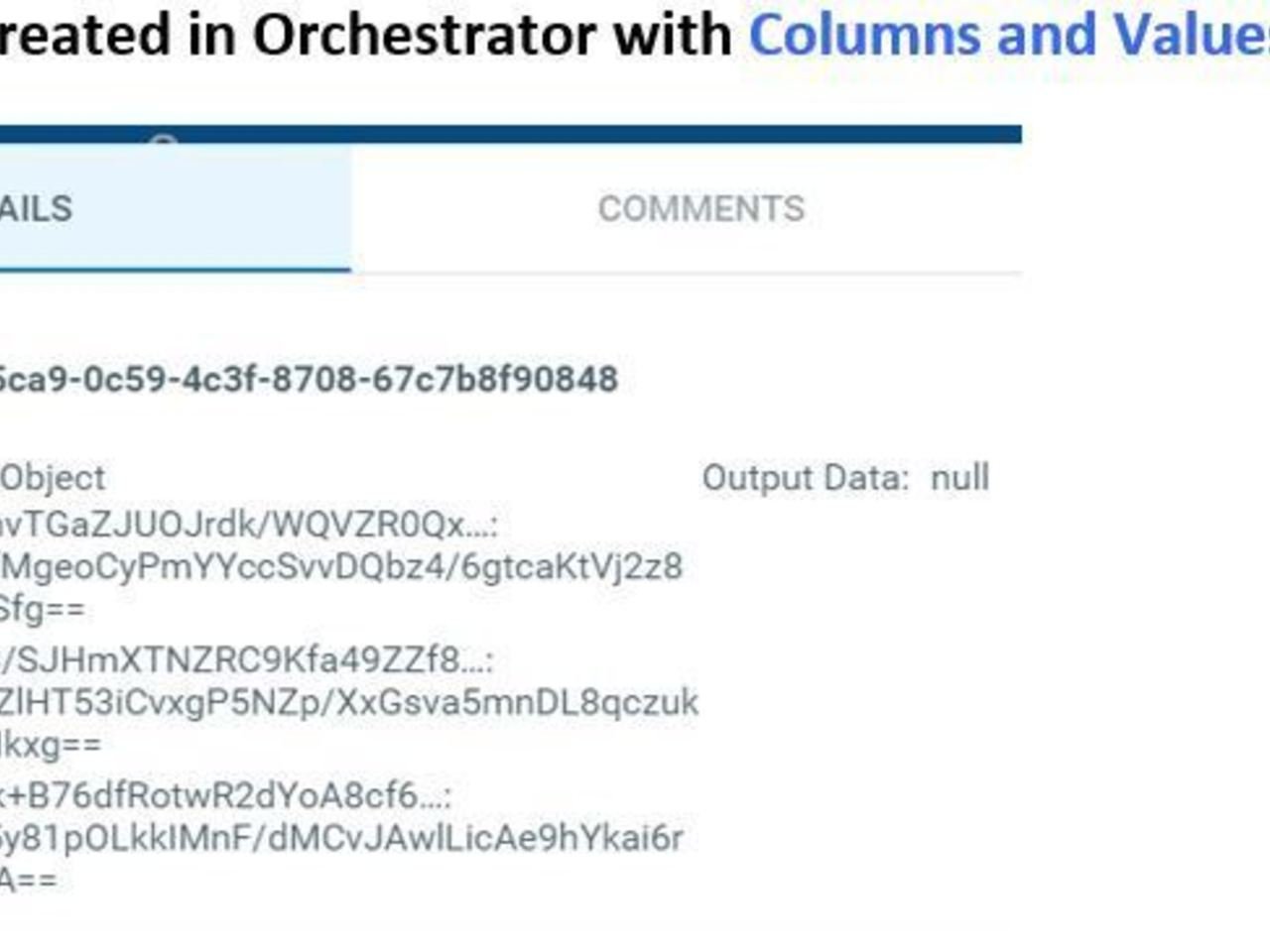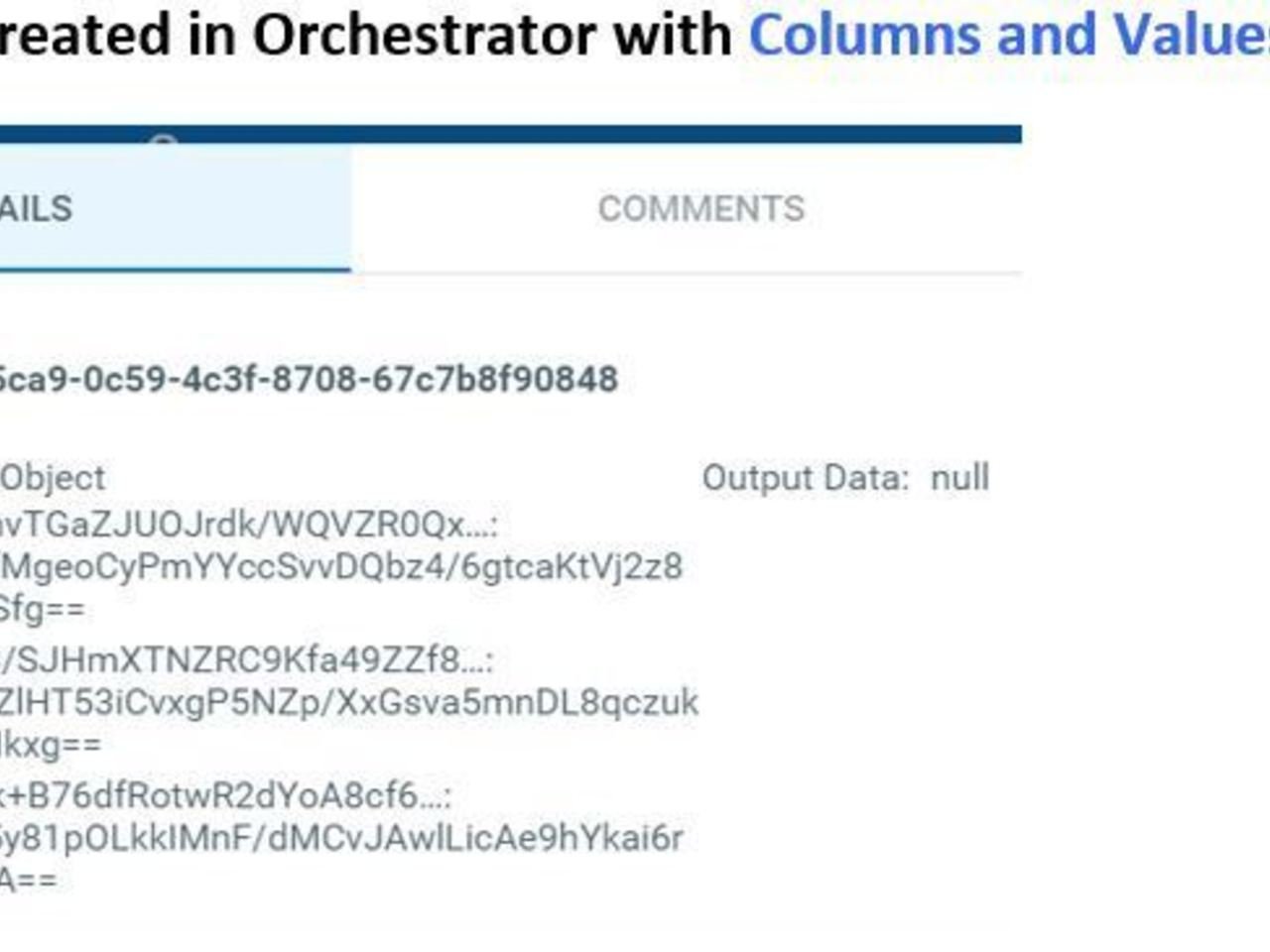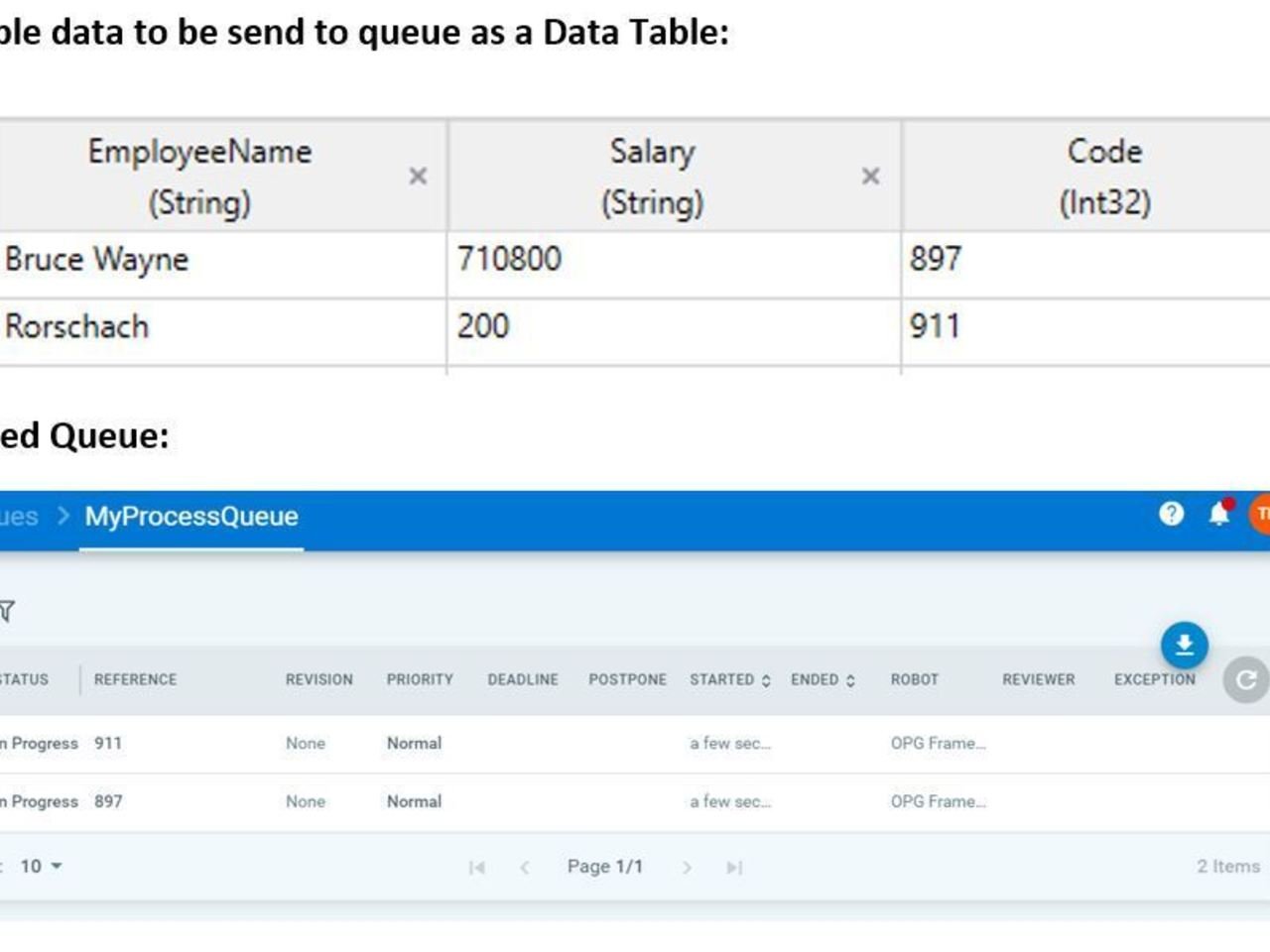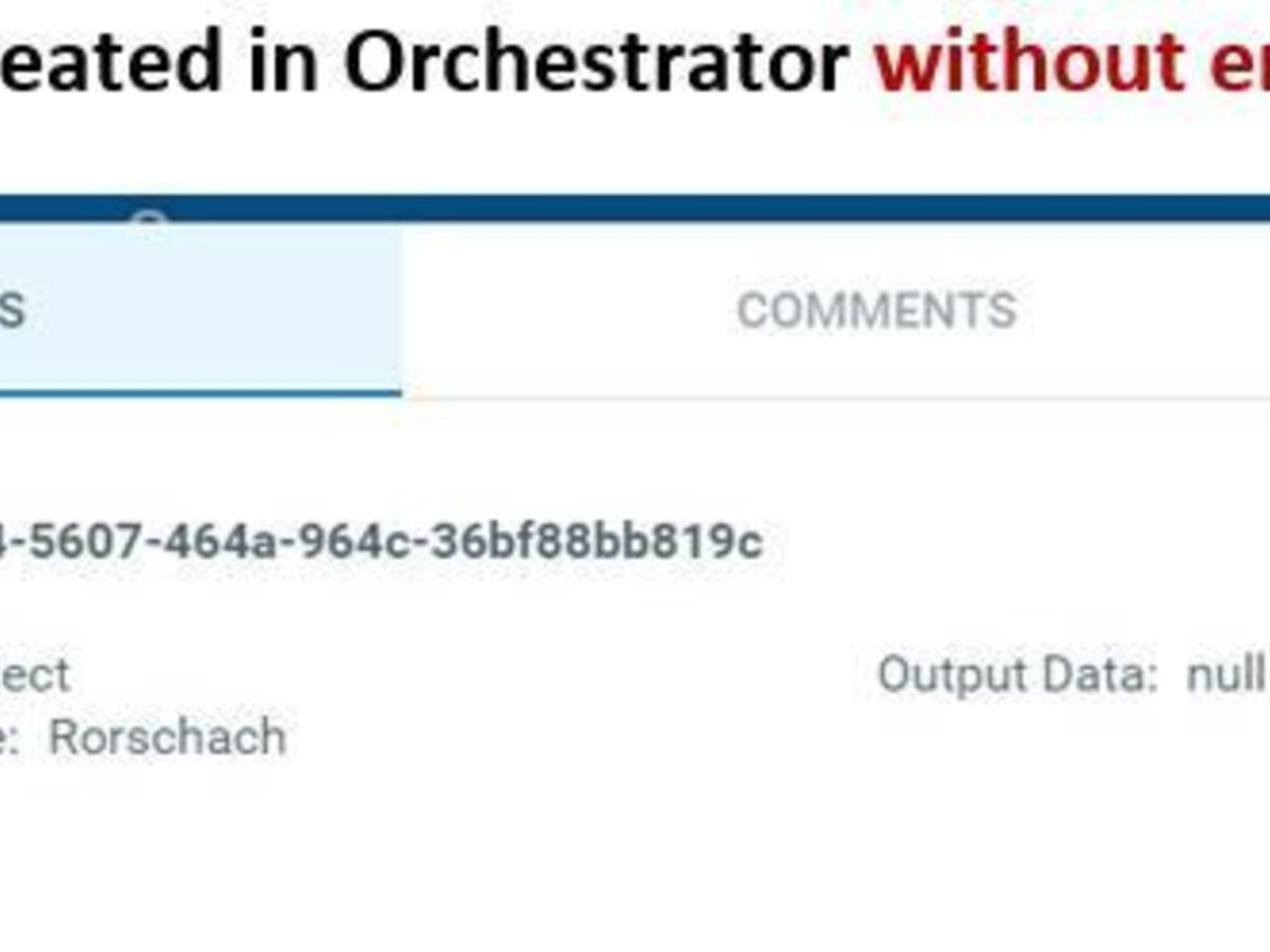Create your first automation in just a few minutes.Try Studio Web →
Data Table to Orchestator Queue
by YouTube
2
Template
175
Summary
Summary
Upload and retrieve data table content into an Orchestrator Queue, with the ability to encrypt content
Overview
Overview
The workflows are designed to upload and retrieve Data Table content to an Orchestrator Queue.
Since the data can be used to process business needs, the workflows allow to store data encrypted and retrieve decrypted (hiding column names and values from users view in Orchestrator).
- The content needs to be serializable to JSON.
- All data is retrieved as String.
- Each row of the data table is generated as one QueueItem.
- Transaction item retrieved from Orchestrator generates a data table with a single respective row.
Consider using only enough data to upload to a Queue. It is not a database.
Features
Features
Developers don't need to specify the field collection for creating a QueueItem. Confidential or sensitive data is encrypted in Orchestrator views. Batch upload of queue items.
Additional Information
Additional Information
Dependencies
Microsoft.Activities Microsoft.Activities.Extensions Microsoft.Rest.ClientRuntime UiPath.Cryptography.Activities UiPath.Core.Activities UiPath.Framework.Activities UiPath.Java.Activities UiPath.WebAPI.Activities
Code Language
Visual Basic
License & Privacy
MIT
Privacy Terms
Technical
Version
1.0.0Updated
February 18, 2020Works with
Tested and designed in UiPath Studio 2018.2.6. Tested with Orchestrator 2019.4.0
Certification
Silver Certified
Support
UiPath Community Support
Resources